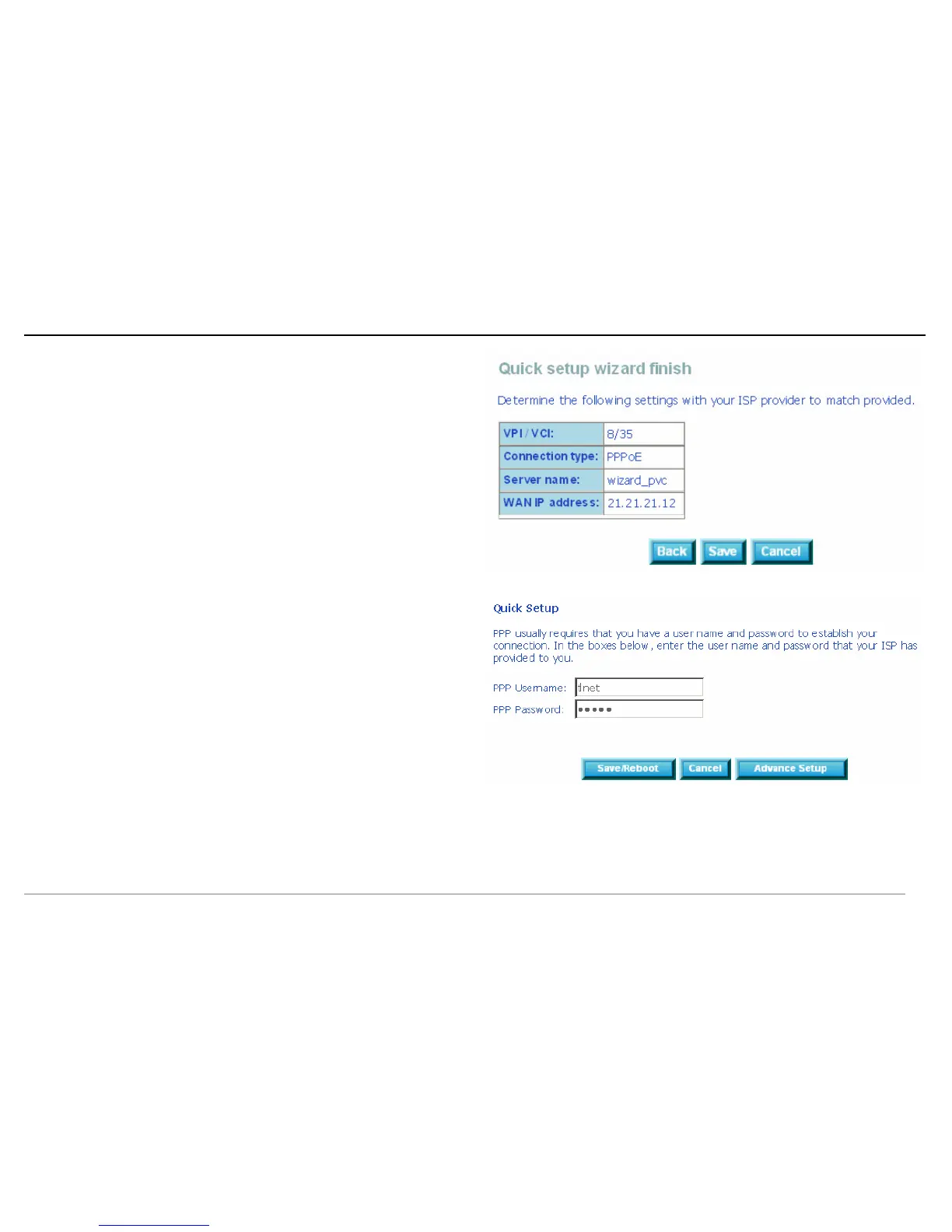Web Configuration
D-Link DSL-2640B User Manual 22
After the proper wireless settings, the quick setup wizard is finished and the right
page appears. Check weather the settings match the settings provided by your ISP.
Then it turns to the quick setup page. The quick setup interface is available for the
current PVC.
Click Save/Reboot to take the settings into effect.
Click Cancel to cancel the configuration.
Click Advance Setup to continue other settings.
Note: If you have not configure the PPP connection, the system will remind you.