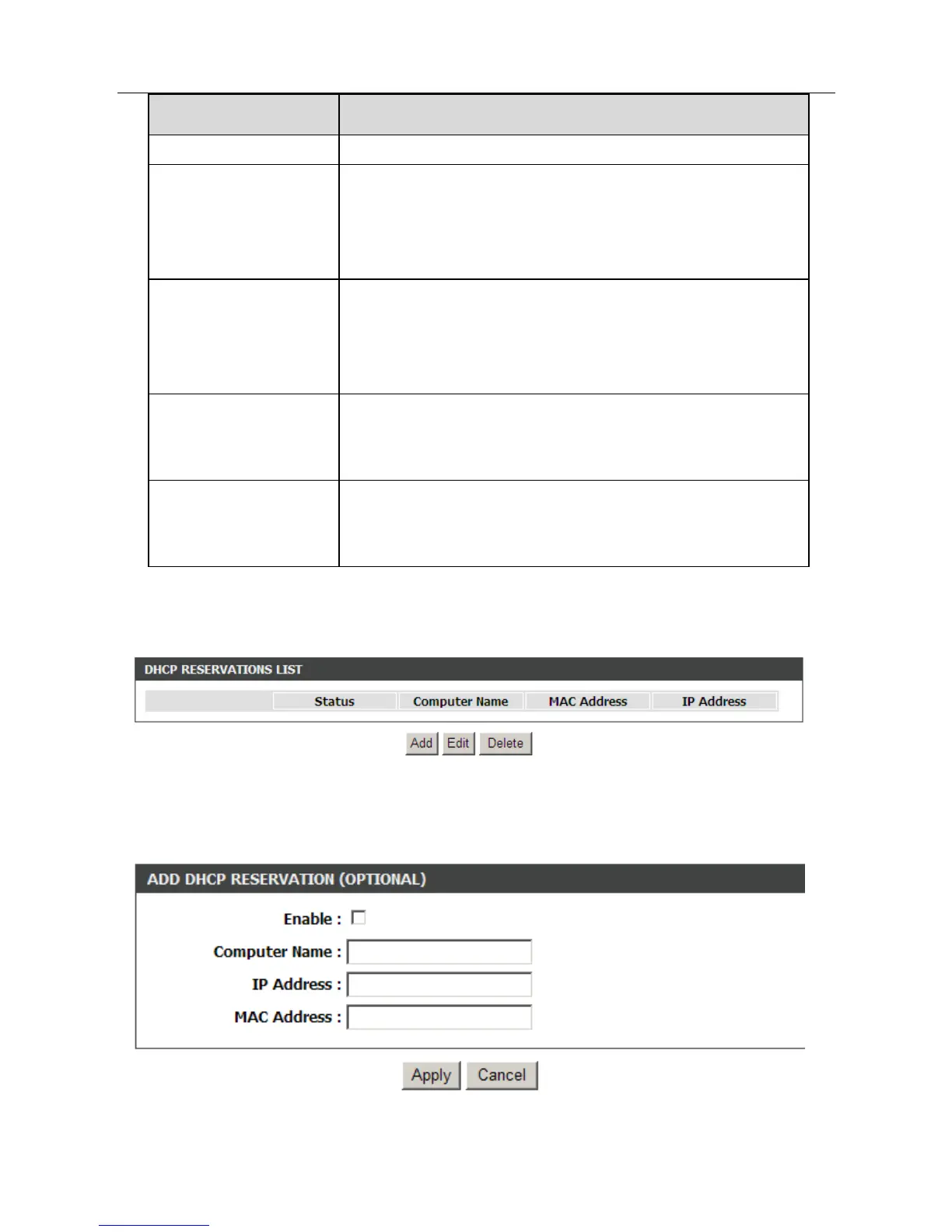DSL-2750E User Manual
26
Field
Description
server.
Configure the
second IP Address
and Subnet Mask
for LAN
Select it to enable the secondary LAN IP address.
The two LAN IP addresses must be in the different
network.
Enable DHCP
Server
Enable the router to assign IP addresses, IP default
gateway and DNS Servers to the host in Windows95,
Windows NT and other operation systems that
support the DHCP client.
DHCP IP Address
Range
It specifies the first IP address in the IP address pool.
The router assigns IP address that base on the IP
DHCP Lease Time
The lease time determines the period that the host
retains the assigned IP addresses before the IP
addresses change.
Click Apply to make the settings take effect.
The DHCP RESERVATIONS LIST shown in the following figure appears.
Click Add to add DHCP (optional). The page shown in the following figure
appears.