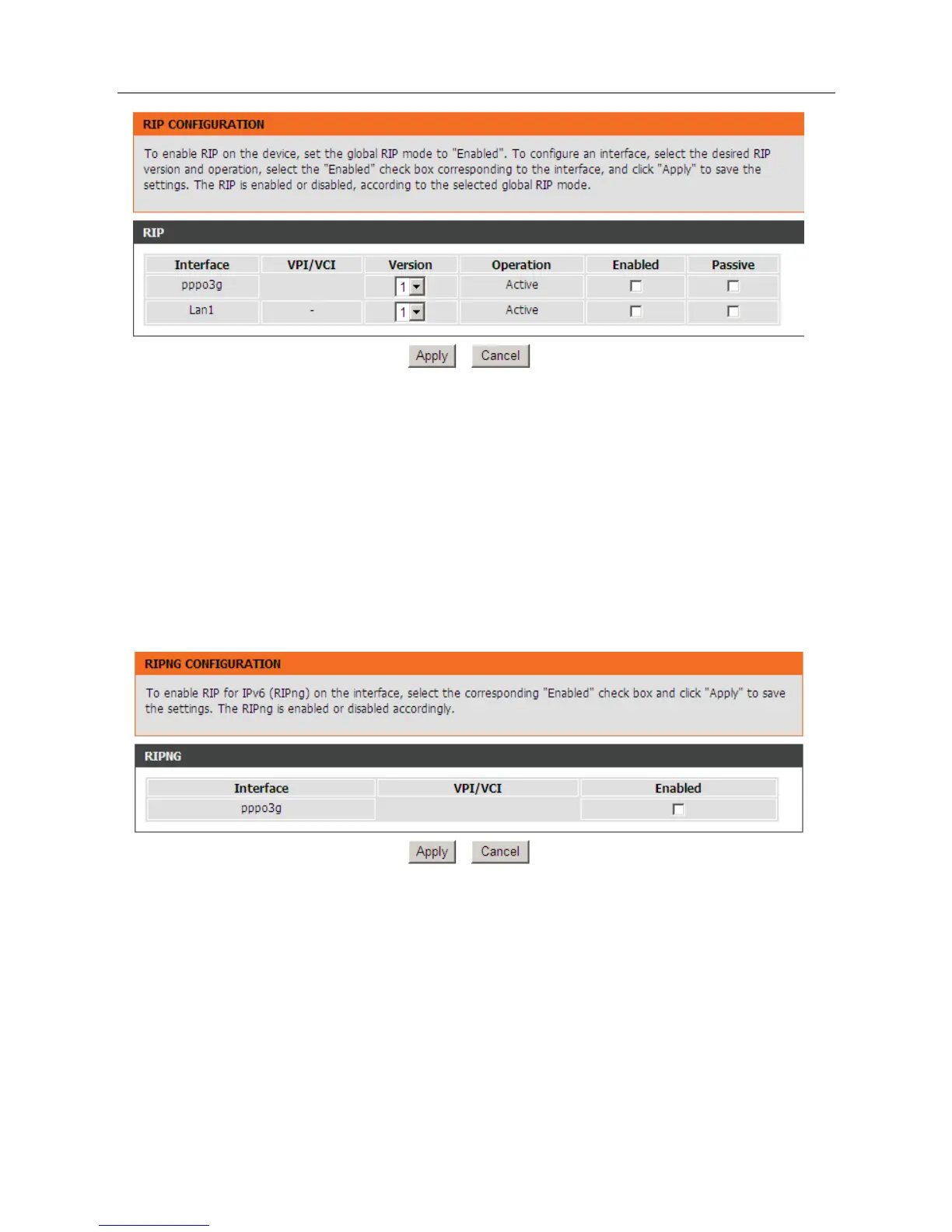DSL-2750E User Manual
74
If you are using this device as a RIP-enabled device to communicate with others
using the routing information protocol, enable RIP and click Apply to save the
settings.
3.3.13.6 RIPng
Choose ADVANCED > Routing and click RIPng Settings. The page shown in
the following figure appears. In this page, you may choose an interface and
active RIPng for it.
Click Apply to save the settings.
3.3.14 Schedules
Choose ADVANCED > Schedules. The page shown in the following figure
appears.