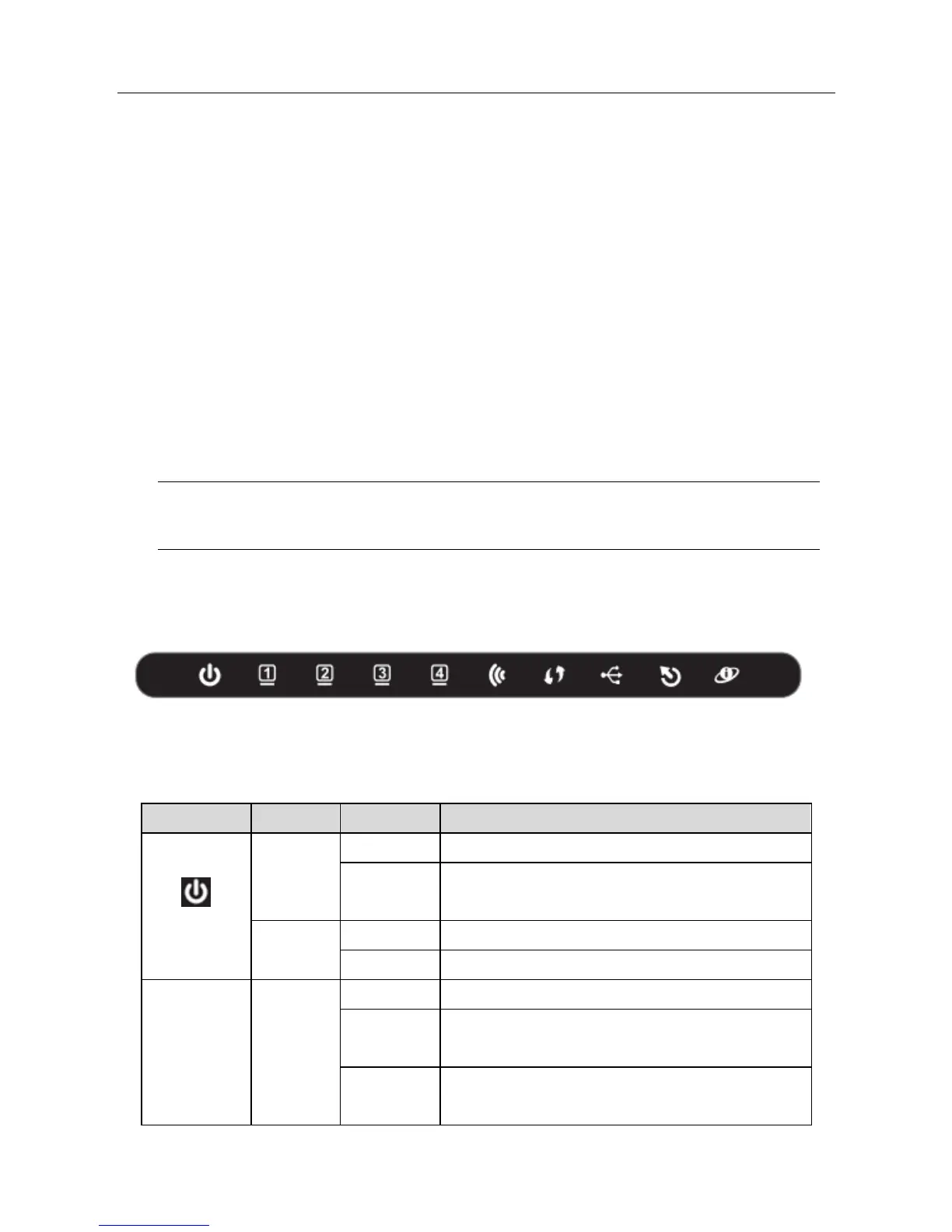DSL-2750E User Manual
2
are designed for heat dissipation to ensure that the device works normally.
Do not cover these heat dissipation holes.
Do not put this device close to a heat source or under a high temperature
occurs. Keep the device away from direct sunshine.
Do not put this device close to an overdamp or watery place. Do not spill
fluid on this device.
Do not connect this device to a PC or electronic product unless instructed
by our customer engineer or your broadband provider. Wrong connection
may cause power or fire risk.
Do not place this device on an unstable surface or support.
1.3 LEDs and Interfaces
Note:
The figures in this document are for reference only.
Front Panel
Figure 1 Front panel
The following table describes the LEDs of the device.
LED Color Status Description
Power
Green
Off The power is off.
On
The power is on and the initialization is
normal.
Red
On The device is initiating.
Blinks The firmware is upgrading.
LAN
1/2/3/4
Green
Off No LAN link.
Blinks
Data is being transmitted through the
LAN interface.
On