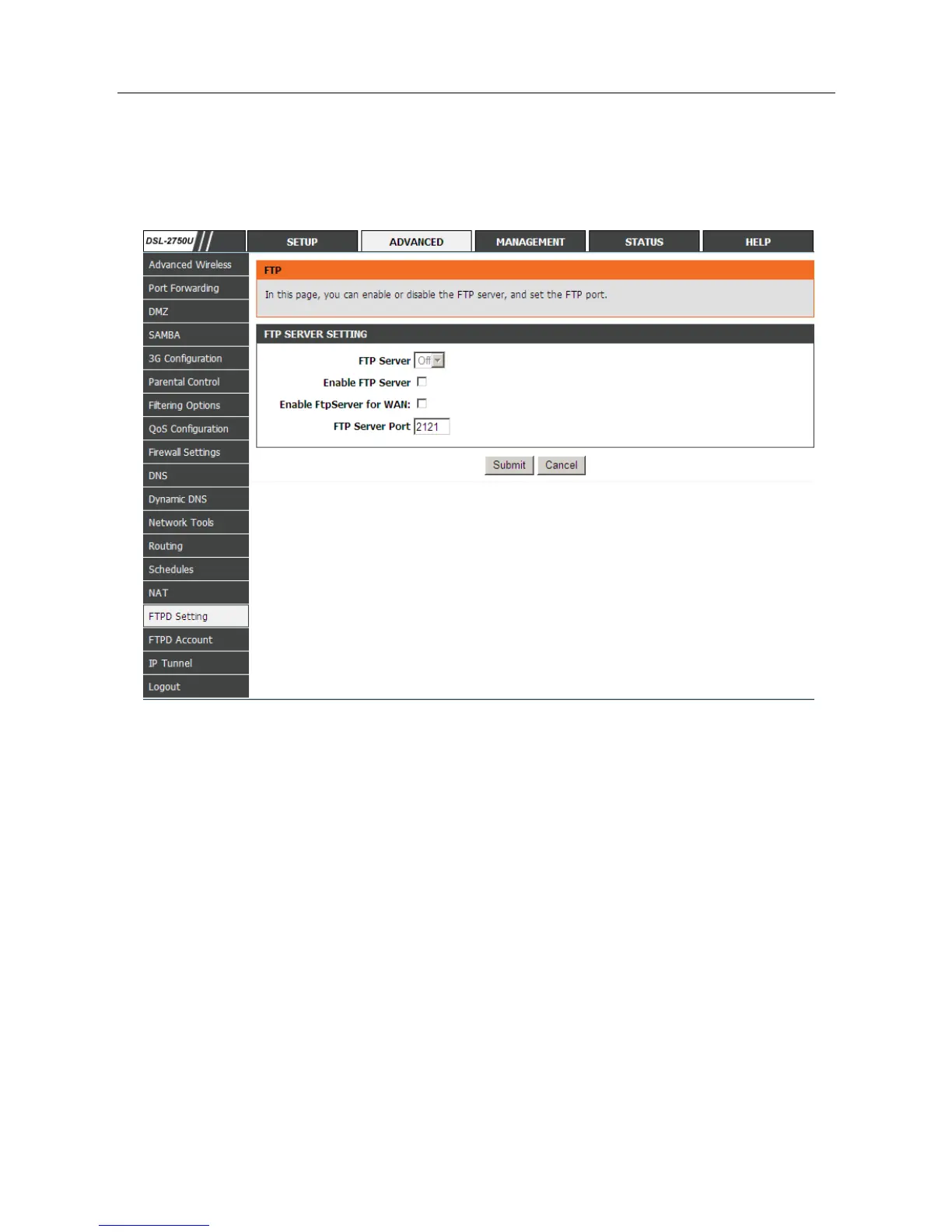DSL-2750E User Manual
77
3.3.16 FTPD Setting
Choose ADVANCED > FTPD Setting. The page shown in the following figure
appears. In this page, you can enable or disable the FTP server and set the FTP
port.
3.3.17 FTPD Account
Choose ADVANCED > FTPD Account. The page shown in the following figure
appears. In this page, you can manage the FTP user information, such as the
user name, password, and the corresponding authority.