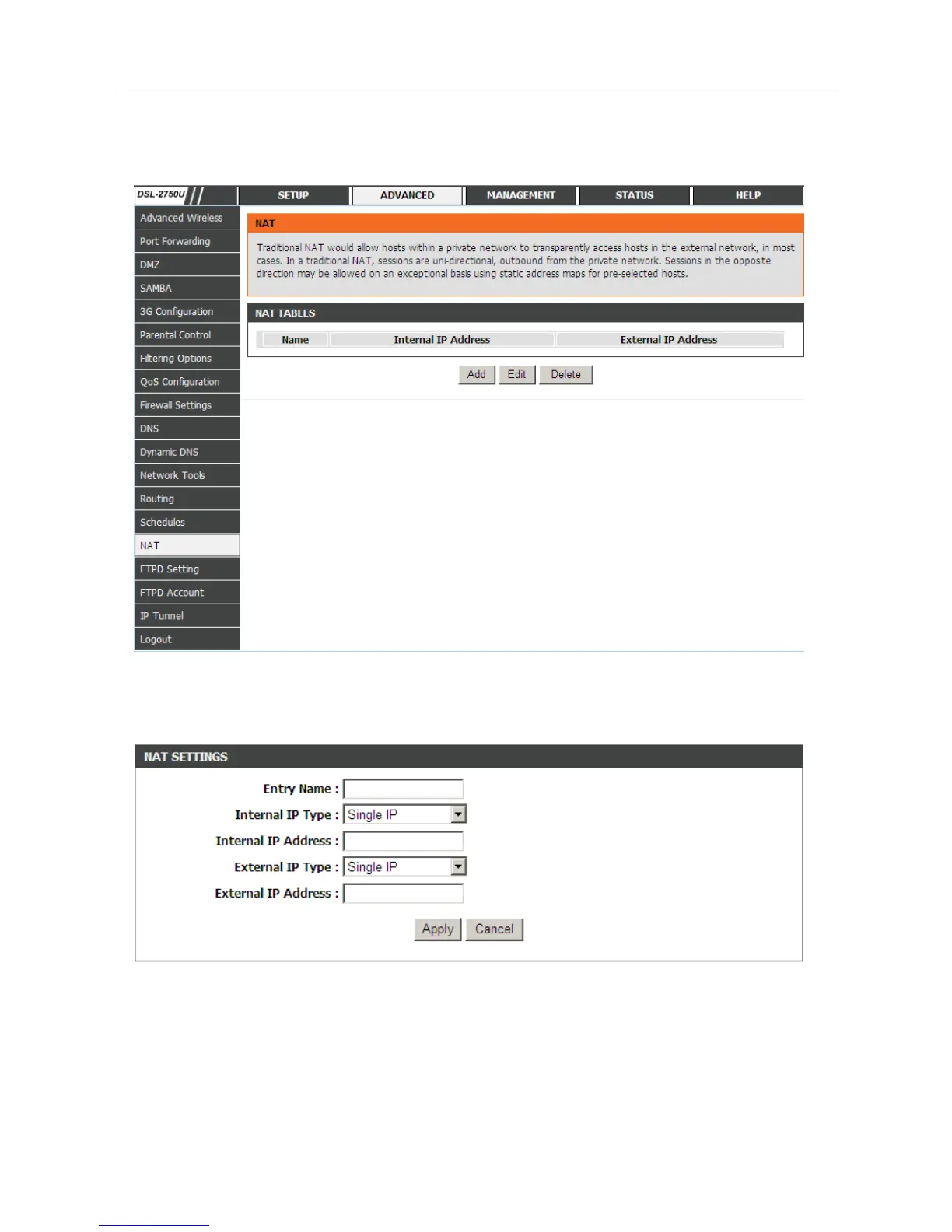DSL-2750E User Manual
76
sessions are uni-directional, outbound from the private network. Sessions in the
opposite direction may be allowed on an exceptional basis using static address
maps for pre-selected hosts.
In this page, you are allowed to add, edit or remove a virtual server entry.
Click Add to add an NAT server. The page shown in the following figure appears.
After setting, click Apply to make the settings take effect.