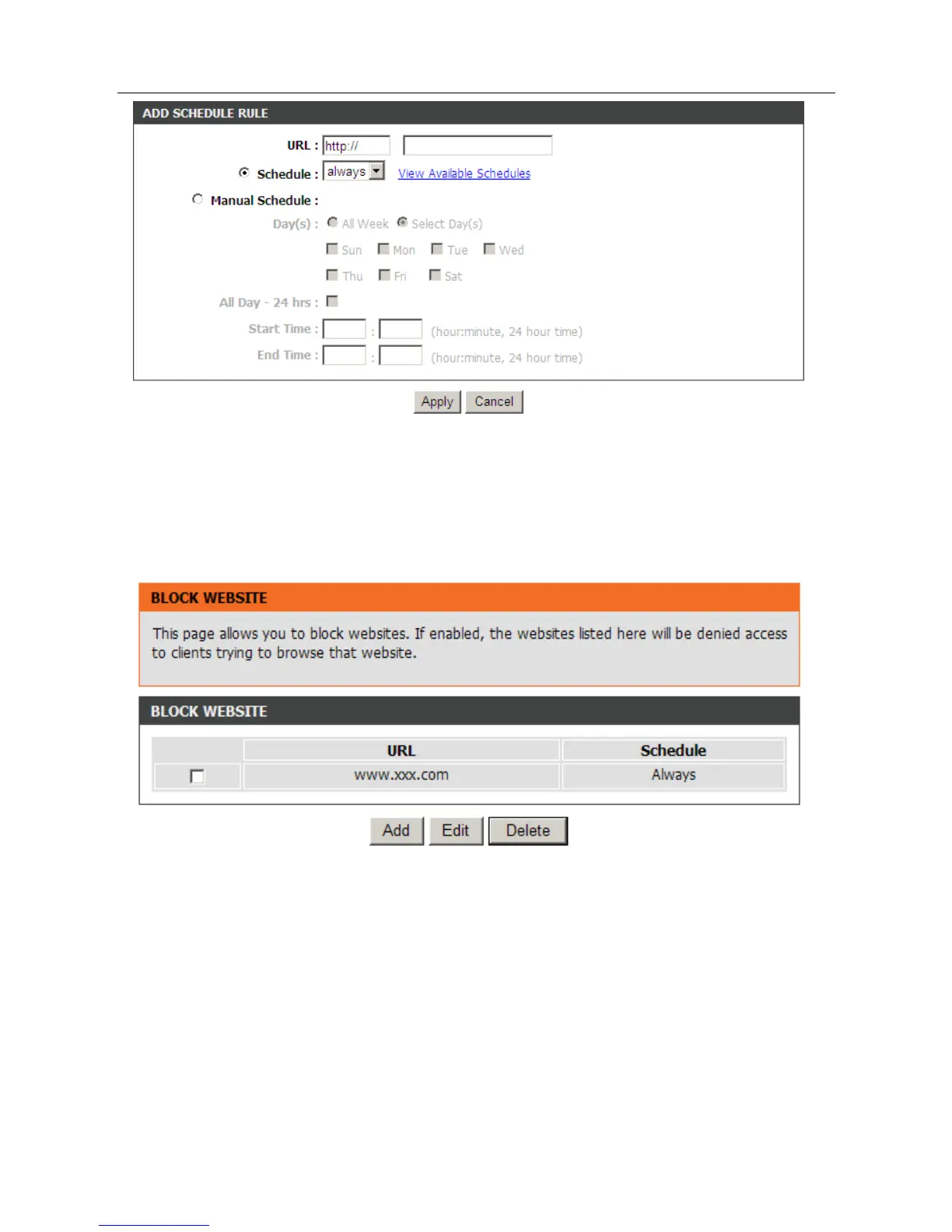DSL-2750E User Manual
49
Enter the website in the URL field. Select the Schedule from the drop-down list,
or select Manual Schedule and select the corresponding time and days.
Click Apply to add the website to the BLOCK WEBSITE table. The page shown
in the following figure appears.
3.3.6.2 MAC Filter
In the Parent Control page, click MAC Filter. The page shown in the following
figure appears.