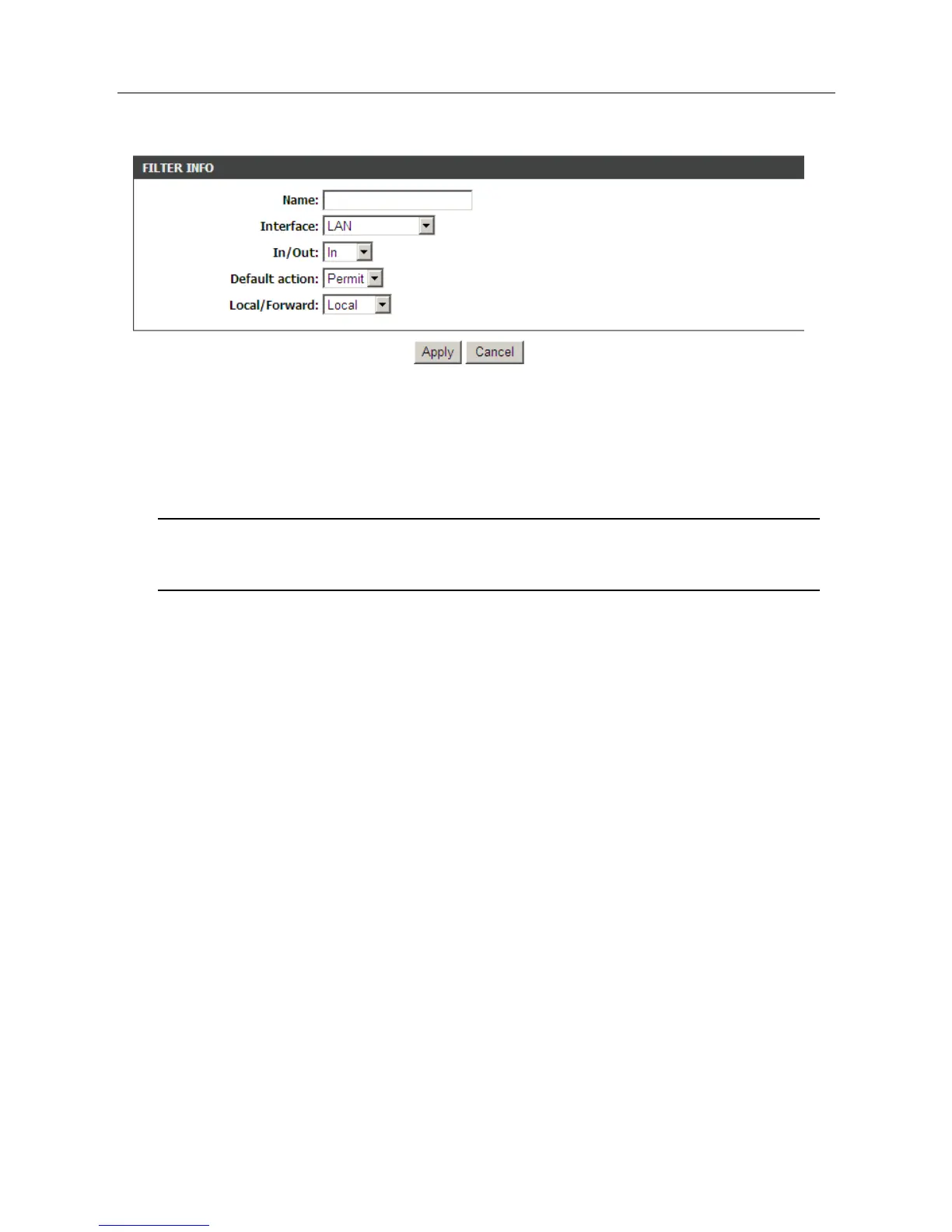DSL-2750E User Manual
52
Click Add Filter. The page shown in the following figure appears.
Enter the Filter Name and specify at least one of the following criteria: Interface,
In/Out, Default action and Local/Forward.
Click Apply to save the settings.
Note:
The settings are applicable only when the firewall is enabled.
Click Add Rule. The page shown in the following figure appears.