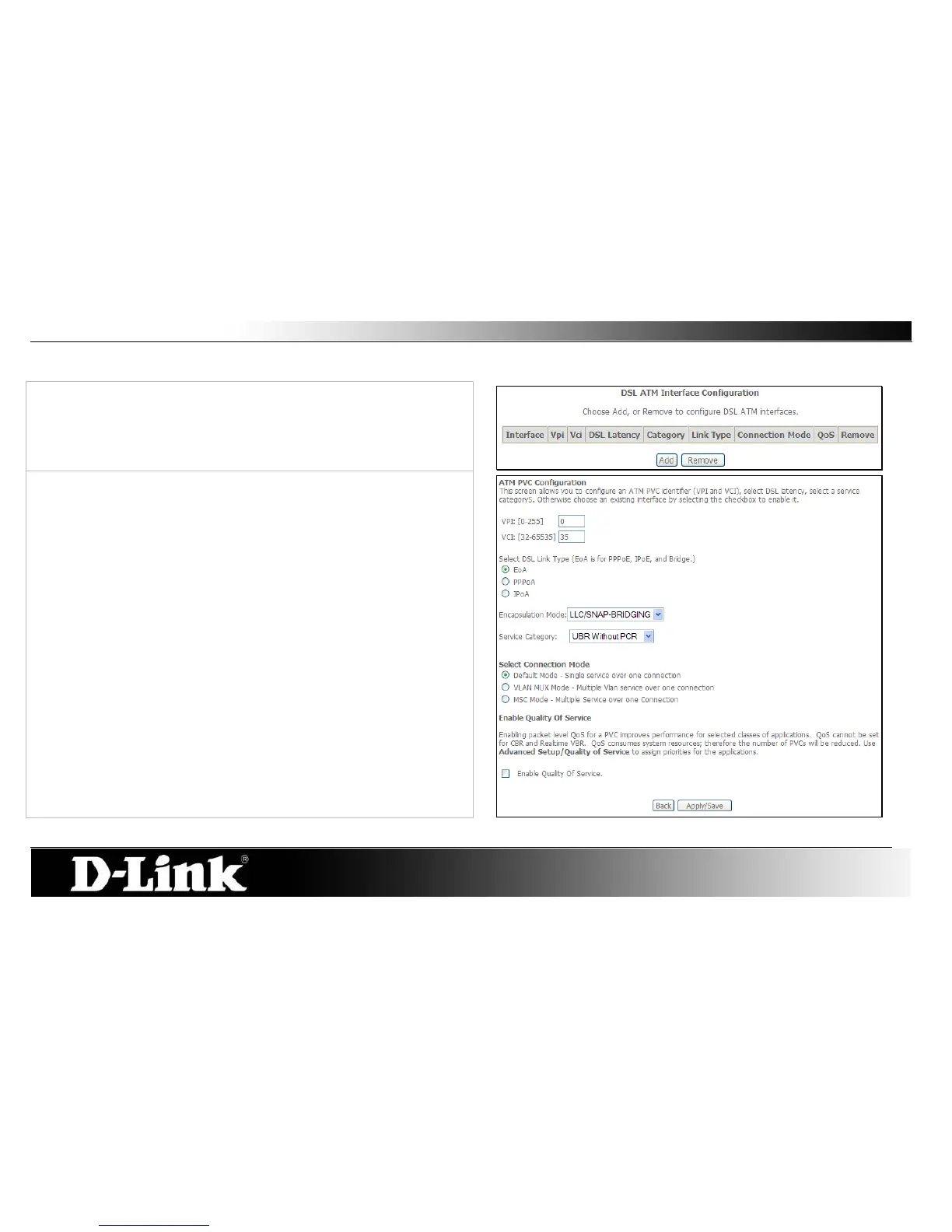select DSL latency, and select a service category. Otherwise choose an existing
interface by selecting the checkbox to enable it.
Select Select DSL Link Type (EoA is for PPPoE, IPoE, and Bridge.),
Encapsulation Mode and Service Category.
Enabling packet level QoS for PVC improves performance for selected classes
of applications. QoS cannot be set for CBR and Real-time VBR. QoS
consumes system resources; therefore the number of PVCs will be reduced.
Use Advanced Setup/Quality of Service to assign priorities for the applications.
Click Apply/Save to add the new ATM Interface.
