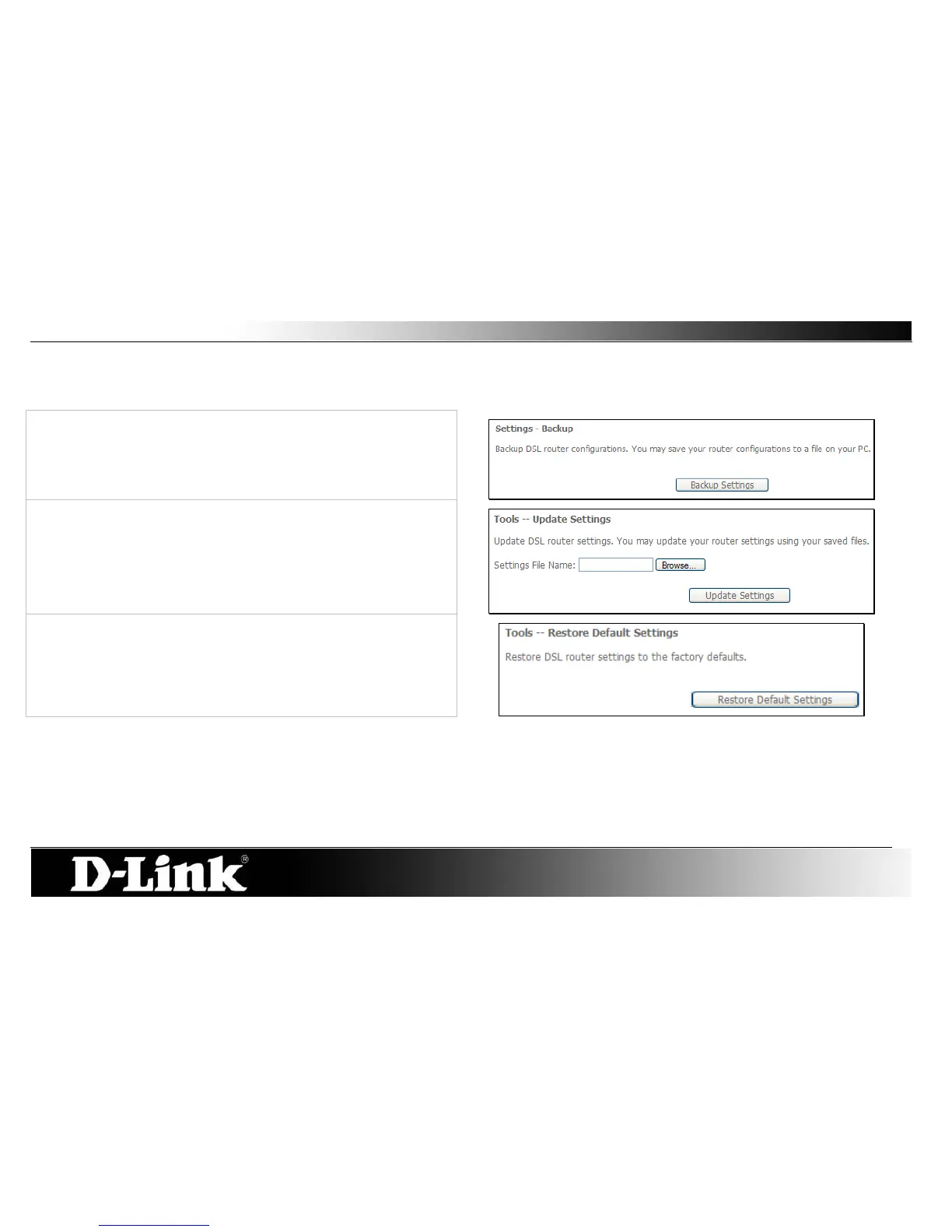D-Link DSL-2760U USER’S MANUAL
Settings
In the settings section the user can backup and upload the router’s configuration and also perform a factory reset when needed.
This page allows the user to backup the current running configuration of the
router.
Click the Backup Settings button to save the file in a safe location.
This page allows the user the restore a backed up running configuration to
the router.
Click the Browse button and locate the saved backup file. Then click the
Update Settings button to restore the running configuration.
The page allows the user to perform a factory reset on the router. Important:
After clicking the Restore Default Settings button, the router will return to
its factory default setup.
This should be the last option when troubleshooting a problem.
