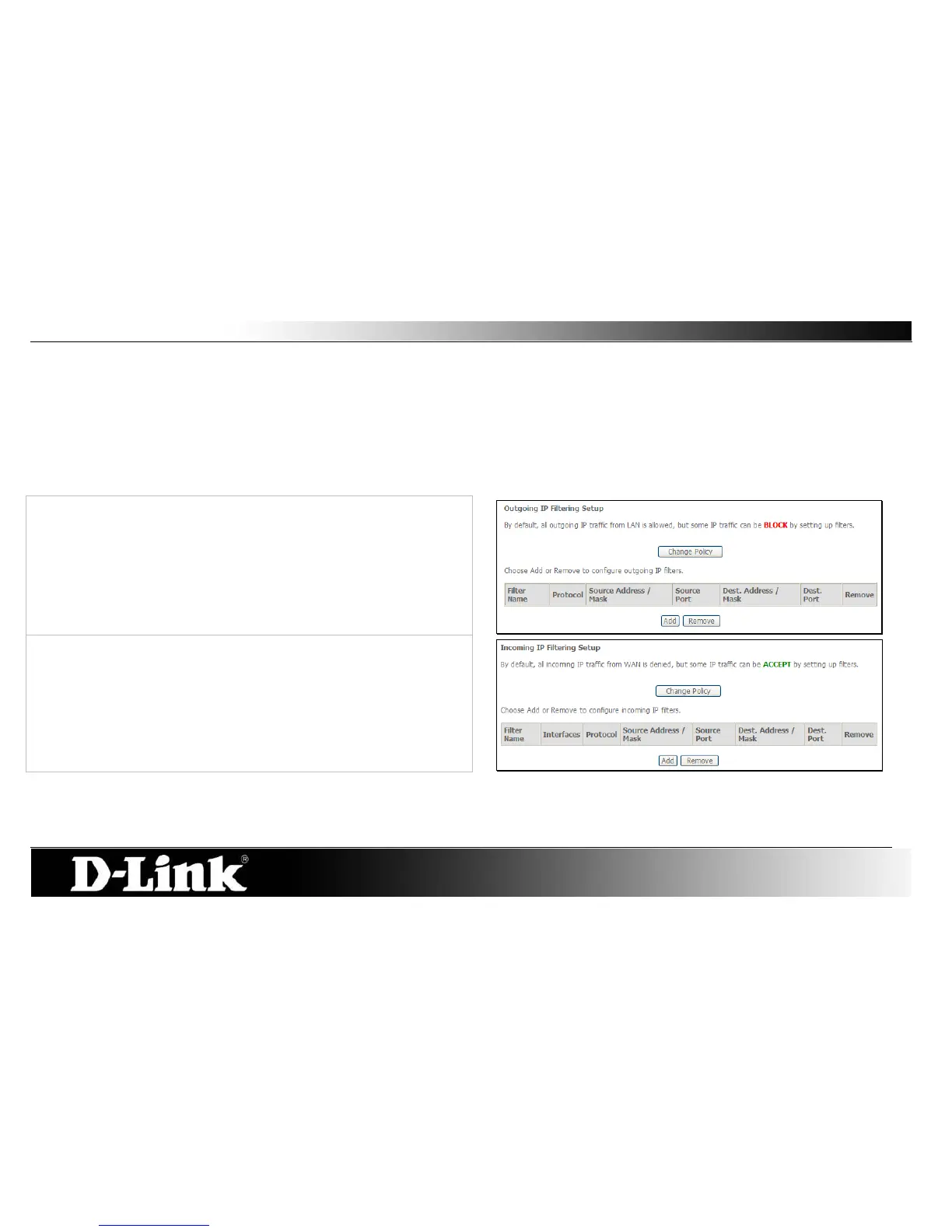D-Link DSL-2760U USER’S MANUAL
Security – IP Filtering
When a computer connects to the Internet, it begins communicating with other networking device and computers and by the norm is taking a risk. Internet
Security is the method to safely secure a local network from unwanted intrusions from the Internet and also to the Internet. This page allow for two main security
methods that can be used. The first method is to block any node and ONLY allowing certain users to connect through this router. The second method is to allow
any node and ONLY blocking certain users to connect through this router.
The basic firewall of this router should be sufficient enough to keep unwanted guests from browsing your network from the Internet. This page will add to this
already applied security feature
This window allows you to create a filter rule to block outgoing IP traffic by
specifying a filter name and at least one condition on this window. All of the
specified conditions in this filter rule must be satisfied for the rule to take effect.
Filters are used to allow or deny LAN or WAN users from accessing the Internet
or your internal network. Click the Change Policy to change between BLOCK
and ACCEPT the rules.
If you are setting up the outgoing IP filtering, click the Add button.
The Inbound Filter allows you to create a filter rule to allow incoming IP traffic
by specifying a filter name and at least one condition on this window. All of the
specified conditions in this filter rule must be satisfied for the rule to take effect.
By default, all incoming IP traffic from the Internet is blocked when the firewall is
enabled. Click the Change Policy to change between BLOCK and ACCEPT
the rules.
If you are setting up the incoming IP filtering, click the Add button.
