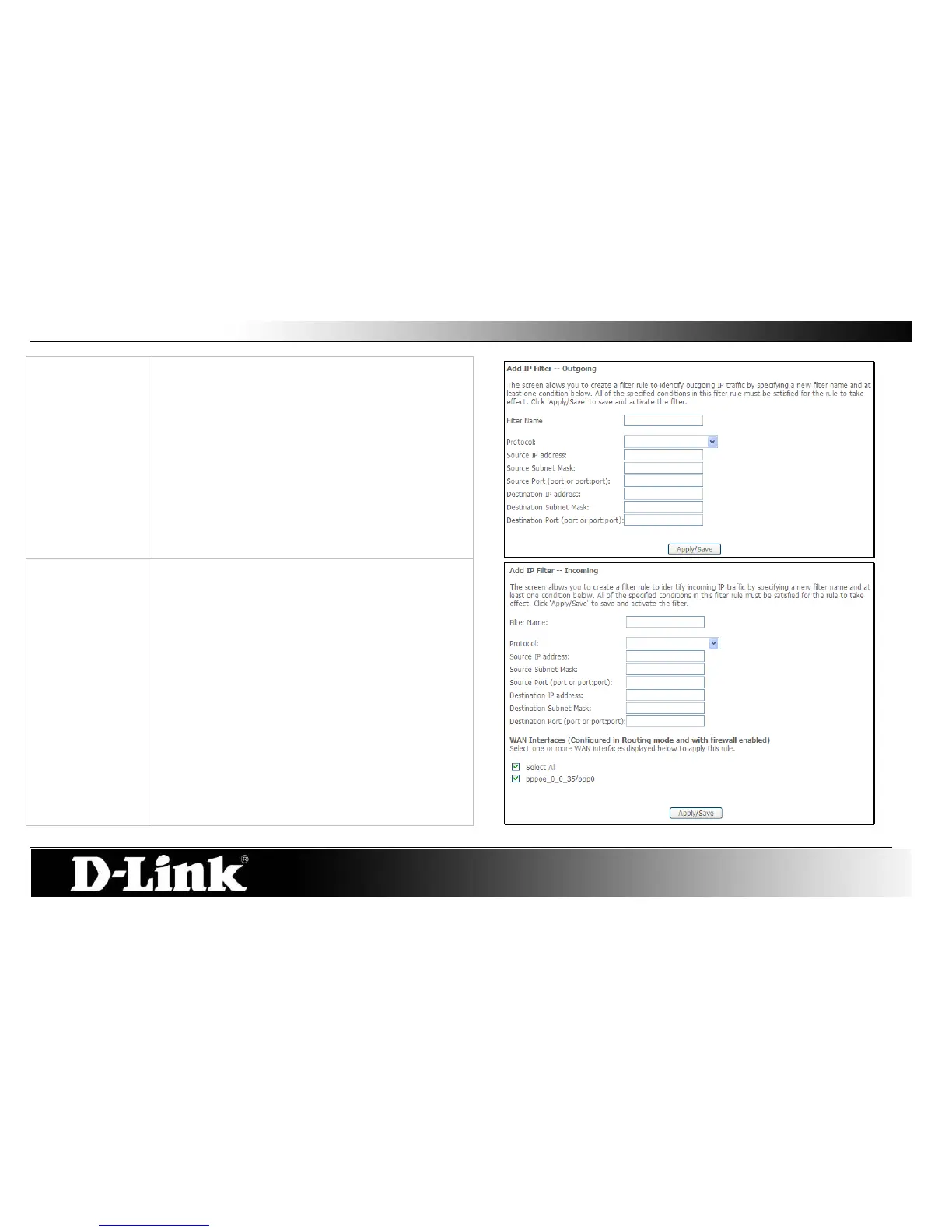Enter a name for the new rule here.
Select the appropriate protocol used here.
Enter the Source IP address here.
Enter the Source Subnet Mask here.
Enter the Source port number here.
Enter the Destination IP address here.
Enter the Destination Subnet Mask here.
Enter the Destination port number here.
Click Apply/Save to add the rule.
Enter a name for the new rule here.
Select the appropriate protocol used here.
Enter the Source IP address here.
Enter the Source Subnet Mask here.
Enter the Source port number here.
Enter the Destination IP address here.
Enter the Destination Subnet Mask here.
Enter the Destination port number here.
Here you can select the appropriate WAN/LAN interface
that this rule will use.
Click Apply/Save to add the rule.
