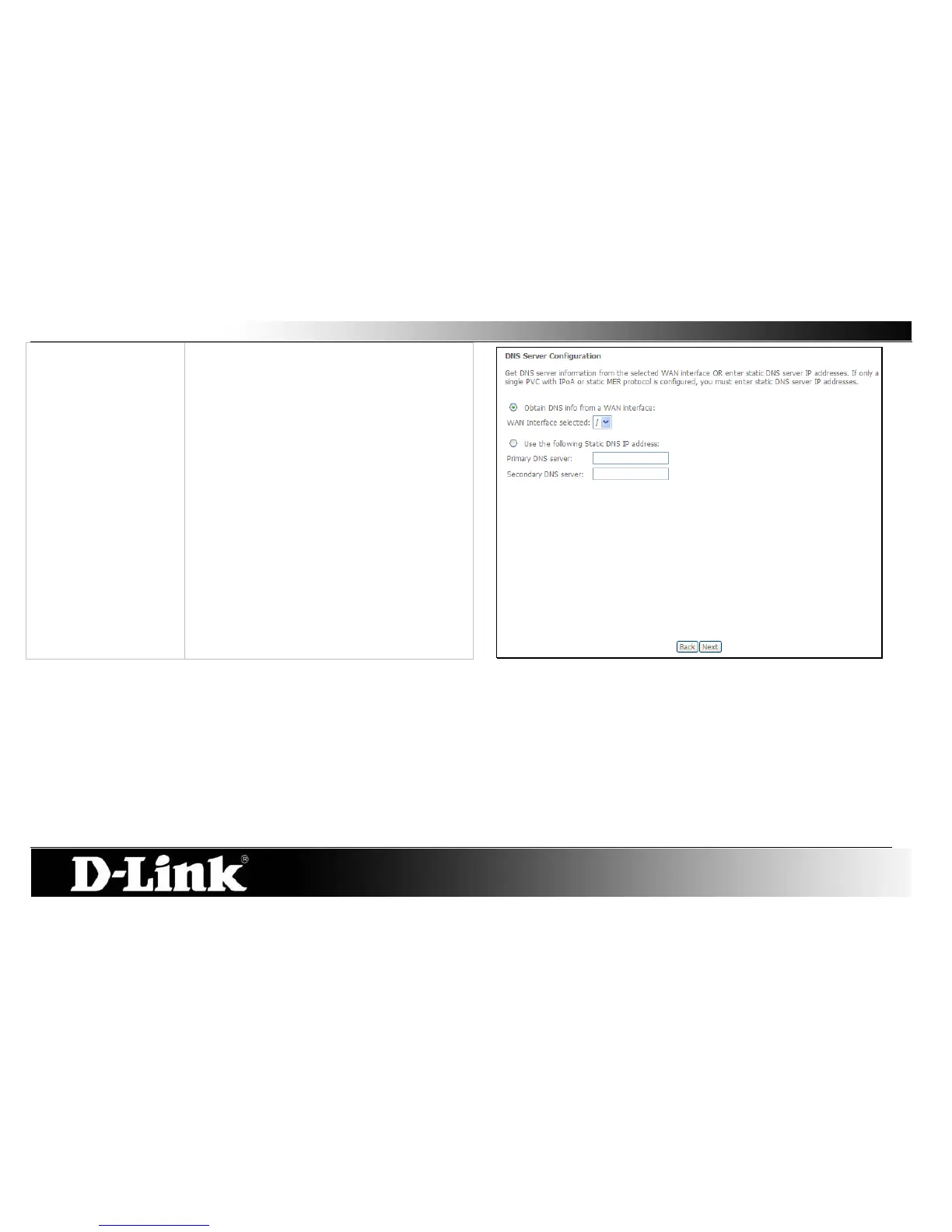Get DNS server information from the selected
WAN interface OR enter static DNS server IP
addresses. If only single PVC with IPoA or static
MER protocol is configured, you must enter static
DNS server IP addresses.
Select this option to enable automatic DNS
discovery from the WAN interface.
Select this option and enter the DNS IP addresses
if needed.
Click Next to continue the setup
