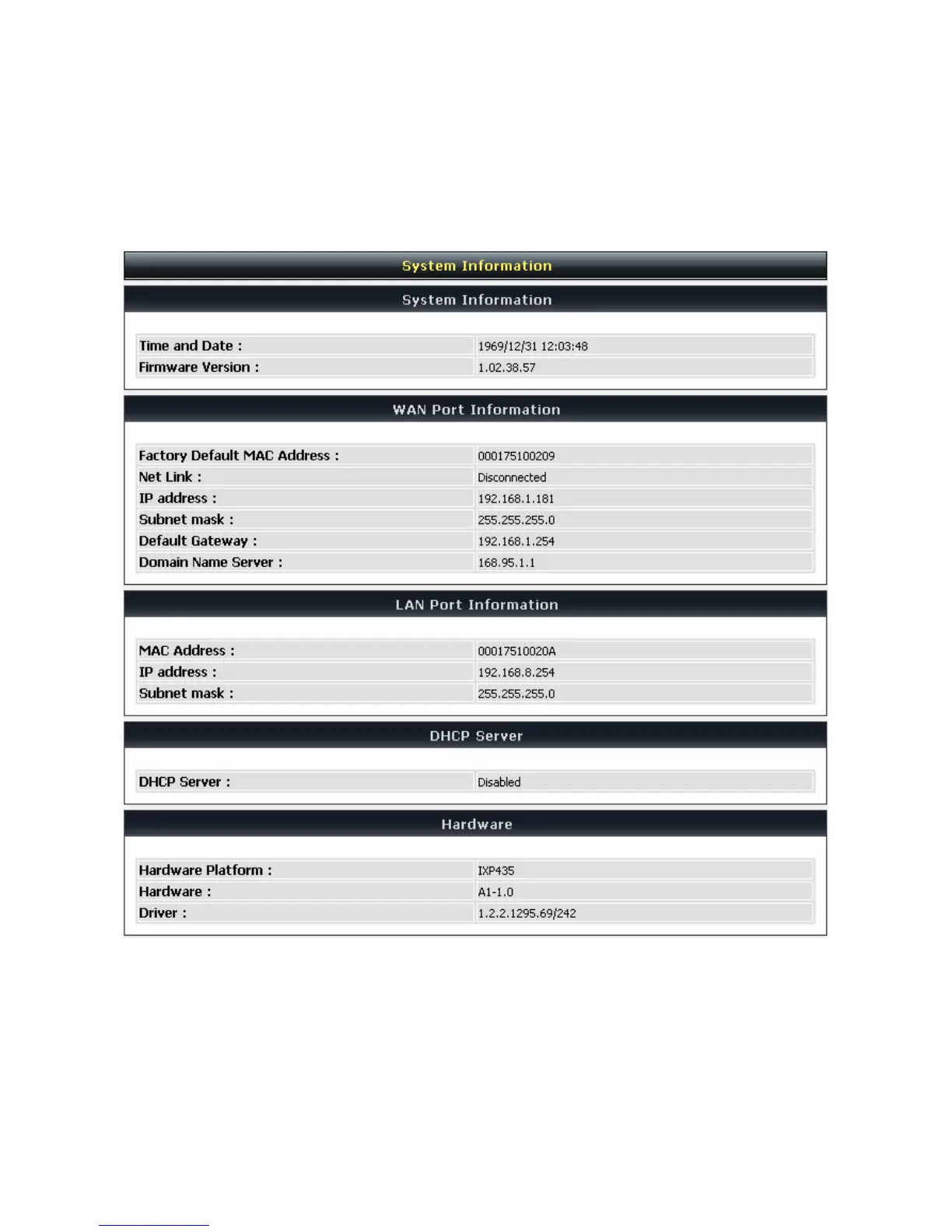DVG-5004S User’s Manual VoIP Gateway Configuration
D-Link Systems, Inc. 16
3-1-3 System Information
Status → System Information
For WAN Port Information, it shows IP address, subnet mask, default gateway and DNS server. If you use
PPPoE to obtain IP, you will know if the IP is obtained through this method. If IP address, subnet mask,
default gateway is blank, it means that the VoIP Gateway does not obtain IP.
For LAN Port Information, it shows LAN port IP, subnet mask, and the status of DHCP server.
For Hardware, it shows the hardware platform and driver version.