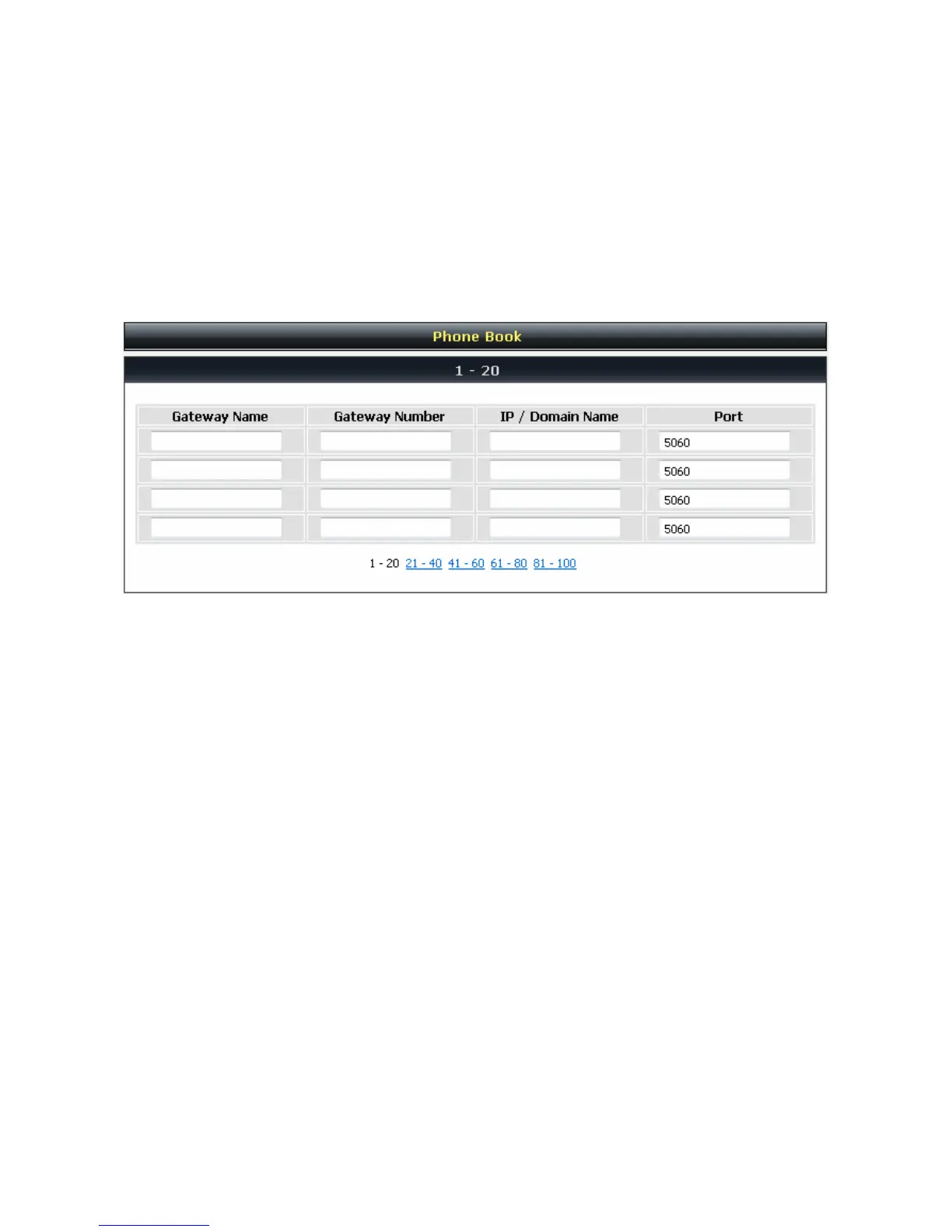DVG-5004S User’s Manual VoIP Gateway Configuration
D-Link Systems, Inc. 45
3-3-10 Phone Book
Phone Book: It is used for peer-to-peer communication. Some peer information needs to be added to this
section prior to making peer-to-peer calls. You need to enter the phone number and the IP address of the
remote peer.
General Settings → Phone Book
Gateway Name: Enter the alias of the remote peer.
Gateway Number: Enter the phone number of the remote peer.
IP / Domain Name: Enter the IP address or URL (Uniform Resource Locator) of the remote peer.
Port: Enter the listen port of the remote peer.