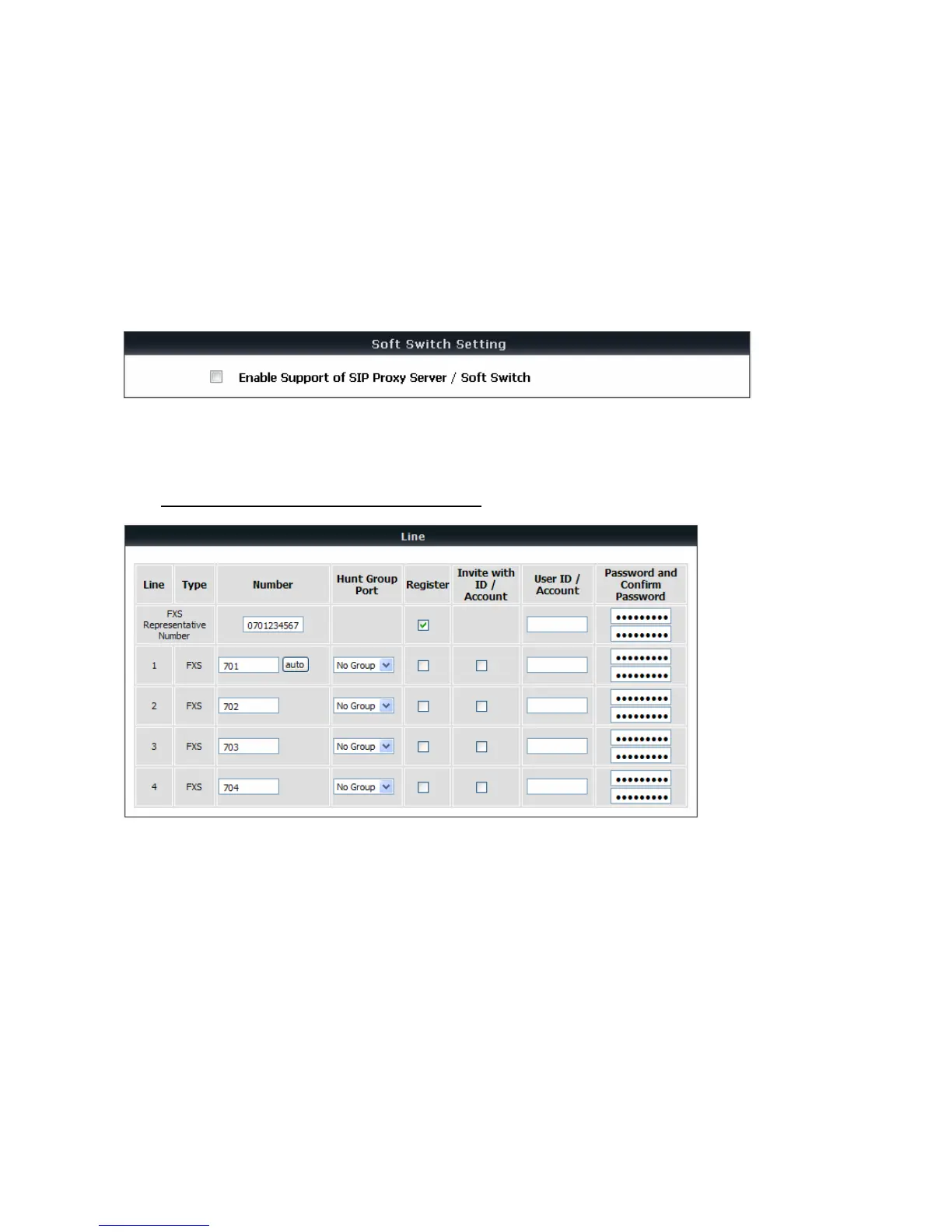DVG-5004S User’s Manual VoIP Gateway Configuration
D-Link Systems, Inc. 25
3-3-3 SIP
As there are various Proxy Server providers, according to RFC standard, it has designed the gateway to be
compatible with them. If any registration problem occurs, please consult your Internet telephony Server
Provider.
General Settings → SIP
Enable Support of SIP Proxy Server / Soft Switch: Check the box to register the VoIP Gateway with SIP
proxy server or soft switch.
General Settings → SIP
FXS Representative Number registers to Proxy:
Number: Enter the representative number for Line 1-24. If the VoIP Gateway is configured to register with
SIP proxy server, all the lines are using this number to call through SIP proxy server. It is the Caller ID for
the called party when you make a VoIP call. If you register the VoIP Gateway to a SIP proxy server, then it
should be the number that provided by SIP proxy server.
Register: Check the box to register with SIP proxy server.
User ID/Account: User ID/Account are usually the same as Number from most SIP proxy severs.
Password: Enter password and re-enter to confirm.
Note: Please ensure if your VoIP Service Provider allows one account for multi-port using.
General Settings → SIP
