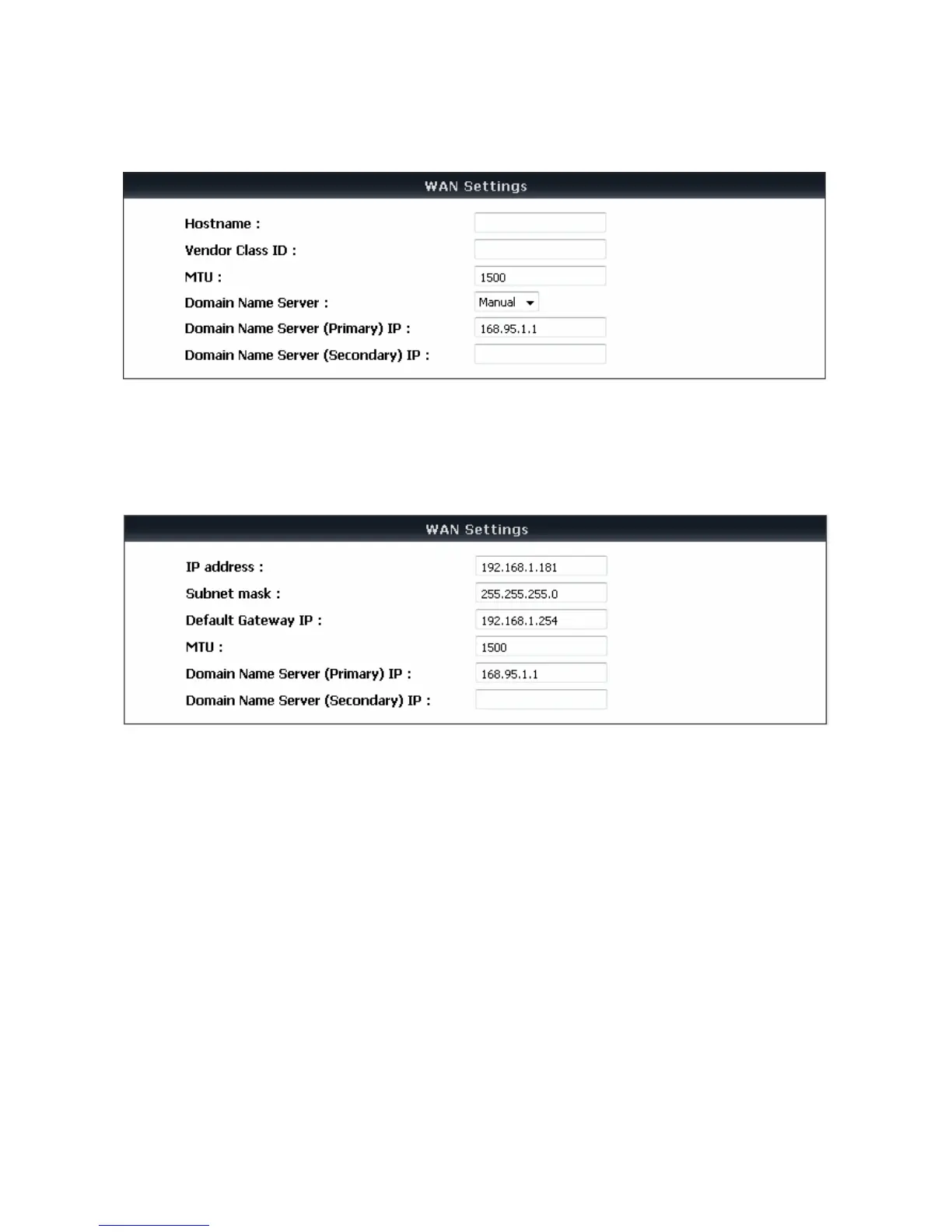DVG-5004S User’s Manual VoIP Gateway Configuration
D-Link Systems, Inc. 21
General Settings → WAN
DHCP: Select this option if your ISP (Internet Service Provider) provides you an IP address automatically.
Cable modem providers typically use dynamic assignment of IP Address. The Host Name field is optional
but may be required by some Internet Service Providers.
General Settings → WAN
Static IP: Select this option if your ISP (Internet Service Provider) provides you a Static IP address. Enter
the IP address, Subnet Mask and Default Gateway IP.
