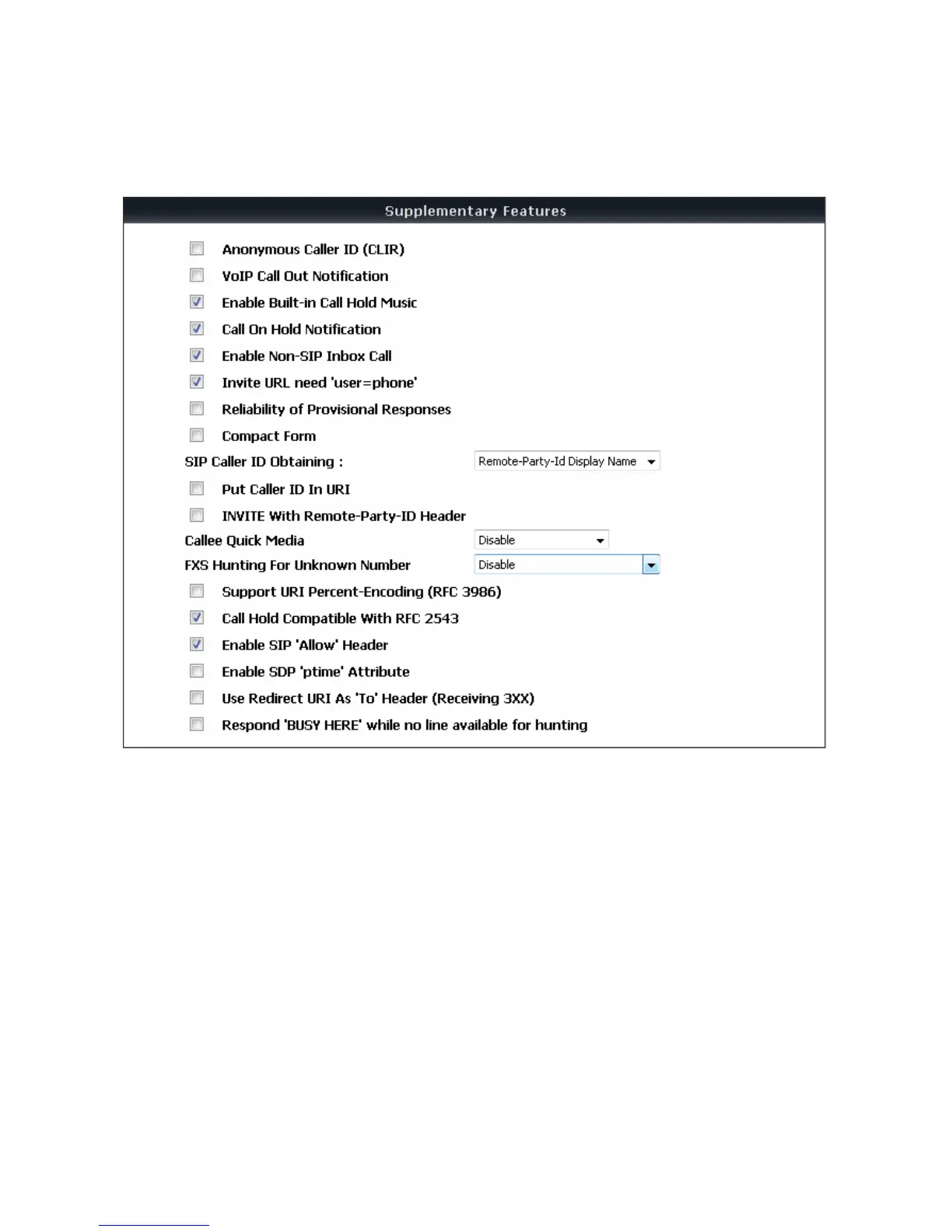DVG-5004S User’s Manual VoIP Gateway Configuration
D-Link Systems, Inc. 31
General Settings → SIP Advanced
Anonymous Caller ID (CLIR): Check the box to lock the delivery of the Caller ID to the called party.
VoIP Call Out Notification: Check the box to enable the function of playing a tone to notify user that the
call is through VoIP.
Enable Built-in Call Hold Music: Check the box to enable the function of playing music when receiving
Call Hold request.
Call On Hold Notification: FXS will send alert to phone set as users hang up if there is a call still held in
another line.
Enable Non-SIP Inbox Call: Check the box to make local calls. Local Call here means the call does not go
through the Internet and if the dialed number is the extension of other line. You can un-check it to configure
as all calls go through the Internet.
Invite URL need ‘user=phone’: Check the box to add ‘user=phone’ as a hint that the part left to the '@'
sign is actually a phone number.
Reliability of Provisional Responses: Check the box to send a PRACK request during the progress of
the request processing. Reliability of Provisional Responses is to ACK at every SIP packet. With this
method, SIP packet will act like TCP, ie. every packet sent will receive an ACK to make sure that packet
sent has been received by other peer.
