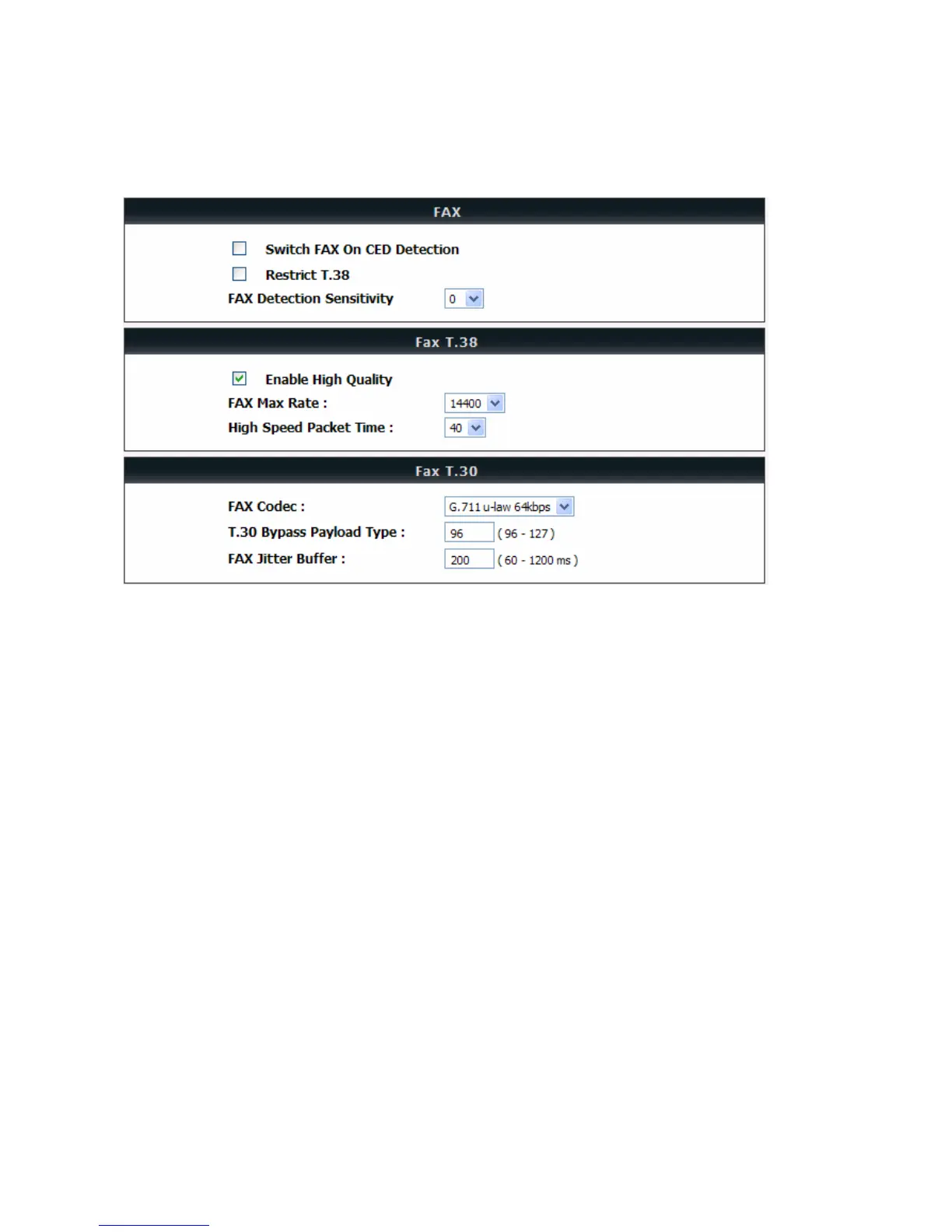DVG-5004S User’s Manual VoIP Gateway Configuration
D-Link Systems, Inc. 40
General Settings → FAX
Switch FAX On CED Detection: DVG will send FAX Re-Invite immediately as it detect FAX CED tone, that
will save handshaking time between FAX machines.
Restrict T.38: DVG will reject T.38 Re-invite in case the FAX type contains without T.38.
FAX Detection Sensitivity: To set higher value to make DVG to be more sensitive.
Enable High Quality: Check the box to increase approximately two times the bandwidth in order to
compensate possible loss of packet during transmission and offers a better and reliable fax quality.
FAX Codec: Select G.711 a-law, G.711 u-law, or G.726 for T.30 from the drop-down menu.
T.30 Bypass Payload Type: Fill correct payload type of T.30 bypass method.
FAX Jitter Buffer: Enter the buffer or jitter when receiving packets.
Note: When you send a fax over an IP network, the IP network needs to support fax over IP
functionality (either T.38 or T.30). Please consult your VoIP Service Provider for this setting.