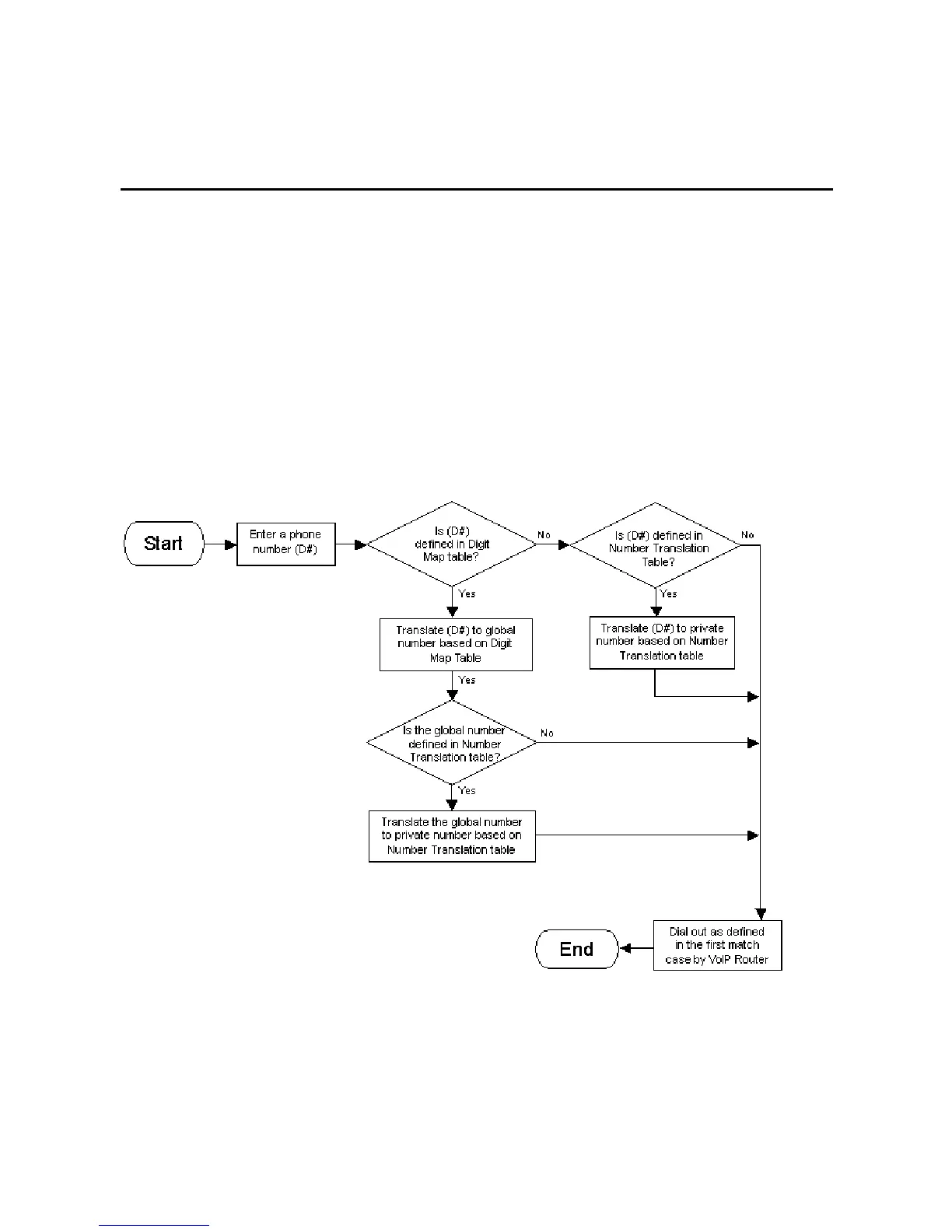DVG-N5412SP User’s Manual Appendix
D-Link Systems, Inc. 111
5. Dialing Principles
5-1 Dialing Options
Dial the phone number which you want to call and press # to call out immediately. Note that if the “#
(pound)” not dialed, the number will be called out after 4 seconds by default. The period between number
dialed and call out is named “Inter Digits Timeout”. (Configurable from “DTMF and PULSE”, default=4
seconds, see page 50).
If the phone number matches the setting of the Digit Map, the phone number will be dialed out through the
assigned VoIP Service Provider according to VoIP Route Profile automatically.
5-2 Number Translation
Phone number is dialed by user. The system will check if the phone number is matched Digit Map Table. If no
matched is found from Digit Map Table, it will use the phone number to look up number translation of the server
set in VoIP Routing Profile.
