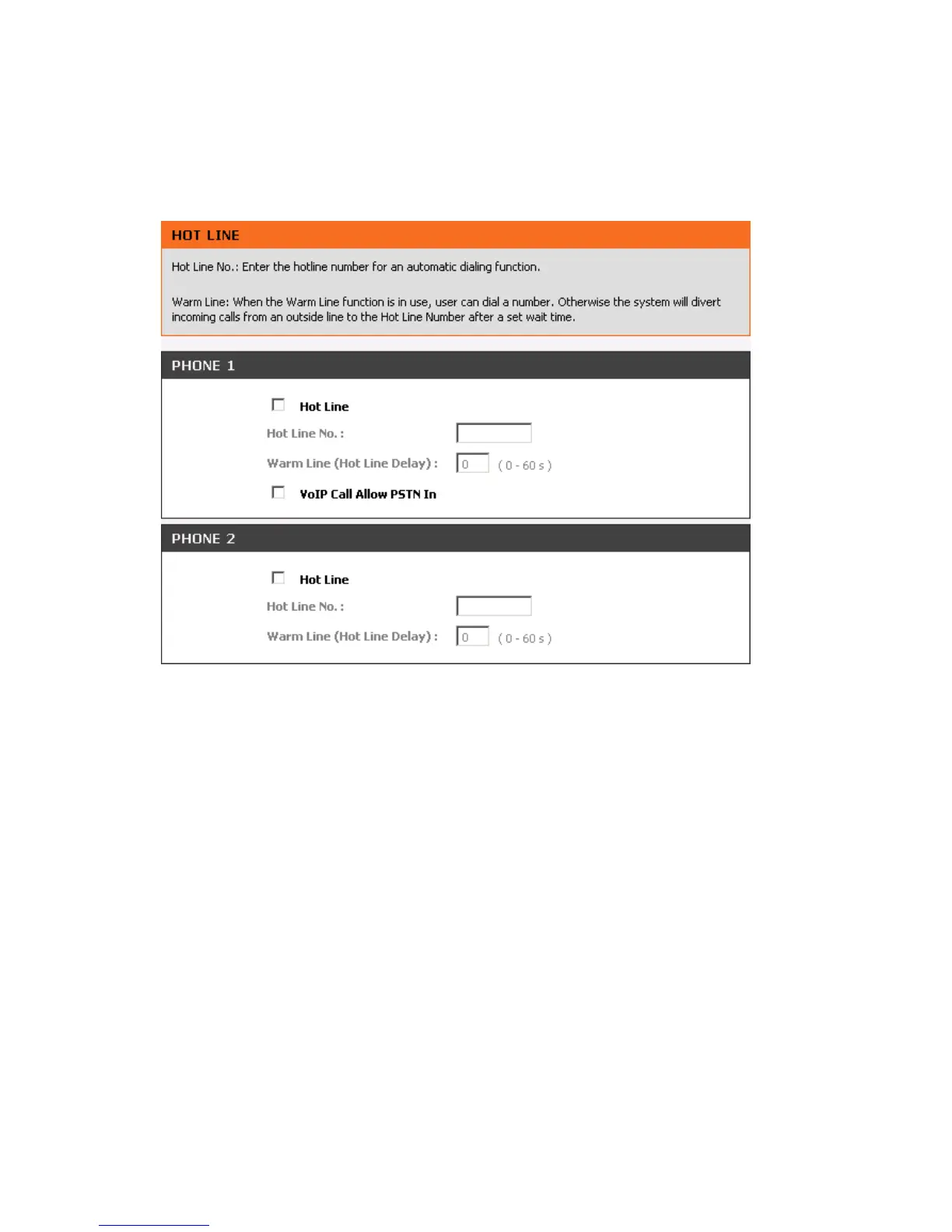DVG-N5412SP User’s Manual ADVANCED
D-Link Systems, Inc. 63
3-2-1-9 Hot Line
ADVANCED → VoIP → Hot Line
Hot Line: Check to direct the call automatically to a pre-configured destination without any action when the
FXS is off-hook. (ie. as the user picks up the phone). When the FXS is under Hot Line mode, no other
phone numbers can be dialed.
Hot Line No.: Enter the number for pre-defined destination.
Warm Line: Enter the time for the call to start with a pause, so the user can dial another number. The call
will be automatically directed to the pre-configured destination within timeout period.
VoIP Call Allow PSTN In: It is used only on Phone 1. Check the box to allow an incoming waiting call from
PSTN while Phone 1 is in VoIP call. To answer the PSTN call waiting is to hang up the phone to disconnect
VoIP call and then pick up the phone.
