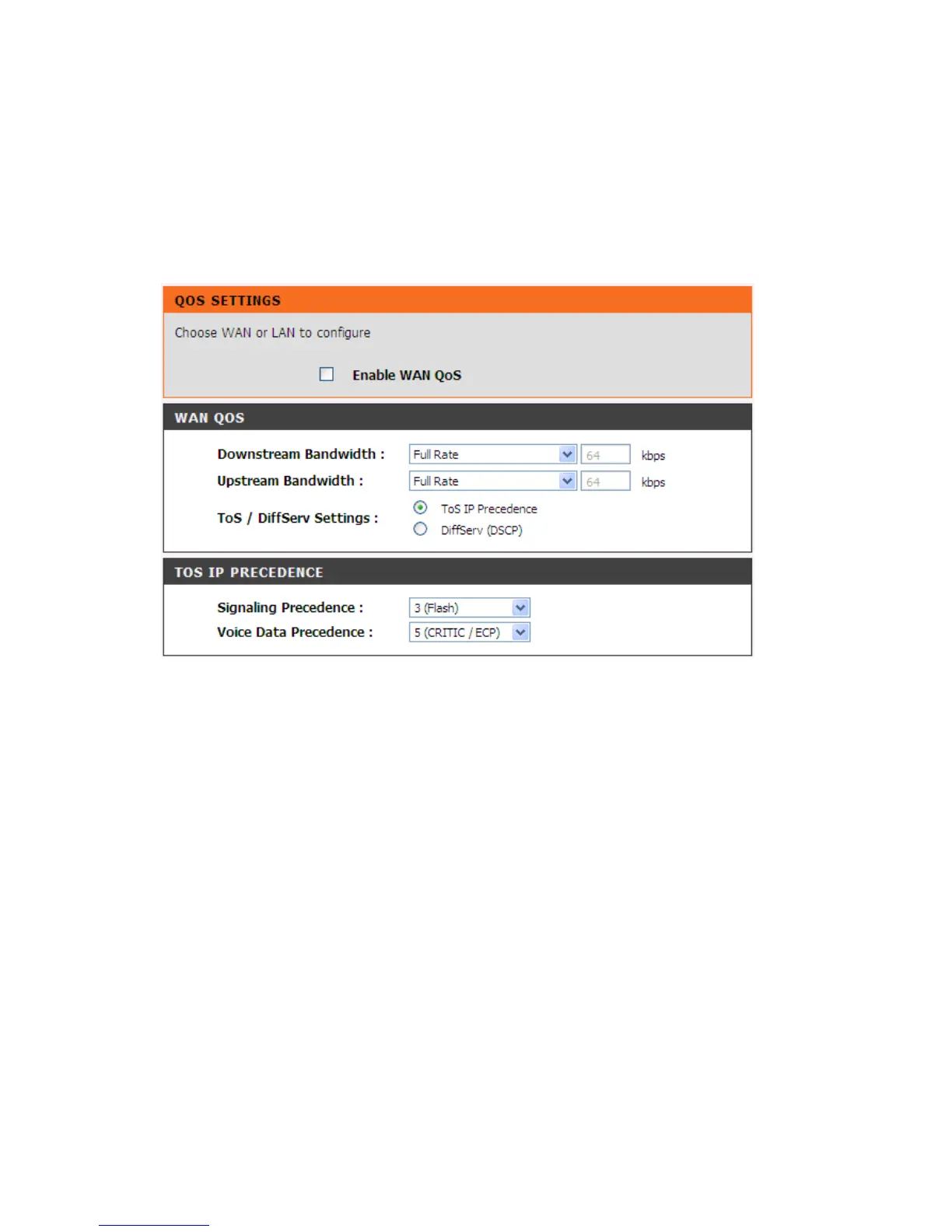DVG-N5412SP User’s Manual ADVANCED
D-Link Systems, Inc. 81
3-2-5 Advanced Network
3-2-5-1 QOS
WAN QoS
ADVANCED → Advanced Network → QoS
Enable WAN QoS: Check the box to guaranty the voice quality. The system reserves the bandwidth for
voice packets, and the data transmission is distributed to less bandwidth.
Downstream Bandwidth - Select the downstream bandwidth that is less than the actual bandwidth
subscribed from the drop-down menu.
Upstream Bandwidth - Select the upstream bandwidth that is less than the actual bandwidth subscribed
from the drop-down menu.
ToS IP Precedence: Select the precedence for signaling (data) and voice (voice data) to tag voice packets.
DiffServ (DSCP): Select the number of signaling (data) and voice (voice data) values to tag voice packets.
Note: For the VoIP Router, ToS IP Precedence and DiffServ are the same function. You only select one for
priority marking.
