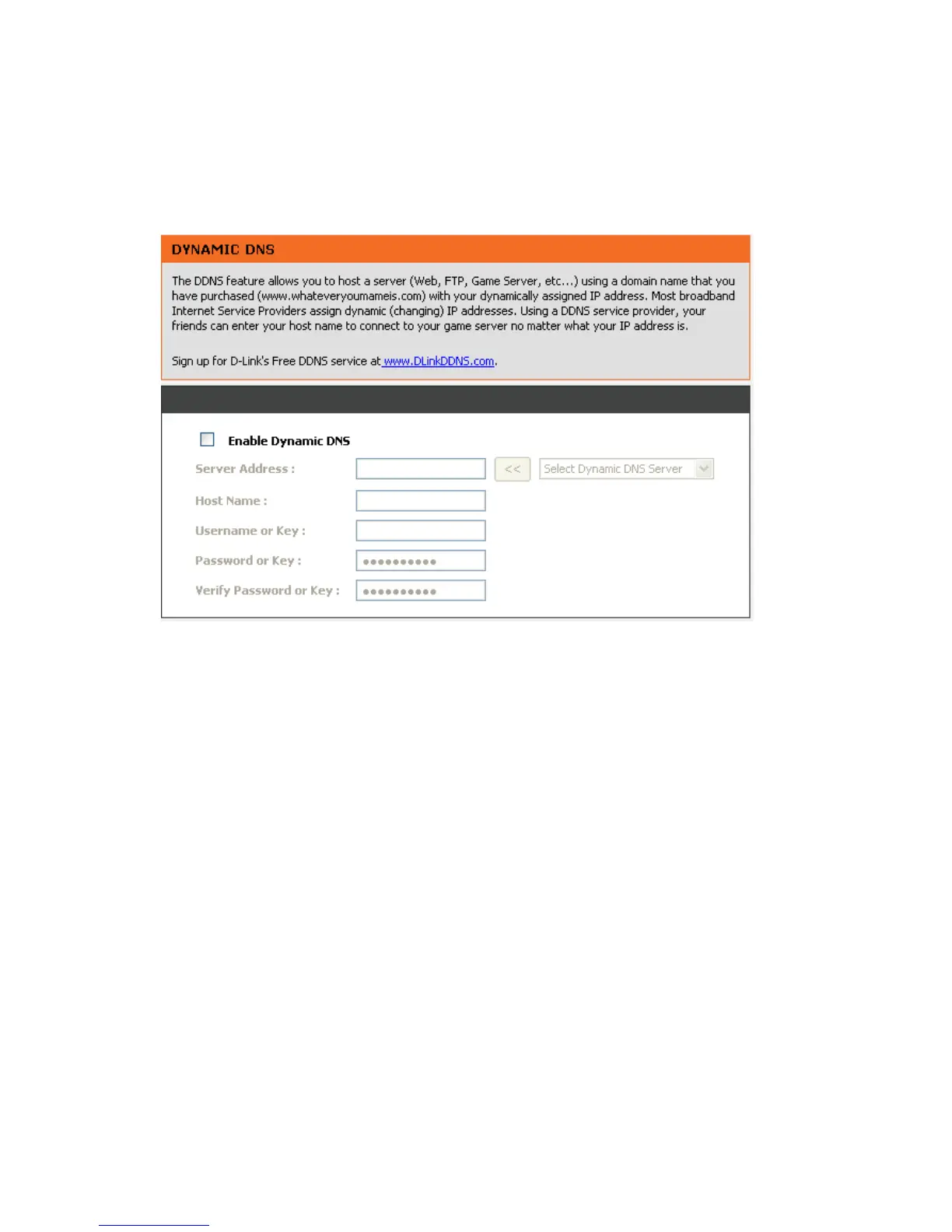DVG-N5412SP User’s Manual MAINTENANCE
D-Link Systems, Inc. 92
3-3-4 Dynamic DNS
ADVANCED → Dynamic DNS
Enable Dynamic DNS: Check the box to enable DDNS function. It is only necessary when the VoIP Router
is set up behind an Internet sharing device that uses a dynamic IP address and does not support DDNS.
Server address: Select a DDNS service from the drop and down arrow.
Hostname: Enter the URL of the system (or NAT) – applied from domain name registration providers (e.g.
www.dyndns.org).
Username or Key/Password or Key: Enter the Login ID and password used to log-in to the DDNS server.
Note: If the VoIP Router is set up under NAT, then enter the hostname in the NAT IP/Domain that is the
same as the Hostname of the DDNS.
