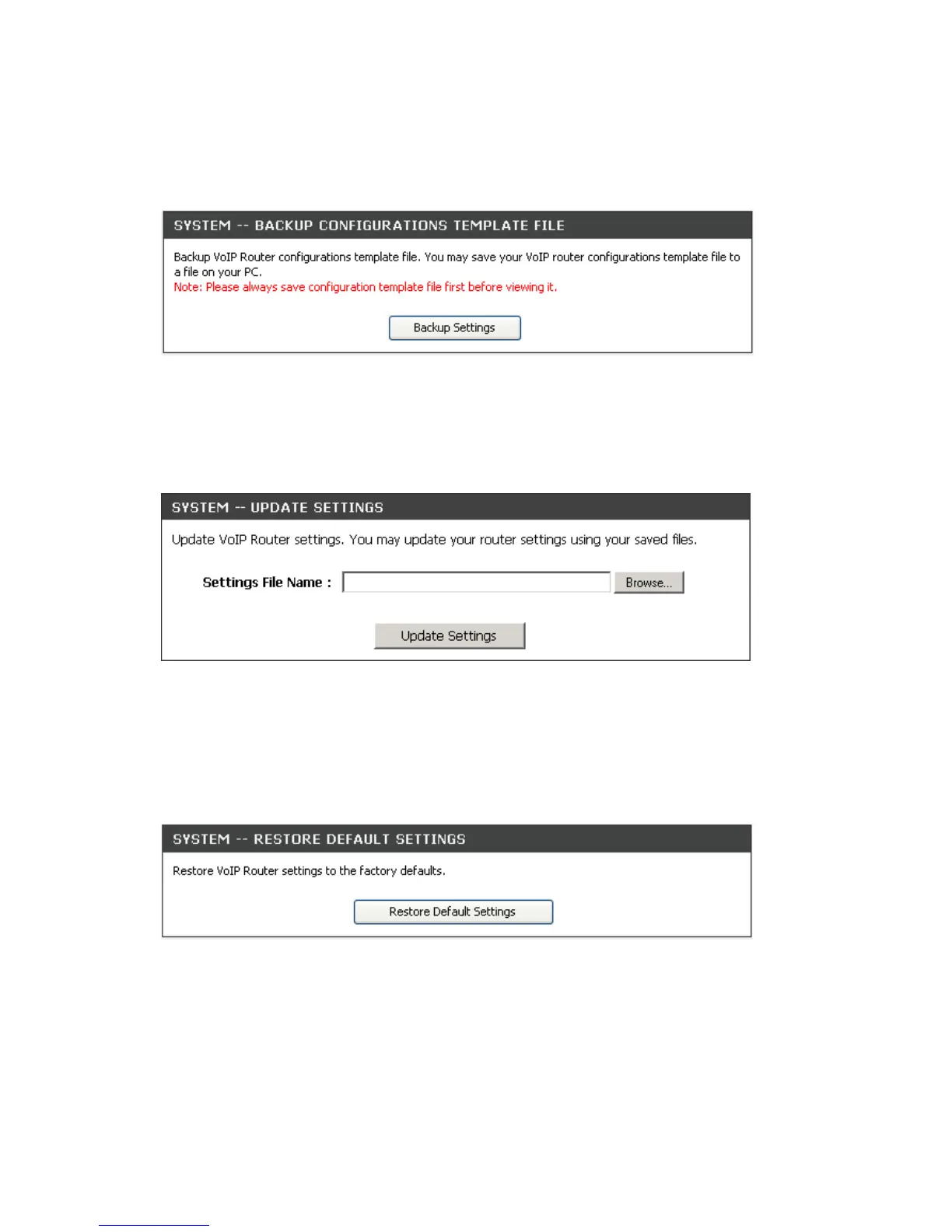DVG-N5412SP User’s Manual MAINTENANCE
D-Link Systems, Inc. 90
Backup Configurations Template File
MAINTENANCE → Backup and Restore
Click the Backup Settings button to save your current settings to a template file for editing.
Update Settings
MAINTENANCE → Backup and Restore
To restore a system settings file, click on Browse to search the local hard drive for the file to be used. Once
you locate the file, click Upload Settings to overwrite the current settings with the settings saved to the file.
Restore Default Settings
MAINTENANCE → Backup and Restore
Select Restore Default Settings to reset the VoIP Router’s settings back to the factory default settings.
