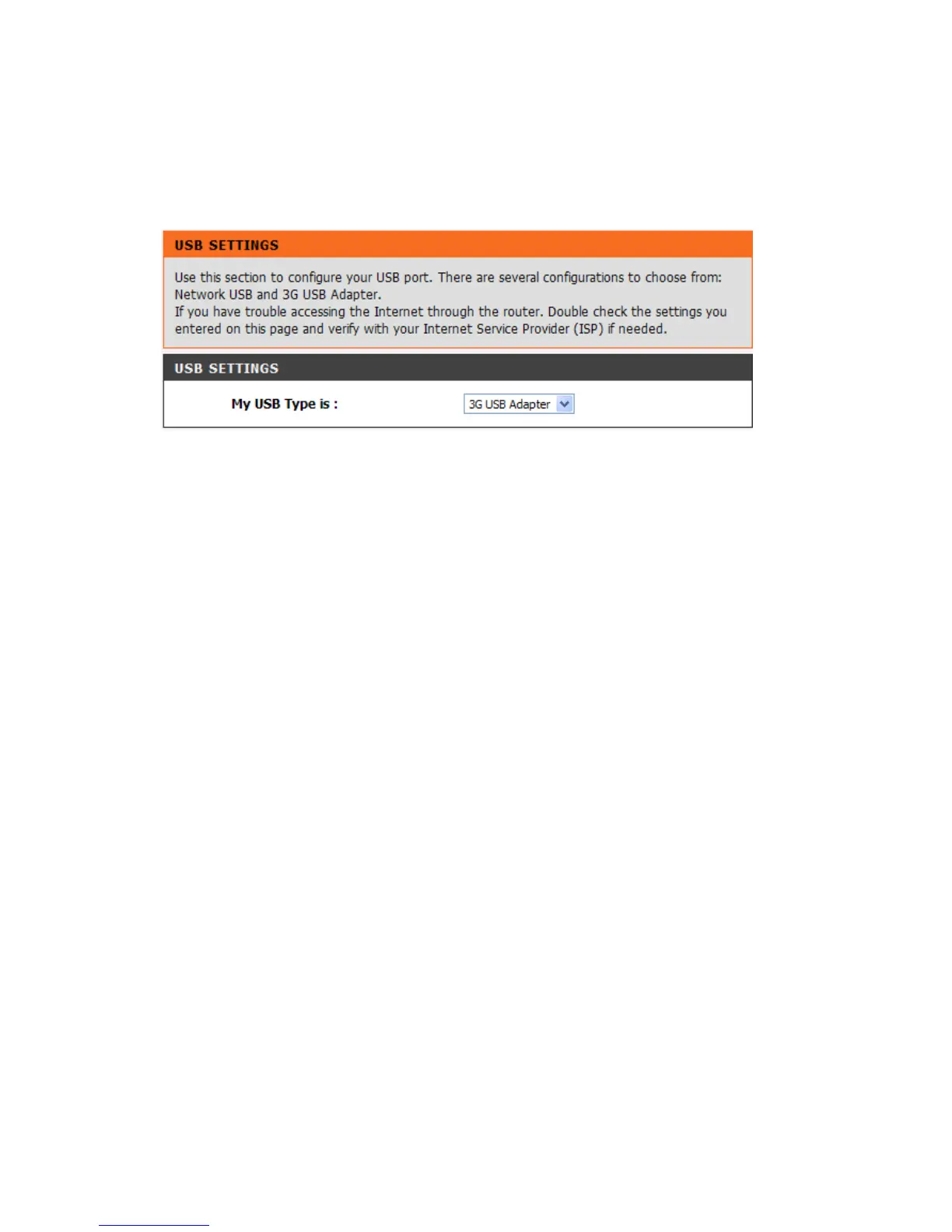DVG-N5412SP User’s Manual SETUP
D-Link Systems, Inc. 42
3-1-5 USB Settings
SETUP → USB Settings
USB Type: Select a USB device type.
3G USB Adapter: It allows you plug in a 3G dungle dial to WISP for Internet access.
Share Port: Connect USB device such as a printer, scanner or MFP(Multifunction Printer) to DVG and
share it at Local Area Network. Please refer to Share Port User Manual for USB Share Port
application.
Note: USB Share port is optional for particular area and users may need to pay additional royalty to
get this feature. .
