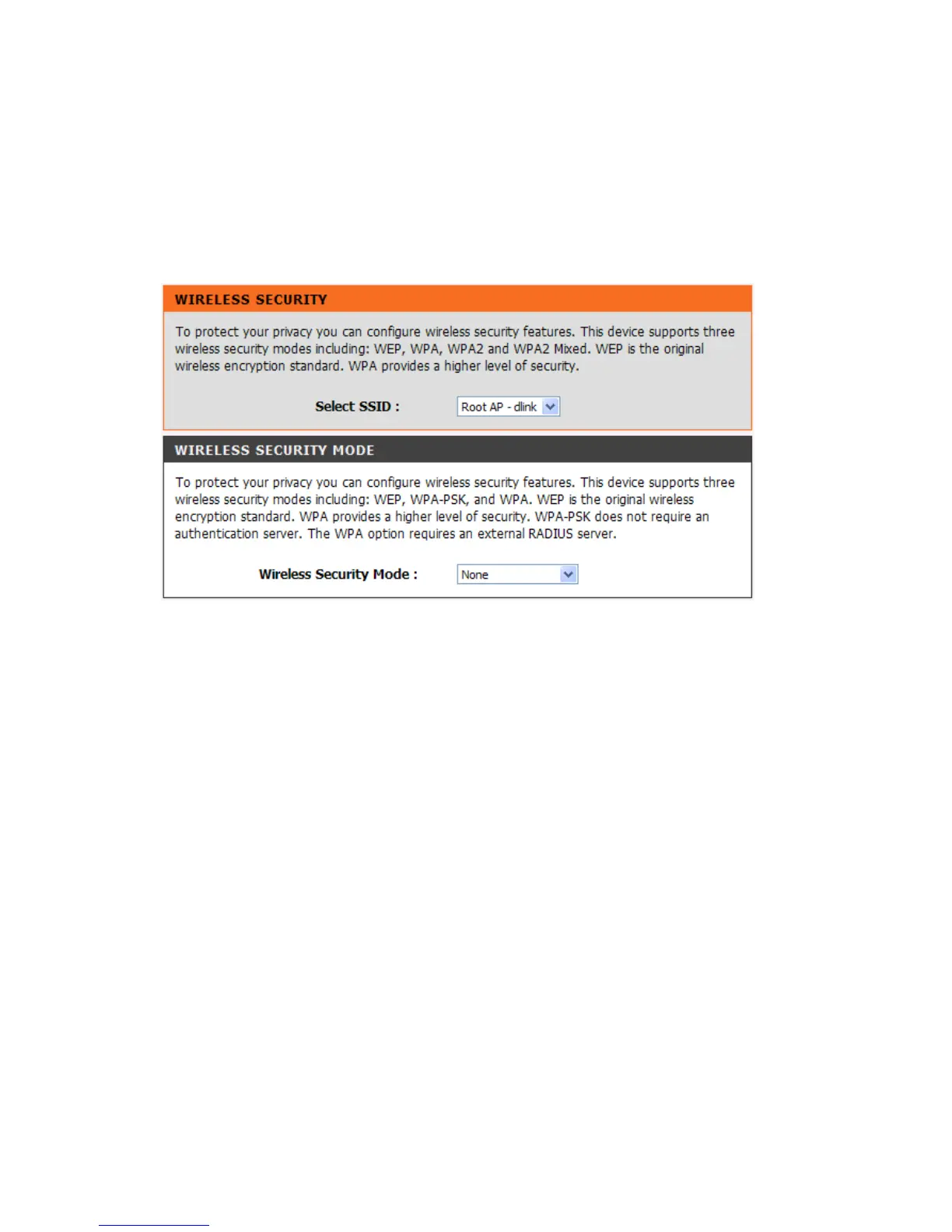DVG-N5412SP User’s Manual SETUP
D-Link Systems, Inc. 30
3-1-3-2 Wireless Security
This section introduces you different ways of wireless security you can setup. It is important to enable
secure algorithm to protect your data from eavesdropping by unauthorized wireless users.
SETUP -> Wireless Setup -> Wireless Security
Select DDID: Select an SSID to configure wireless security mechanism.
Security Mode: Select the encryption/authentication type: None, WPA, WPA2 and WPA2 Mixed.
