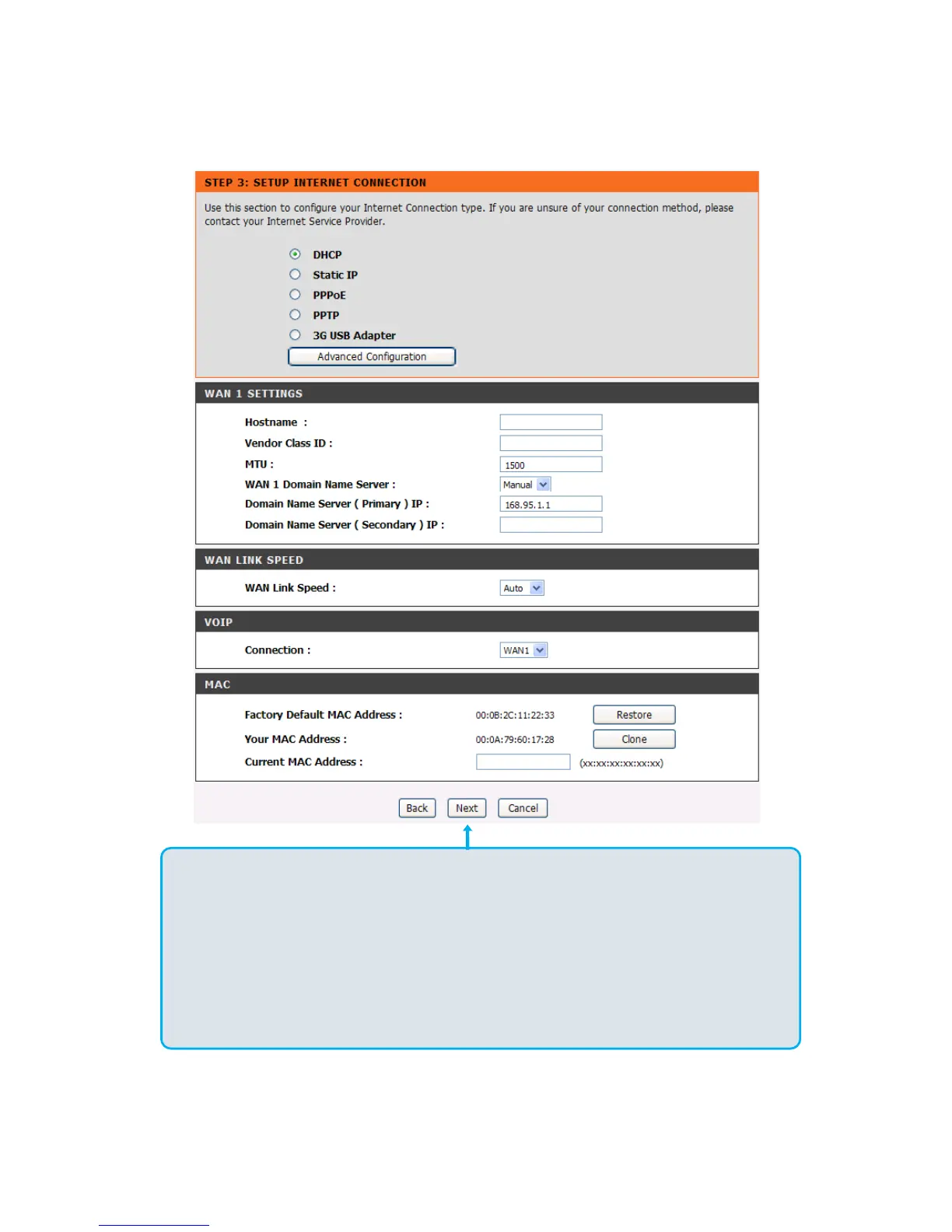DVG-N5412SP User’s Manual SETUP
D-Link Systems, Inc. 12
Select your Internet connection type:
DHCP – Most Cable ISPs or if you are connecting the DVG-N5412SP behind a router.
Static IP – Select if your ISP supplied you with your IP settings.
PPPoE – Most DSL ISPs.
PPTP – Select if required by your ISP.
WAN1 Domain Name Server – Select Manual to manually enter IP address of DNS or select Auto
if DNS is assigned by ISP.
Click Next
.
