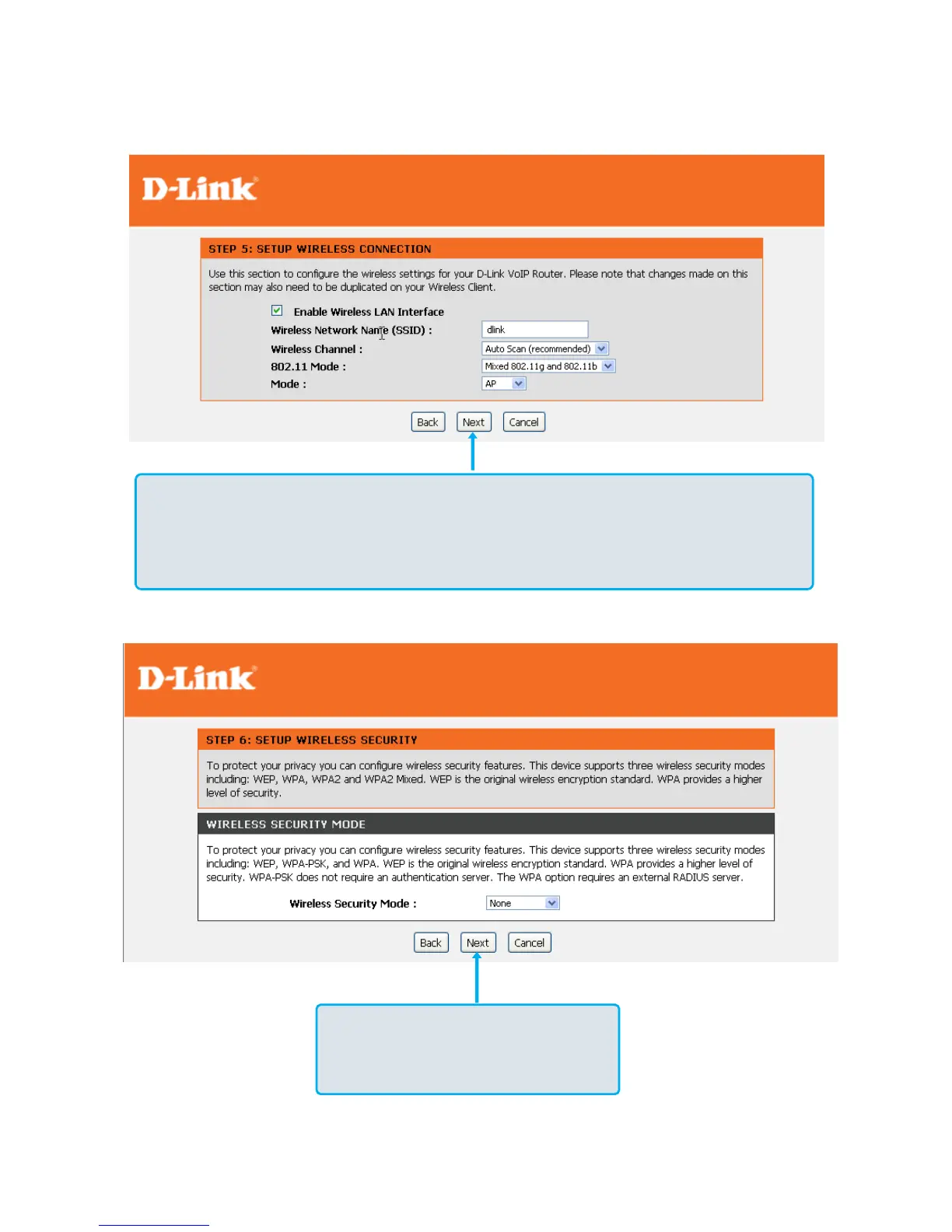DVG-N5412SP User’s Manual SETUP
D-Link Systems, Inc. 14
Click on the Enable wireless LAN interface check box to build a wireless network. Enter the SSID to
name your wireless network. All devices must have the same SSID to communicate on the wireless
network. Select a clear wireless channel. Select the 802.11 Mode of your network which can work in
different speed of wireless connection.
Click Next.
Select Security Mode for your wireless
network.
Click Next
.
