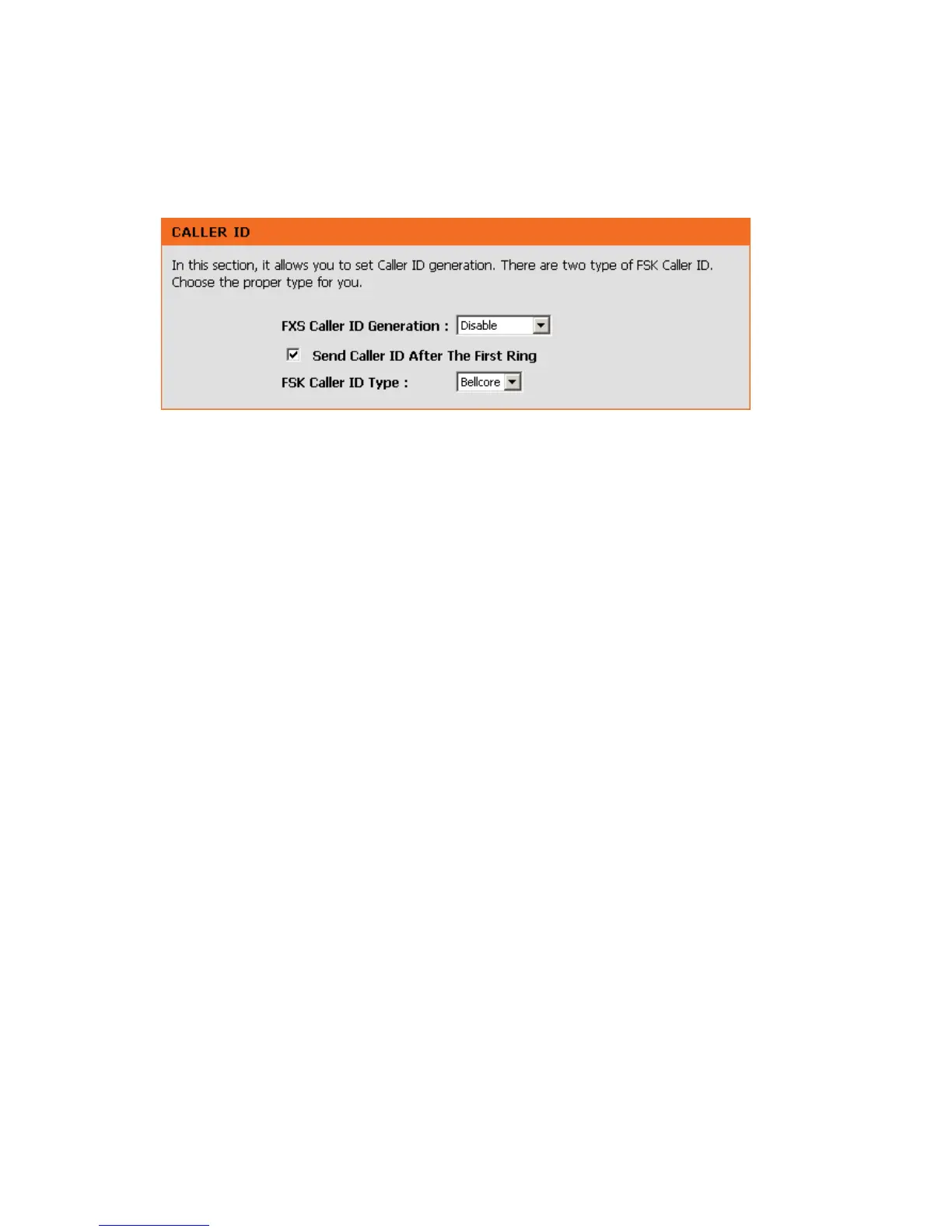DVG-N5412SP User’s Manual ADVANCED
D-Link Systems, Inc. 45
3-2-1-2 Caller ID
ADVANCED → VoIP → Caller ID
FXS Caller ID Generation: Select DTMF, FSK or FSK+Type II Caller ID to enable the caller ID display
function on FXS port. When enabled, the caller’s phone number will be displayed on your phone set when
the call comes through. FSK+Type II Caller ID is used for displaying the caller ID when receiving call
waiting calls.
Note: Make sure that your phone set supports Type II Caller ID before you select it.
Send Caller ID After The Firs Ring: Check the box to send the caller ID after the first ring by FXS port;
otherwise, the caller ID is sent before the first ring.
FSK Caller ID Type: Either Bellcore, ETSI or NTT can be selected.
