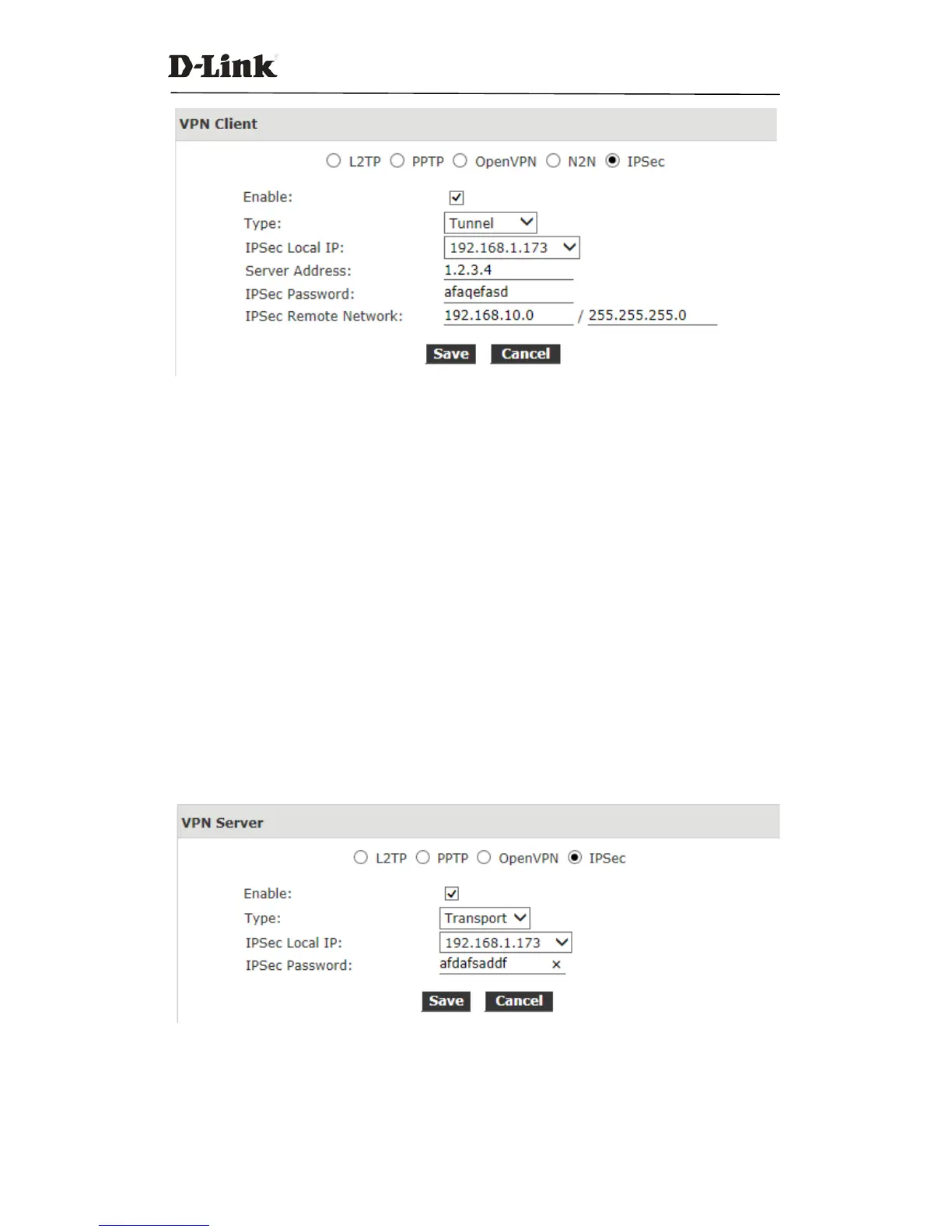DVX IPPBX
100 / 130
Enable: Tick the checkbox to enable IPSec client.
Type:Ensure this is the same as the IPSec server.
IPSec Local IP:WAN port IP which can connect to the IPSec server.
Server Address:Specify the IPSec server IP.
IPSec Password:Specify the IPSec VPN password defined previously on the server.
IPSec Remote Network:The IPSec VPN server LAN network address.
Notice:
1.After saving the configuration, the client will try to connect to the server using the details provided.
2.If connection is successfully established then the system will display “Status: 1 tunnel has been established!!!”
3. If connection fails thenthe system will display “Status: There’s no tunnel! Reconnecting…”
IPSec VPN server (Transport mode)
IPSec Transport mode is used for end-to-end communications, NAT traversal is not supported
with the transport mode. So if two DVX IPPBX's are connected via IPSec transport mode, IPSec
only encrypts the communication service ports, unlike Tunnel mode which encrypts the whole
LAN subnet.
Navigate to web menu Network Settings->VPN Server. Check the IPSec radio button.
Enable: Tick the checkbox to enable IPSec VPN server.
Type:Select Transport mode.
IPSec Local IP:DVX IPPBX WAN IP.(This is the same as configuring in Tunnel mode)