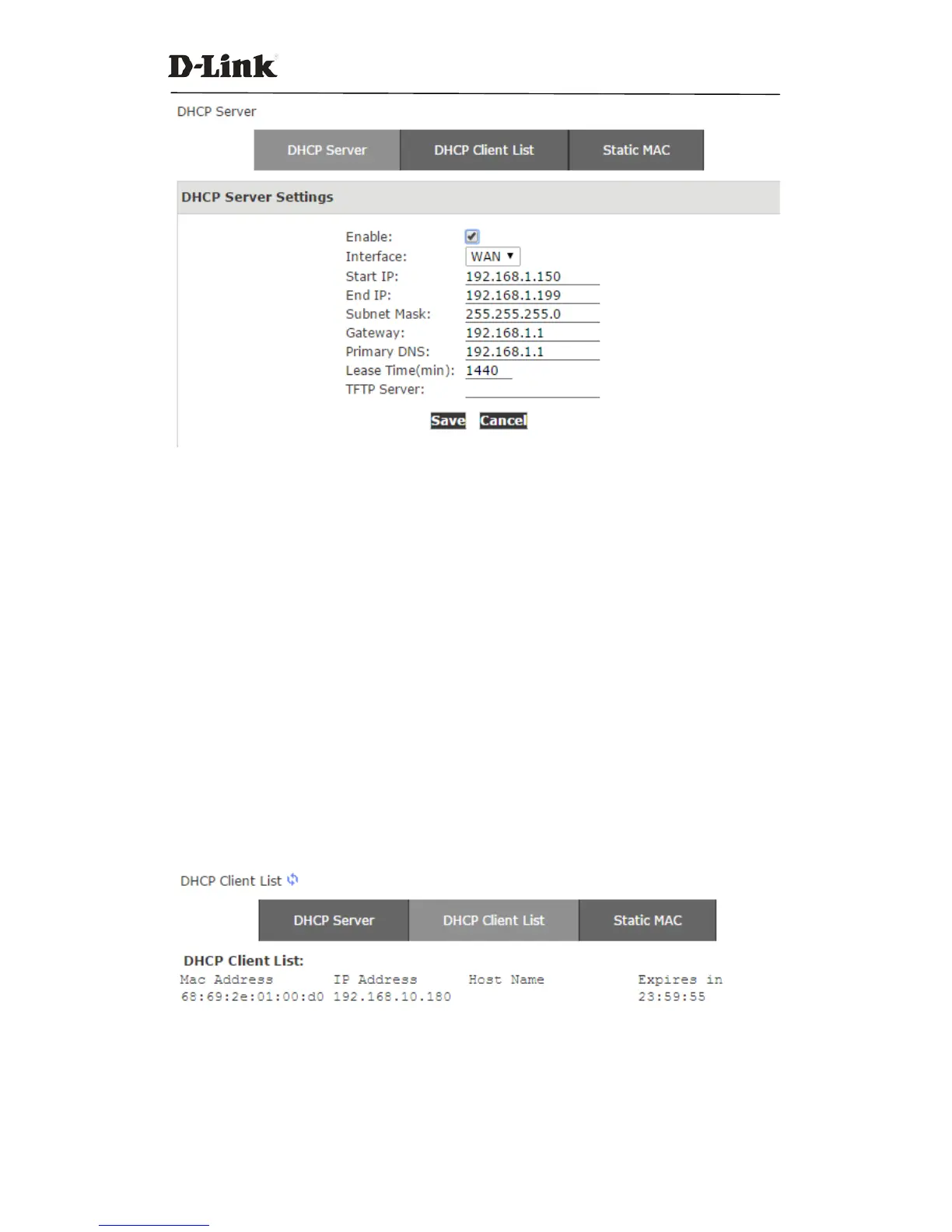DVX IPPBX
103 / 130
Enable: Enable DHCP service.
Interface: Choose the network port to implement DHCP service.
Start IP, End IP: Specify the DHCP IP address pool.
Subnet Mask: Netmask to be assigned to client devices.
Gateway: Gateway address to be assigned to client devices.
Primary DNS:DNS to be assigned to client devices.
Lease Time(min): Duration for DHCP server to lease an address to a new device. When the
lease expires, the DHCP server might assign the IP address to a different device.Default value
is 1440 minutes.
TFTP Server: Input the TFTP server address if required which may be used to auto provision
your IP phones.
5.4.2 DHCP Client List
Navigate to Network Settings->DHCP Server->DHCP Client List and you will see a list of all devices
receiving their IP address from the DVXIPPBX system.
5.4.3 Static Mac
Static MAC is a useful feature which ensuresthe DHCP service on DVX IPPBX always assigns the