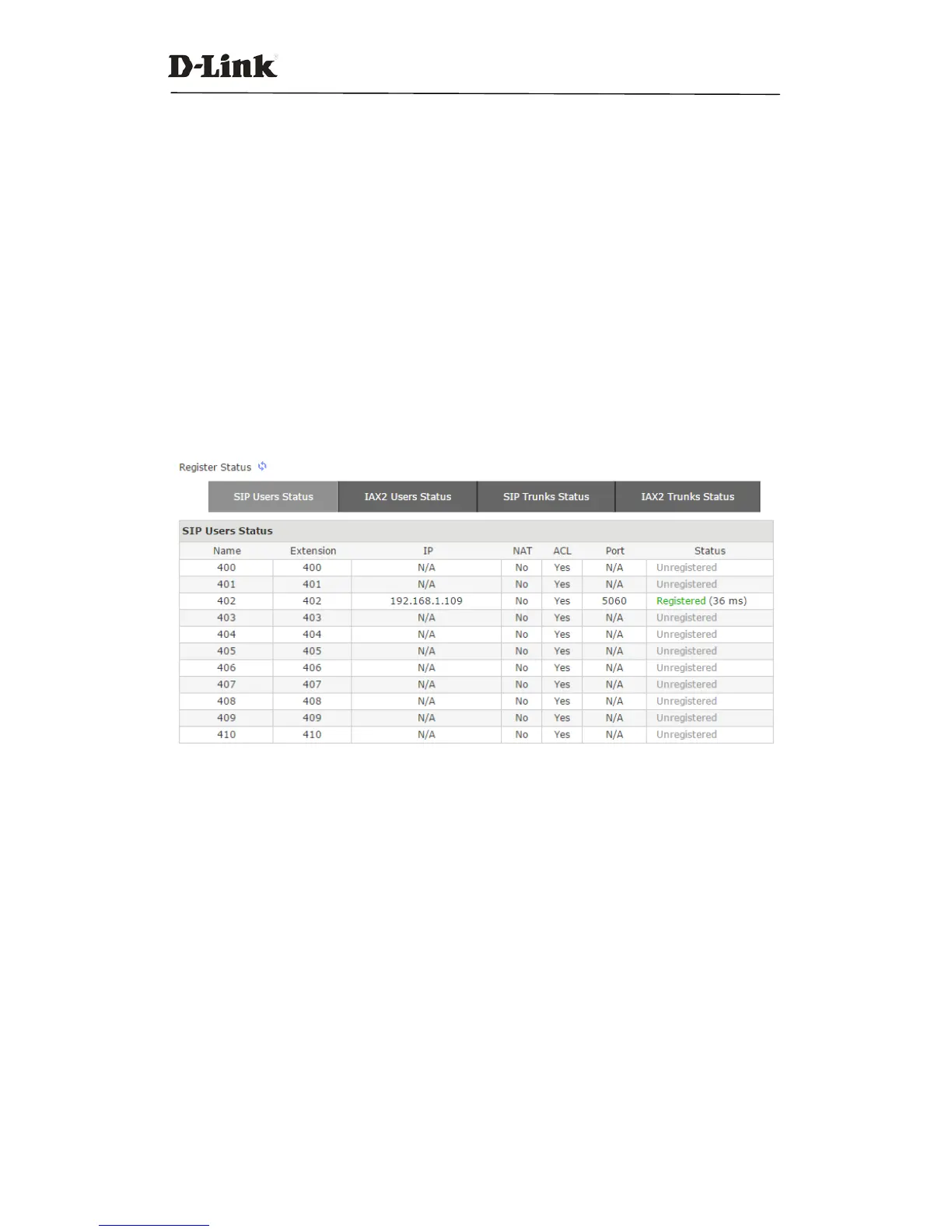DVX IPPBX
112 / 130
7. Reports
7.1 Register Status
On the register status page you are able to check the extension and SIP/IAX2 trunk status
intuitively. You can view from which IP an extension is registered and you can also see the
connection state, for example how much delay there is between the IPPBX system and the end
point.
7.1.1 SIP User Status
Navigate to web menu Report->Register Status->SIP User Status.
Here on this page you can see the SIP/IAX2 extensions, web extensions and also the register
status of trunk users. Only a trunk that is configured as peer mode will be listed here.
Status and Description
Registered: Registration success.
Unregistered: Registration failure or unapplied.
Unreachable: Network issue.
Timeout: Register request timeout.
7.1.2 IAX2 User Status
To view IAX2 user status, navigate to web menu Report->Register Status->IAX2 Users Status.