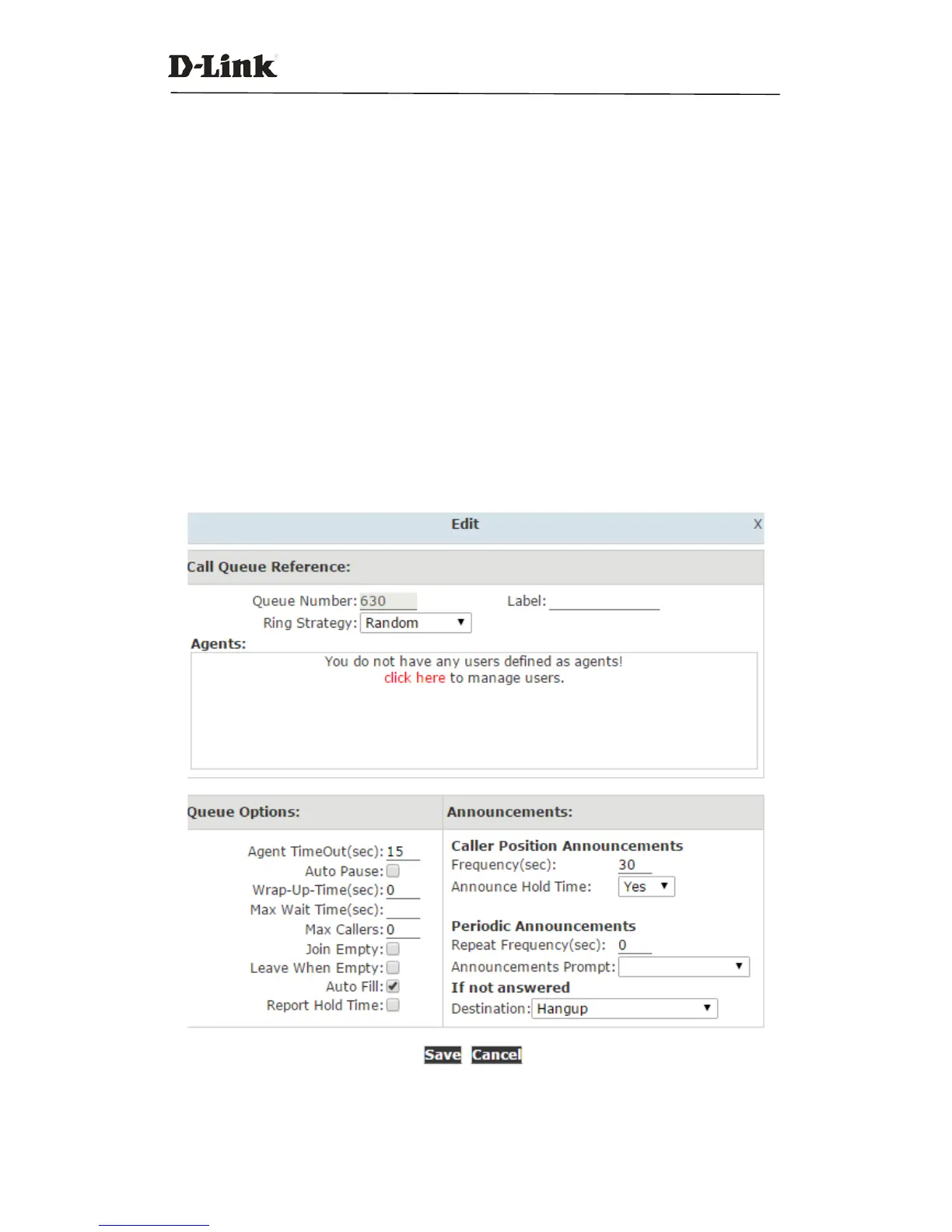DVX IPPBX
41 / 130
the phone screen along with the caller ID. Therefore a ring group member will know which
ring group the call is coming from.
Extension for this ring group: Reach the ring group member by calling this extension.
Ring(each/all) for lasting time(sec): Ring duration of the group members.
If not answered: Definesa destination to redirect incoming calls to if no one answers from
within the ring group.
3.3.4 Call Queue
A call queue places incoming calls in line to be answered while extensionusers are busy with
other calls. The queued calls are distributed to the next available extension user in the order
received. Once a call queue has been created, it can be assigned to specific extensions and
configured to feature greetings, messages, and hold music.
To configure a call queue please navigate to web menu Inbound Control->Call Queue.
There are 3 existing call queues pre-configured and all you have to do is click “Edit” button to
configure them. If you requiremore call queues then click “New Call Queue” to add more.
Here we can see in the “Agents” field there are no available agents to be assigned to the call