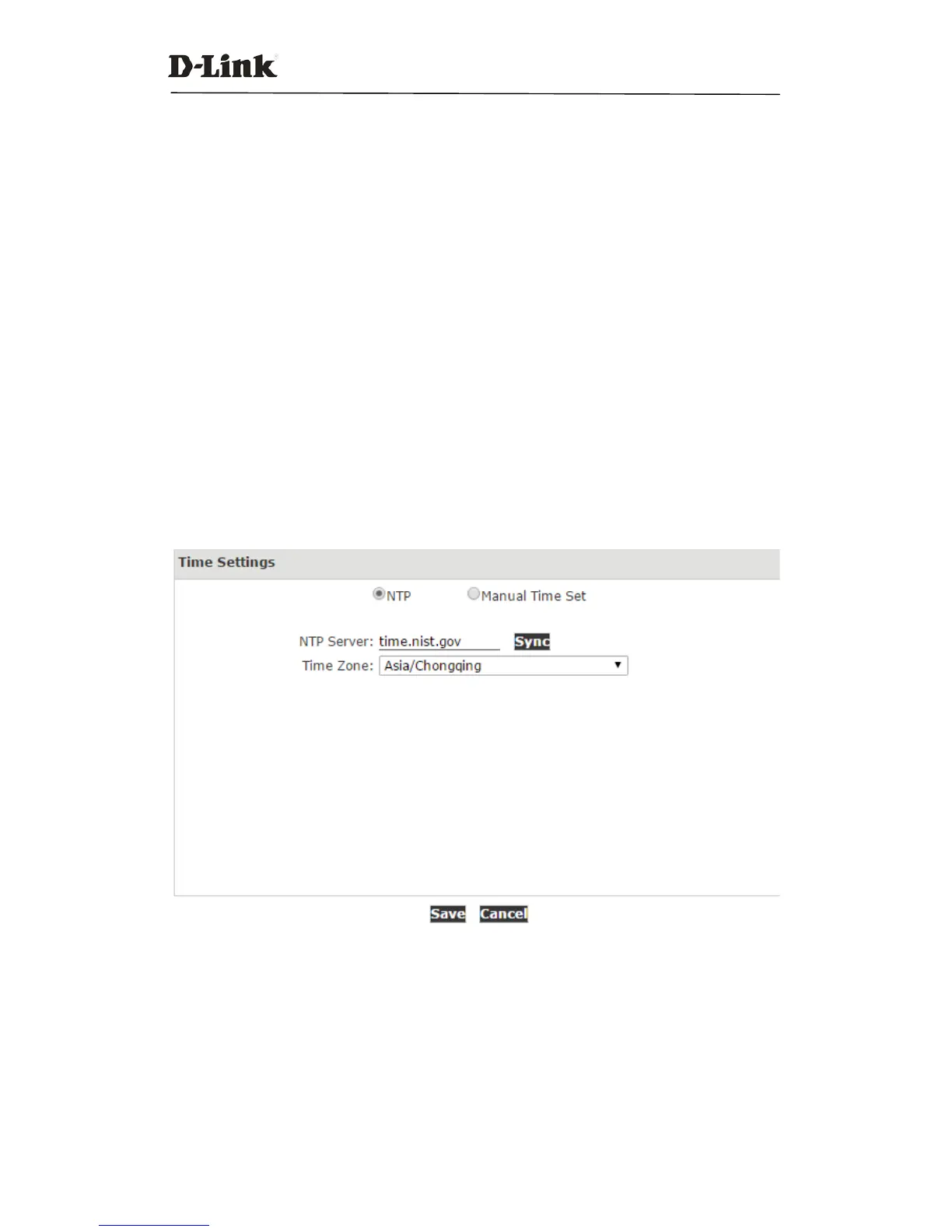DVX IPPBX
119 / 130
8.System Advanced
8.1 Time Settings
System time is very important for the IPPBX system, especially if the DVX IPPBX system handles
inbound phone calls using time rules, then only if the system time is correct will calls be handled
properly. Also,call logs and debug logs recorded to the system events use system time.
DVX IPPBX system supportsNTP(Network Time Protocol) and manual time set.
8.1.1 NTP
Navigate to web menu System->Time Settings.
By default, DVX IPPBX system use NTP to obtain time from Internet time servers. To configure,
simplyinform the IPPBX system where to find the server by specifying its domain or IP address.
Also, please remember to select the correct time zone.
Once complete, click “Sync” button and the IPPBX system will attempt to synchronize the current
time from the Internet. It might take a while depending on your network conditions.
After the process is complete, you’ll receive a notice saying either“Sync Failed!” or “Sync
Success!”. If failed,then please check if the IPPBX can access the Internet or please change to
another NTP server and try again.