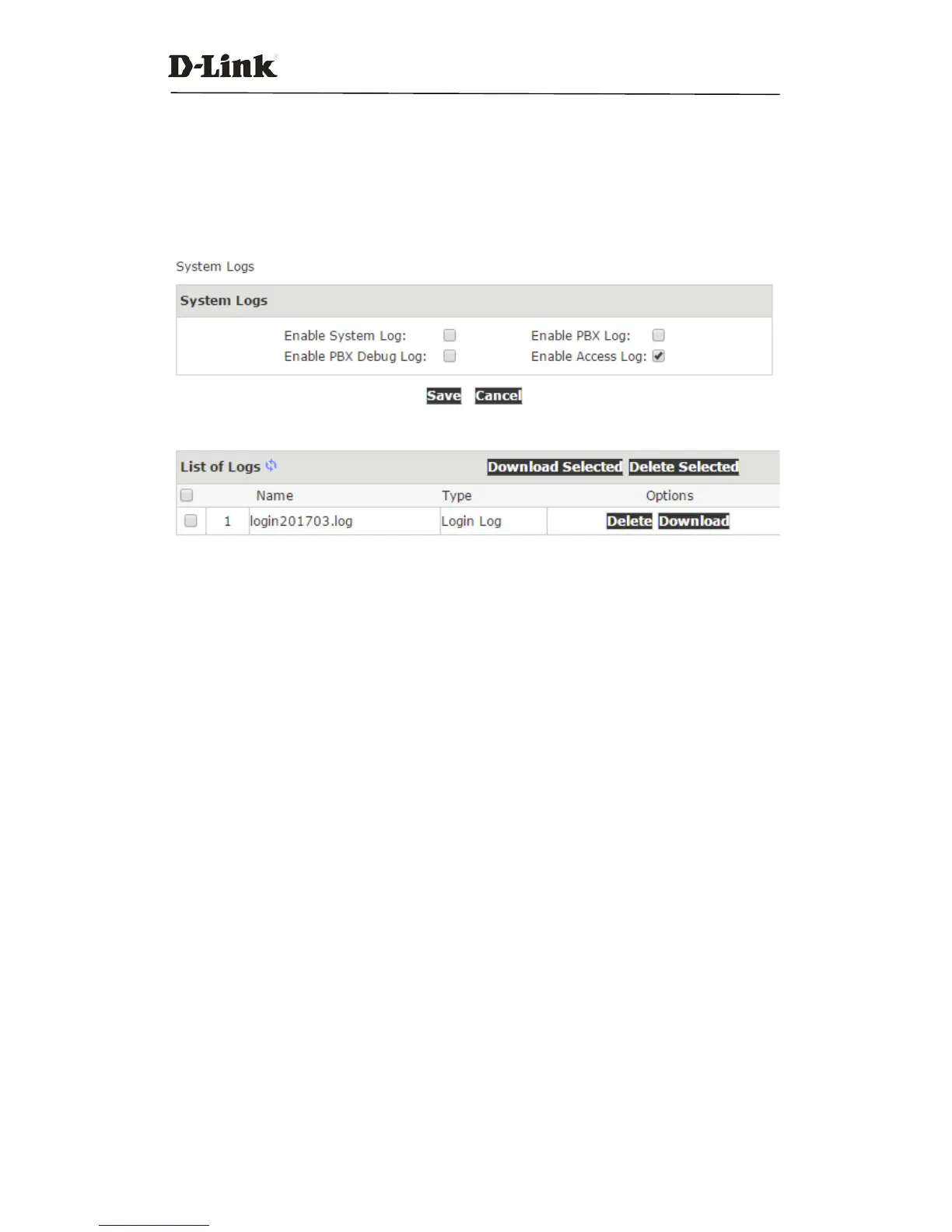DVX IPPBX
118 / 130
System Log: System Logs store all system events.
PBX Log: PBX Logs store all Asterisk events.
PBX Debug Log: Asterisk debug logs.
Access Log: Web and SSH access logs.
To enable these logs for the IPPBX system, please navigate to web menu Report->System Logs.
And enable the logs by ticking the corresponding checkboxes.
After checking the checkboxes please click “Save” and the log files will be generated.
Each day there will be a new log file generated for each of the log types. Enable them only if you
are familiar with these logs for troubleshooting purposes.