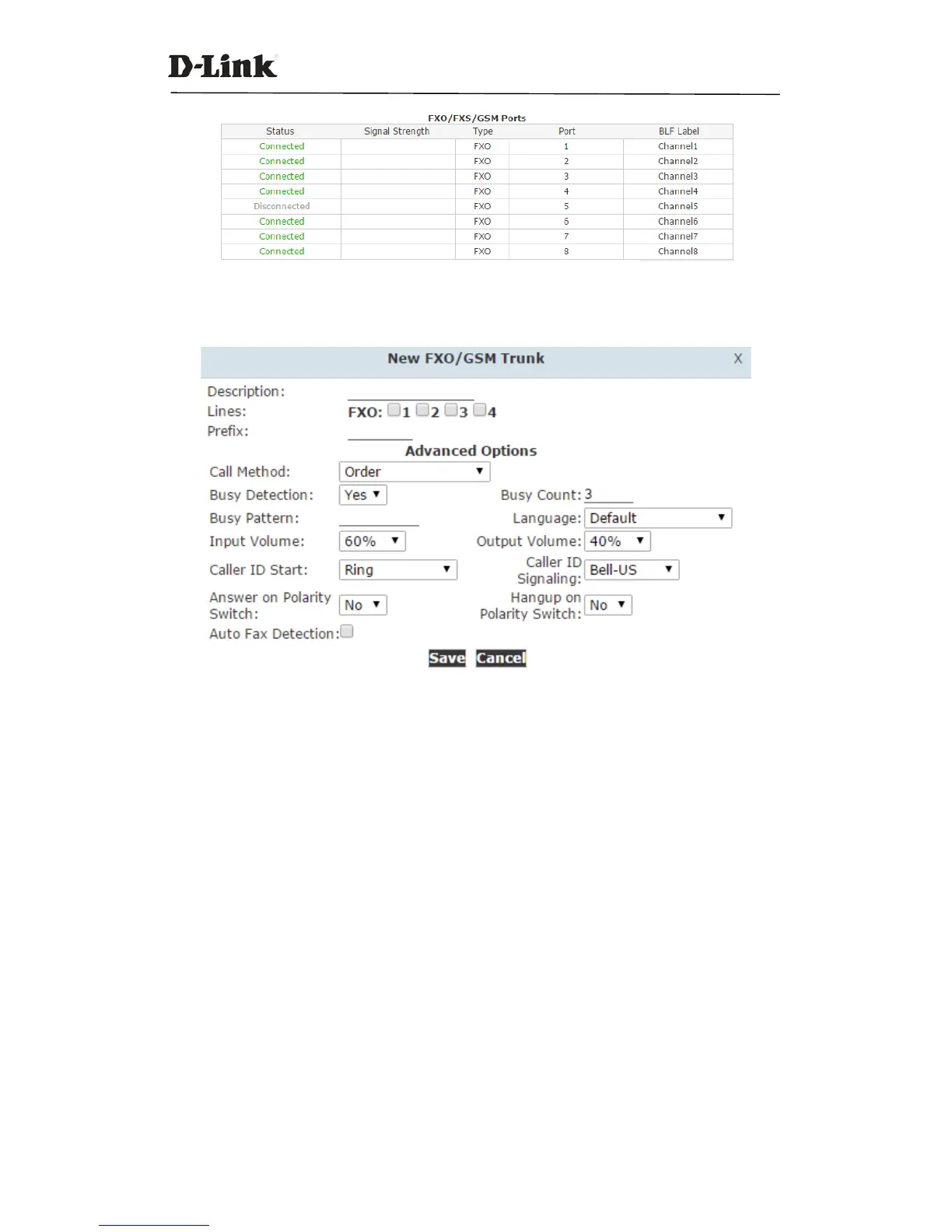DVX IPPBX
32 / 130
To be able to make calls on your FXO interface you will first need to create a trunk(s). To create a
trunk you need to navigate to web menu Basic->Trunks->FXO/GSM Trunks.
Click “New FXO/GSM Trunk” button and you’ll see the available port numbers that can be used.
Description: A name for this FXO trunk.
Lines: Available FXO and GSM ports.
Prefix: The prefix number you enter here will be added in front of any number you dial via
this trunk. This feature is seldom required so please leave this field blank.
Call Method: If in this trunk you have more than 1 FXO/GSM ports selected, then this
parameter defines how to use these ports for outbound phone calls.
Busy Detection: Enable busy tone detection, it is also possible to specify how many busy
tones to wait for before hanging up.
Busy Count: Specify how many busy tones to wait for before hanging up, configurable only if
Busy Detection is enabled.
Input Volume: The volume of the incoming calls from FXO channel/channels.
Output Volume: The volume of the outgoing calls from FXO channel/channels.
Busy Pattern: If busydetection is enabled, it is also possible to specify the cadence of your
busy signal.
Language: You can choose adesired language of the system voice prompts to play to the
incoming calls from this trunk. For example, if the call is not answered or the user is busy the