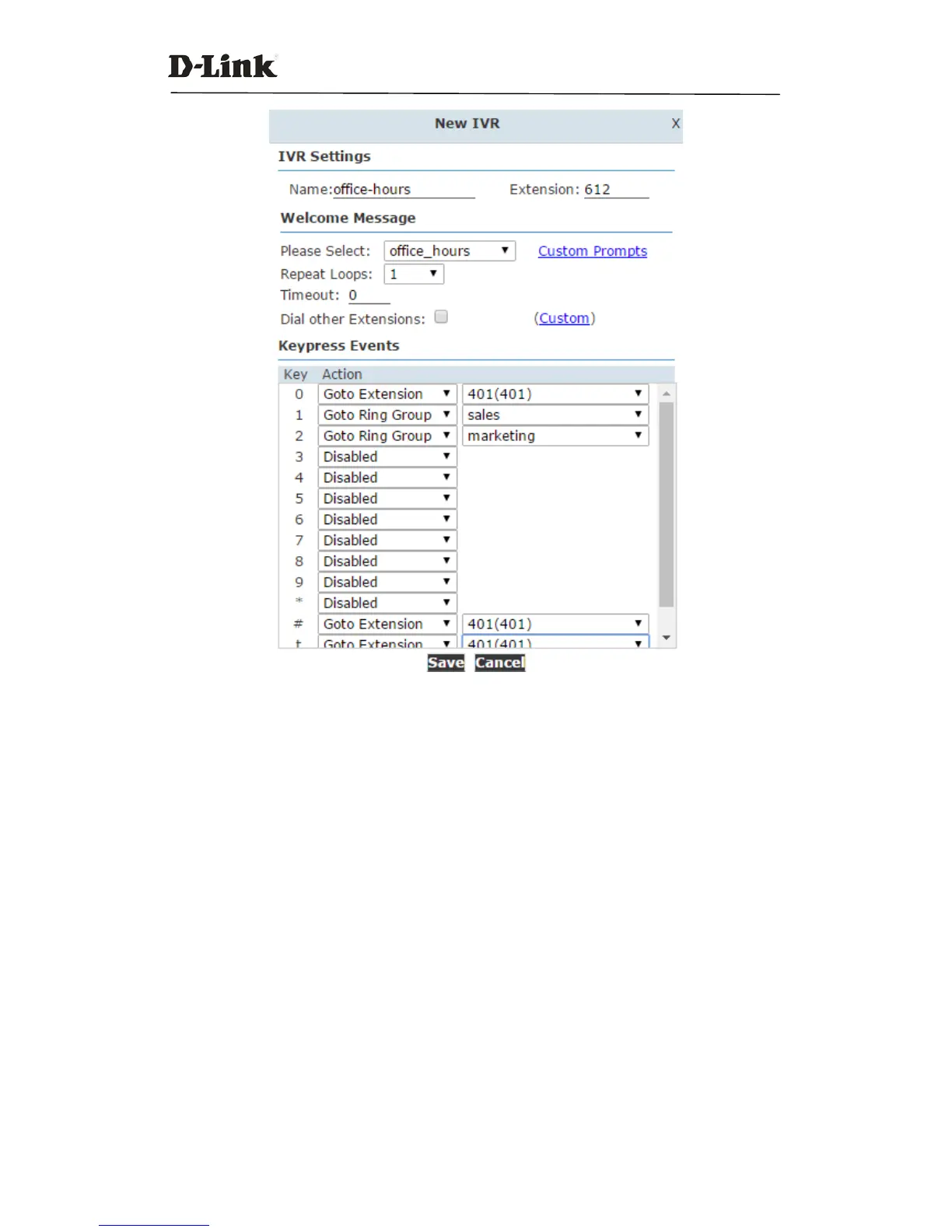DVX IPPBX
39 / 130
Let’s look at the above example where your IVR message says “Press 1 for sales, press 2 for
marketing, press 0 for operator”. If the caller is on the IVR menu, and after they hear the voice
prompts they press 1 then the sales ring group will ring, if 2 is pressed then the Marketing ring
group will ring, if 0 is pressed then will the IVR will ring the operator extension.
IVR Settings
Name: Name for this IVR menu.
Extension: Extension number for the IVR, by calling this number you can access the IVR
menu.
Welcome Message
Please Select: Select a voice prompts for this IVR menu.
Custom Prompts: Click this button to navigate to Inbound Control->IVR Prompts page for
new voice prompts.
Repeat Loops: Define how many times to play the IVR menu to the caller.
Timeout: Timeout for key pressing of each IVR loop.
Dial other Extensions: If enabled, the caller can dial extension numbers directly when in the
IVR.
Custom:By clicking “Custom” you can set a dial plan for this IVR menu and the callers on