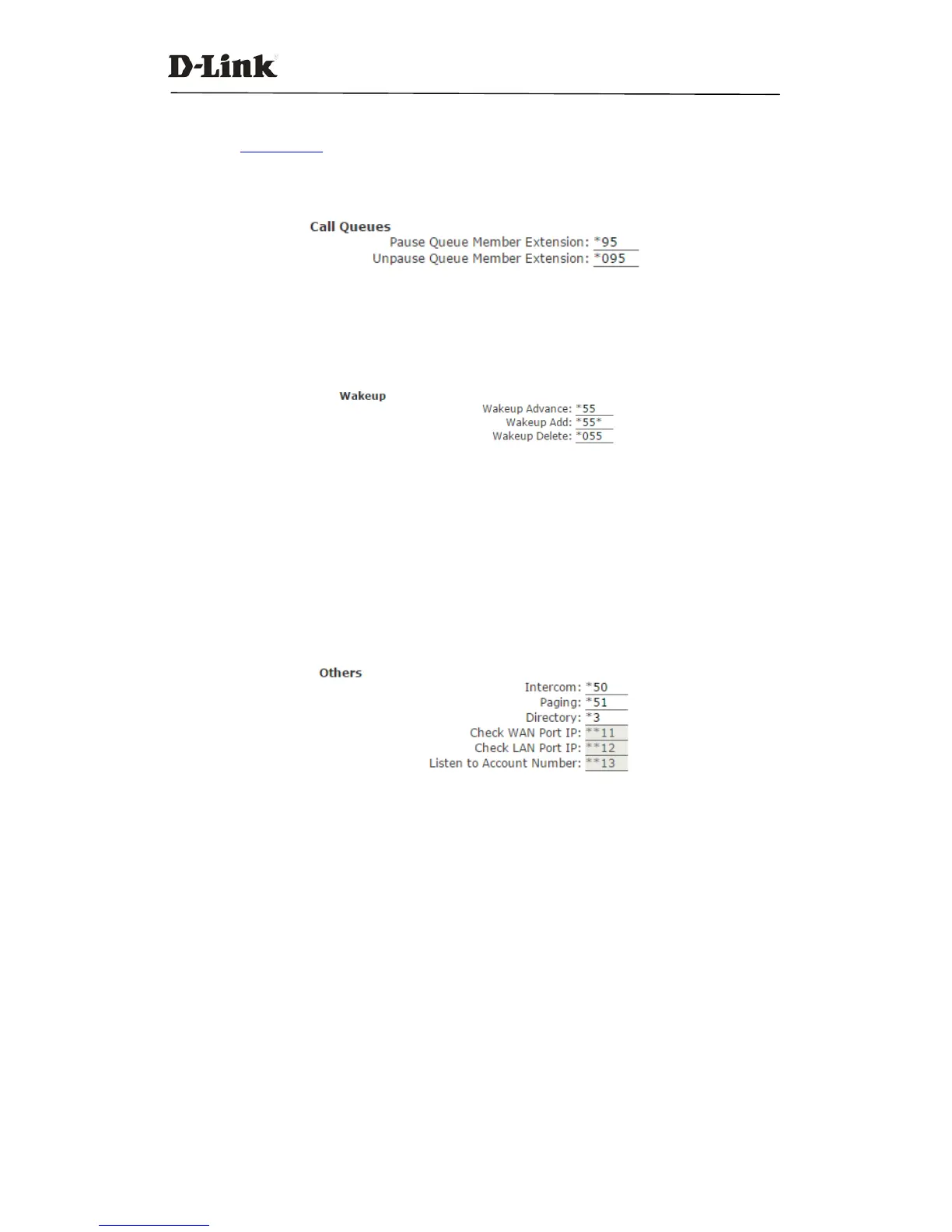DVX IPPBX
84 / 130
Conference
Please see
chapter 4.4.2.
Call Queues
Call queue agents can dial *95 to suspend their extension temporarily, new calls will not be
distributed to their extensions, until they dial *095 to resume.
Wakeup
Wakeup Advanced:Advanced wakeup call menu for adding, viewing andcanceling wakeup
calls.
Wakeup Add:Add a wakeup call directly by dialing this feature code followed by a specific
date and time in 8-digit numberformat, for example, feature code is *55*, you can dial
*55*08010730 to add a wakeup call of 7:30am on August 1st.
Wakeup Delete:By dialing this code to cancel all requested wakeup calls.
Others
Intercom: The intercom feature code allows you to intercom one extension only. You don’t
have to create a “Paging and Intercom” group for only one extension if you intendto
intercom with only that extension.
Paging:The paging feature code allows you to page one extension only. It’s the same as the
intercom feature code, the only difference between paging feature code and intercom
feature code is by using intercom feature code both sides can talk to each other but using
paging feature code, only the caller can talk to the called party.
Directory:Directory is also known as dial by name. Extension users can dial *3 and follow the
voice prompts to enter the first 3 letters of another extension user’s first or last name and
then make a call to an extension number without knowing its extension number.
Check WAN Port IP:By dialing this code you'll hear the system announce the IP address of
the DVX IPPBX WAN interface. It can be dialed on a registered IP phone or an analog phone
connected to the FXS port, whether the analog phone has been assigned with extension