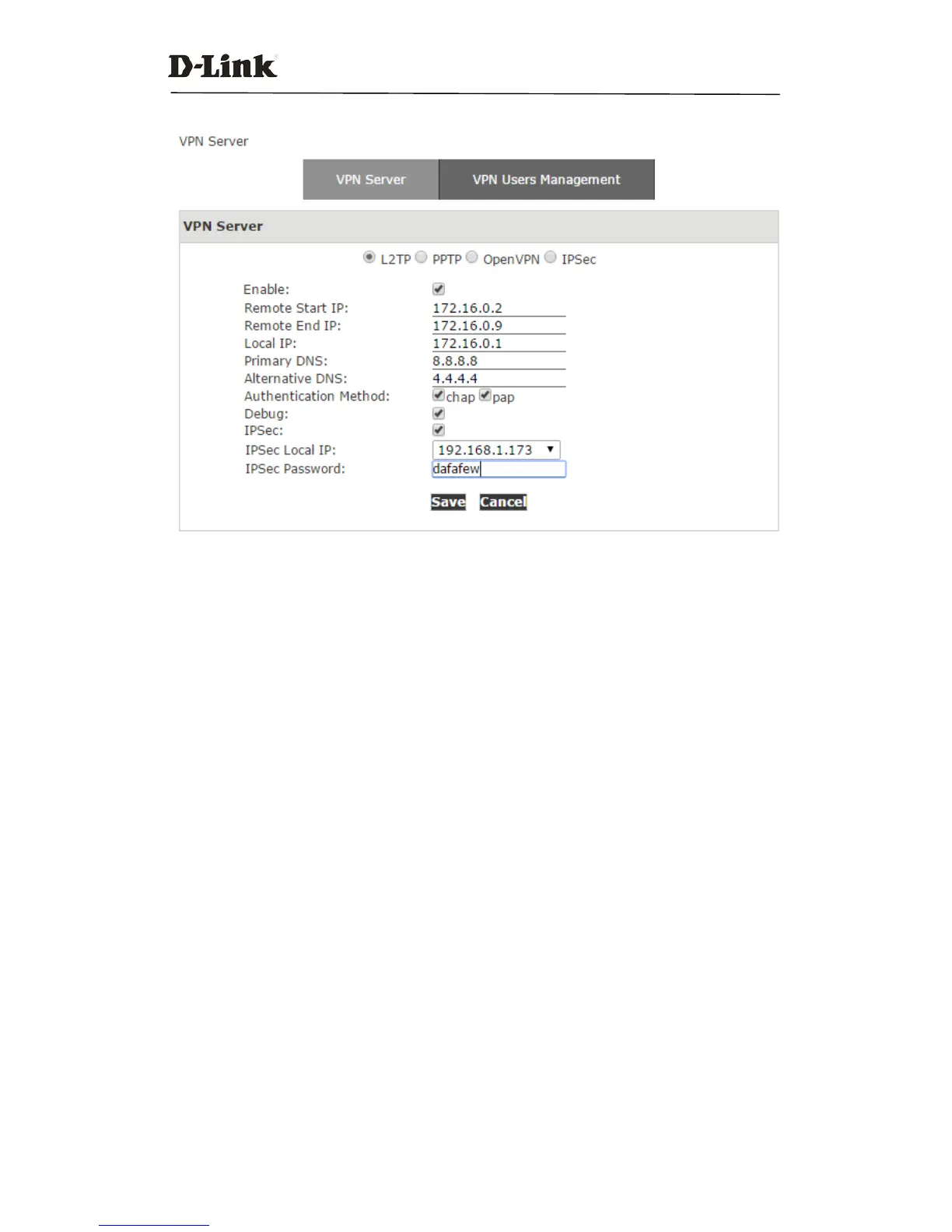DVX IPPBX
92 / 130
radio button of L2TP to configure L2TP VPN server.
Enable: Tick the checkbox to enable L2TP VPN server.
Remote Start IP, Remote End IP: L2TP VPN remote network IP range, between start IP and
end IP there must be less than 10 available IP addresses.
Local IP: L2TP VPN local server IP address.
Primary DNS: Primary DNS for VPN connection.
Alternate DNS: Alternative DNS for VPN connection.
Authentication Method : Select the authentication method: chap or pap.
pap: Password Authenticate Protocol,PAP works like a standard login procedure; it uses
static user name and password to authenticate the remote system.
chap: Challenge Handshake Authentication Protocol
CHAP takes a more sophisticated and secure approach to authentication by creating a
unique challenge phrase (a randomly generated string) for each authentication.
Debug: Tick to enable debug for L2TP VPN connection, debug info will be written into system
logs.
IPSec: Enable IPSecencryption for L2TP VPN server.
IPSec Local IP: DVX WAN IP which can access Internet.
IPSec Password: Define a password for IPSec VPN client to authenticate.
Notice:
If the DVX IPPBX system is behind NAT, you need to open ports 500, 4500 and 1701 on the router/firewall.
For the VPN client to connect you’ll need to create a VPN user account.
Click “VPN User Management” tab and click “New VPN User” button to add a VPN user account.