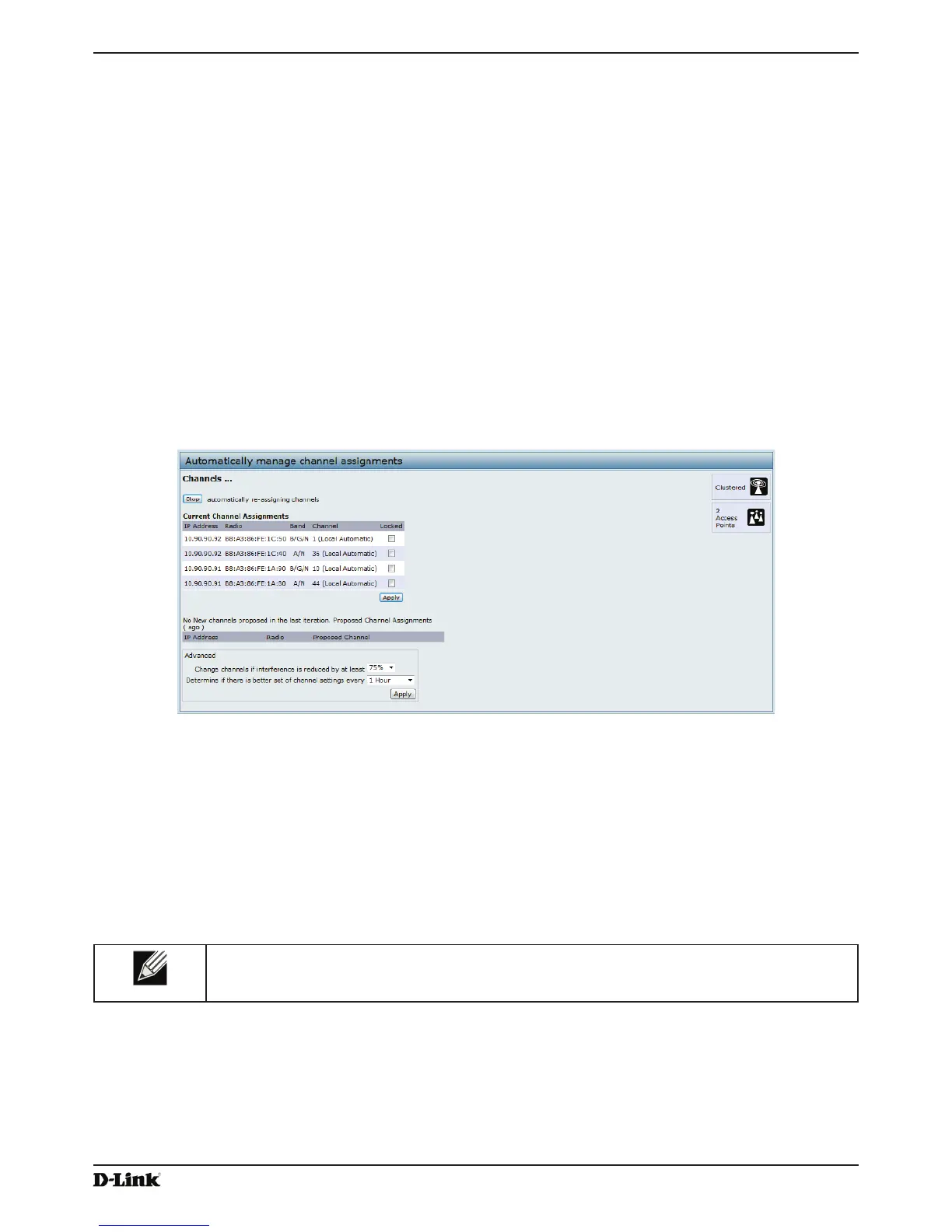Unied Access Point Administrator’s Guide
Page 108
January 2015
Section 9 - Clustering Multiple APs
Conguring and Viewing Channel Management Settings
When Channel Management is enabled, the UAP automatically assigns radio channels used by clustered access
points. The automatic channel assignment reduces mutual interference (or interference with other access points
outside of its cluster) and maximizes Wi-Fi bandwidth to help maintain the efciency of communication over the
wireless network.
You must start channel management to get automatic channel assignments; it is disabled by default on a new AP.
At a specied interval, the Channel Manager maps APs to channel use and measures interference levels in the
cluster. If signicant channel interference is detected, the Channel Manager automatically re-assigns some or all of
the APs to new channels per an efciency algorithm (or automated channel plan). If the Channel Manager determines
that a change is necessary, that information is sent to all members of the cluster and a syslog message is generated
indicating the sender AP, new and old channel assignments.
The Channel Management page shows previous, current, and planned channel assignments for clustered access
points. By default, automatic channel assignment is disabled. You can start channel management to optimize channel
usage across the cluster on a scheduled interval.
To congure and view the channel assignments for the cluster members, click the Channel Management tab.
Figure 66 - Automatically Manage Channel Assignments
From this page, you can view channel assignments for all APs in the cluster and stop or start automatic channel
management. By using the Advanced settings on the page, you can modify the interference reduction potential that
triggers channel re-assignment, change the schedule for automatic updates, and re-congure the channel set used for
assignments.
Stopping/Starting Automatic Channel Assignment
By default, automatic channel assignment is disabled (off).
Note: Channel Management overrides the default cluster behavior, which is to synchronize radio
channels of all APs across a cluster. When Channel Management is enabled, the radio Channel is
not synced across the cluster to other APs.
•) Click Start to resume automatic channel assignment.
When automatic channel assignment is enabled, the Channel Manager periodically maps radio channels used
by clustered access points and, if necessary, re-assigns channels on clustered APs to reduce interference (with
cluster members or other APs outside the cluster).
•) Click Stop to stop automatic channel assignment. (No channel usage maps or channel re-assignments will be
made. Only manual updates will affect the channel assignment.)
