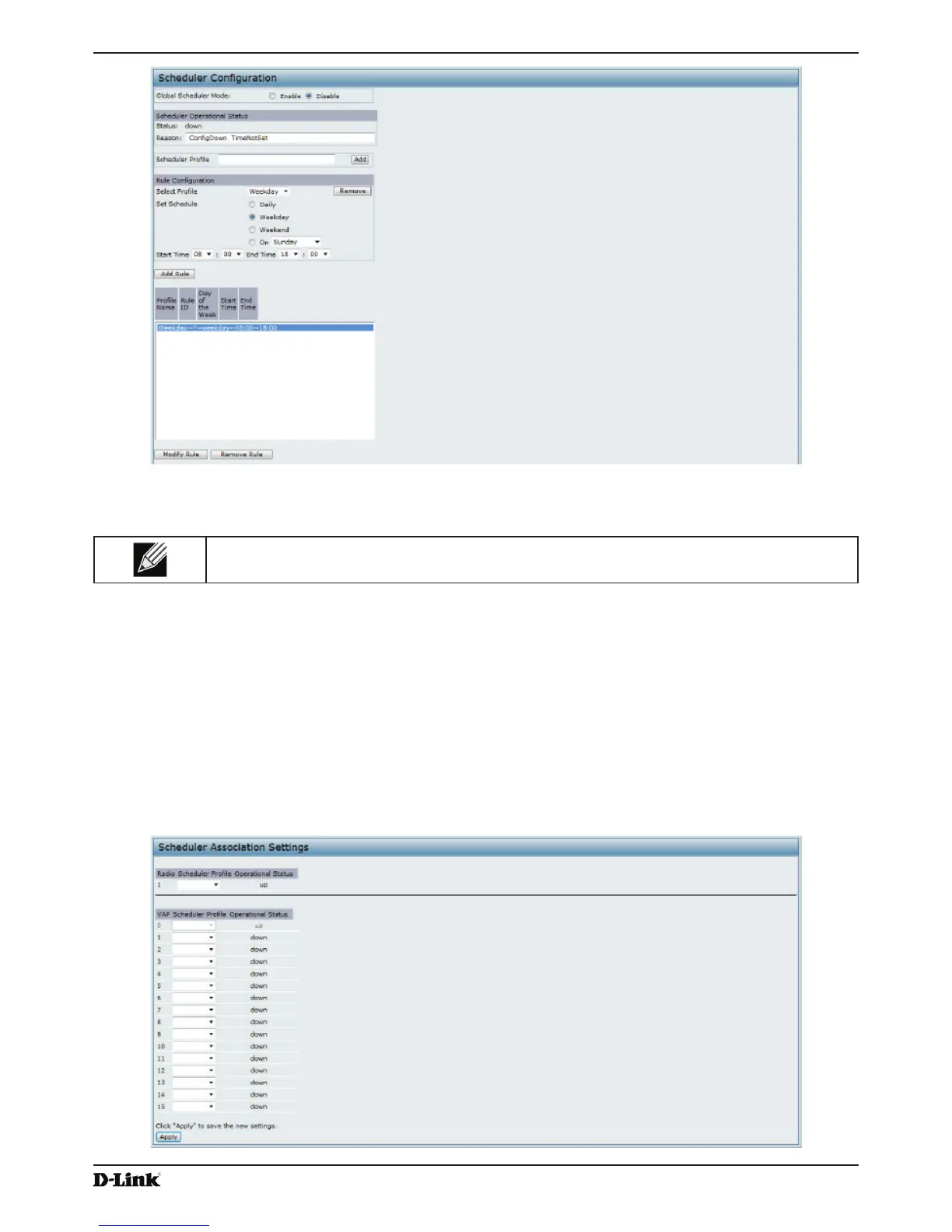Unied Access Point Administrator’s Guide
Page 46
January 2015
Section 4 - Managing the Access Point
Figure 20 - Scheduler Conguration (Modify Rule)
Click Apply to save the new conguration settings.
Note: After making any modications, you must click Apply to apply the changes and to save the
settings.
Scheduler Association Settings
For a Scheduler prole to take effect, you must associate it with at least one radio or VAP interface. To associate the
Scheduler proles, select the Scheduler Association tab in the Manage section. By default, there are no Scheduler
proles created, so no prole is associated to any radio or VAP. The Scheduler prole needs to be explicitly associated
to a radio or VAP conguration. Only one Scheduler prole can be associated to any radio or VAP conguration;
however, a single prole can be associated to multiple radios or VAPs. If the Scheduler prole associated with a VAP
or radio is deleted, then the associated prole to the VAP or radio is removed implicitly. If the radio is operationally
disabled, then all the VAPs associated to that radio are also operationally disabled irrespective of the VAP
conguration.
Figure 21 - Scheduler Association Settings
