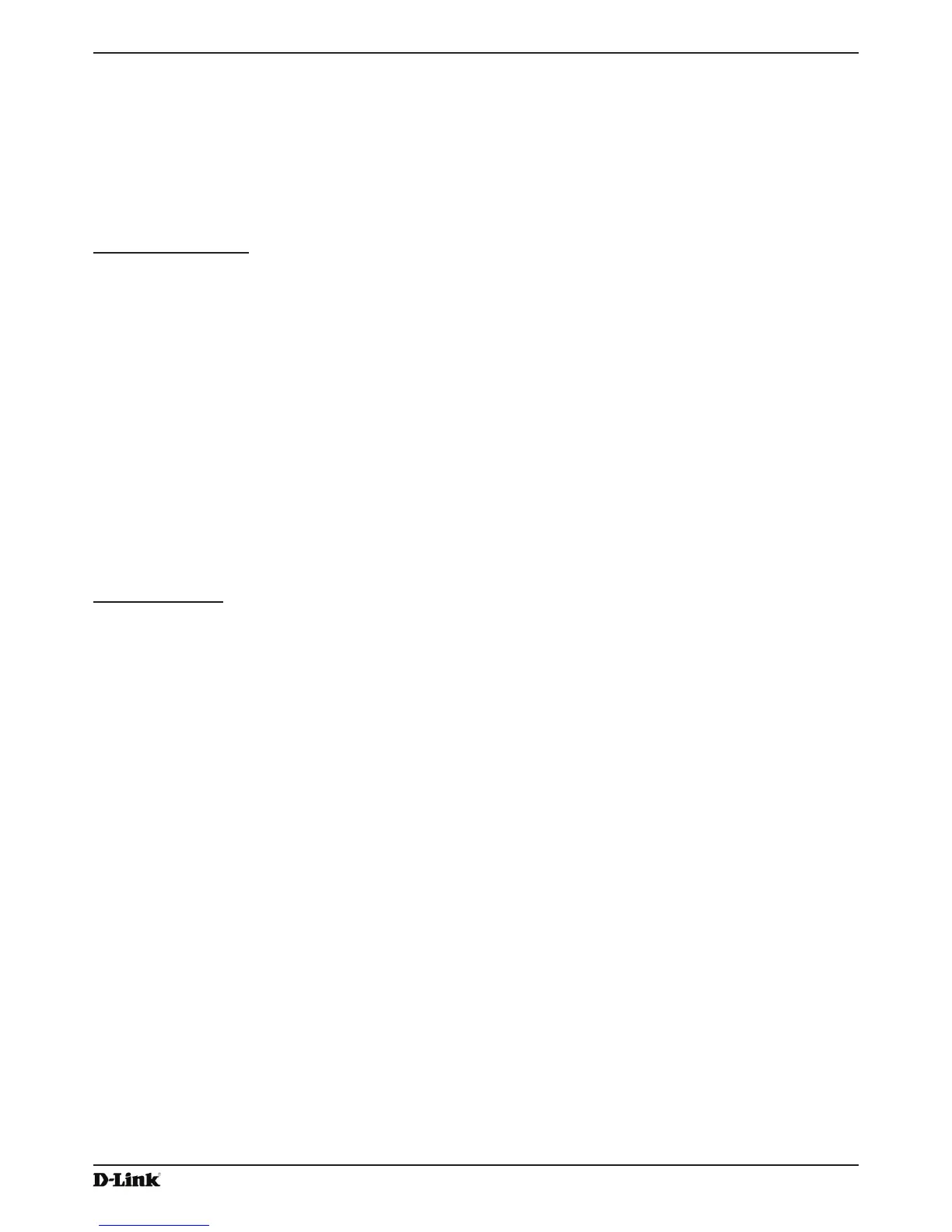Unied Access Point Administrator’s Guide
Page 125
January 2015
Appendix B - Conguration Examples
4.) Add another rule to acl1 that allows all trafc from the host with an IP address of 192.168.1.23.
add rule acl-name acl2 acl-type ipv4 action permit protocol ip src-ip 192.168.1.23 src-ip-
mask 0.0.0.0
5.) Enable Client QoS on the AP.
set client-qos mode up
6.) Enable Client QoS on VAP2
set vap wlan0vap2 qos-mode up
7.) Apply acl1 to VAP2 in the inbound direction (from the client to the AP).
set vap wlan0vap2 def-acl-up acl1
DiffServ Conguration
1.) Log onto the AP CLI.
2.) Create a class map named class_voip and congure it to match all UDP packets from the 192.168.1.0 network
that have a destination IP address of 192.168.2.200 (the VoIP server).
add class-map class_voip every yes protocol udp src-ip 192.168.1.0 src-ip-mask 255.255.255.0
dst-ip 192.168.2.200 dst-ip-mask 255.255.255.255
3.) Add a policy map named pol_voip.
add policy-map pol_voip
4.) Dene the pol_voip policy map by adding the class_voip class map and specifying that packets that match the
class_voip criteria will be marked with a DSCP value of EF (expedited forwarding).
add policy-attr policy-map-name pol_voip class-map-name class_voip mark-ip-dscp ef
5.) Enable Client QoS on the AP.
set client-qos mode up
6.) Enable Client QoS on VAP2
set vap wlan0vap2 qos-mode up
7.) Apply pol_voip to VAP2 in the inbound direction (from the client to the AP).
set vap wlan0vap2 def-policy-up pol_voip
Conguring QoS by Using SNMP
ACL Conguration
1.) Load the DLINK-WLAN-ACCESS-POINT-X600-MIB module.
2.) From the MIB tree, navigate to the objects in the apQos > apAclTable.
3.) Use the apQosAclStatus object to create a row entry with apQosAclName and apQosAclType as the indexes for
apQosAclEntry.
The new apQosAclEntry value includes the apQosAclType (1) followed by the number of characters in the name
(4), and then the ASCII code for the name. In this example, acl1 is 97.99.108.49. The value to set is 4, which is
Create and Go.
4.) Add a rule to acl1 that allows HTTP trafc from the 192.168.1.0 subnet.
•) Use 1.3.6.1.4.1.171.10.128.1.1.26.10.3.1.14.1.4.97.99.108.49.1 to set the apQosAclRuleStatus of Rule 1 to
active (1)
In the OID, the 14 (bold) is the sequence identier for the apQosAclRuleStatuss object, 1 is the ACL type,
4.97.99.108.49 is the ACL name (the number of characters followed by the ASCII code), and the nal 1 is the
ACL rule number.
•) Use 1.3.6.1.4.1.171.10.128.1.1.26.10.3.1.4.1.4.97.99.108.49.1 to set the apQosAclRuleSrcIpAddress to a
value of 192.168.1.0.
•) Use 1.3.6.1.4.1.171.10.128.1.1.26.10.3.1.5.1.4.97.99.108.49.1 to set the apQosAclRuleSrcIpMask to a value
of 0.0.0.255.
•) Use 1.3.6.1.4.1.171.10.128.1.1.26.10.3.1.3.1.4.97.99.108.49.1 to set apQosAclRuleProtocol to a value of 80
(HTTP).
•) Use 1.3.6.1.4.1.171.10.128.1.1.26.10.3.1.16.1.4.97.99.108.49.1 to set apQosAclRuleCommit to a value of 1
(true), which saves the rule.
5.) Add another rule to acl1 that allows all trafc from the host with an IP address of 192.168.1.23.
•) Use 1.3.6.1.4.1.171.10.128.1.1.26.10.3.1.14.1.4.97.99.108.49.2 to set the apQosAclRuleStatus of Rule 2 to
active (1)
•) Use 1.3.6.1.4.1.171.10.128.1.1.26.10.3.1.4.1.4.97.99.108.49.2 to set the apQosAclRuleSrcIpAddress to a
value of 192.168.1.23.
•) Use 1.3.6.1.4.1.171.10.128.1.1.26.10.3.1.5.1.4.97.99.108.49.2 to set the apQosAclRuleSrcIpMask to a value
of 0.0.0.0.
