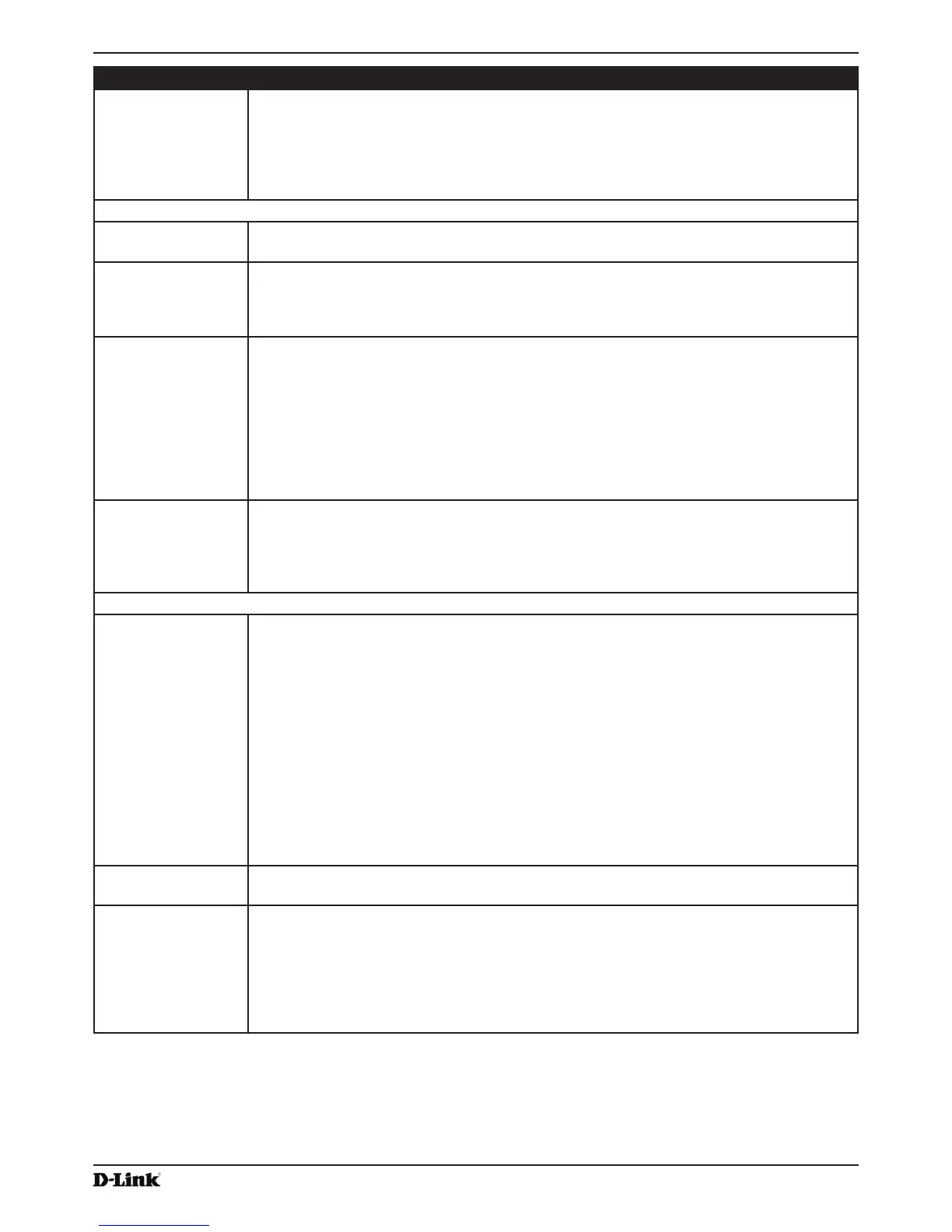Unied Access Point Administrator’s Guide
Page 91
January 2015
Section 8 - Conguring Client Quality of Service (QoS)
Field Description
ACL Type Select the type of ACL to congure:
•) IPv4
•) IPv6
•) MAC
IPv4 and IPv6 ACLs control access to network resources based on Layer 3 and Layer 4
criteria. MAC ACLs control access based on Layer 2 criteria.
ACL Rule Conguration
ACL Name - ACL
Type
Select the ACL to congure with the new rule. The list contains all ACLs added in the ACL
Conguration section.
Rule To congure a new rule to add to the selected ACL, select New Rule. To add an existing rule
to an ACL or to modify a rule, select the rule number.
When an ACL has multiple rules, the rules are applied to the packet or frame in the order in
which you add them to the ACL. There is an implicit deny all rule as the nal rule.
Action Species whether the ACL rule permits or denies an action.
•) When you select Permit, the rule allows all trafc that meets the rule criteria to enter or
exit the AP (depending on the ACL direction you select). Trafc that does not meet the
criteria is dropped.
•) When you select Deny, the rule blocks all trafc that meets the rule criteria from
entering or exiting the AP (depending on the ACL direction you select). Trafc that
does not meet the criteria is forwarded unless this rule is the nal rule. Because there
is an implicit deny all rule at the end of every ACL, trafc that is not explicitly permitted
is dropped.
Match Every Indicates that the rule, which either has a permit or deny action, will match the frame or
packet regardless of its contents.
If you select this eld, you cannot congure any additional match criteria. The Match Every
option is selected by default for a new rule. You must clear the option to congure other
match elds.
IPv4 ACL
Protocol Select the Protocol eld to use an L3 or L4 protocol match condition based on the value of
the IP Protocol eld in IPv4 packets or the Next Header eld of IPv6 packets.
Once you select the eld, choose the protocol to match by keyword or enter a protocol ID.
Select From List
Select one of the following protocols from the list:
•) IP
•) ICMP
•) IGMP
•) TCP
•) UDP
Match to Value
To match a protocol that is not listed by name, enter the protocol ID.
The protocol ID is a standard value assigned by the IANA. The range is a number from
0–255.
Source IP Address Select this eld to require a packet’s source IP address to match the address listed here.
Enter an IP address in the appropriate eld to apply this criteria.
Wild Card Mask Species the source IP address wildcard mask.
The wild card masks determines which bits are used and which bits are ignored. A wild card
mask of 255.255.255.255 indicates that no bit is important. A wildcard of 0.0.0.0 indicates
that all of the bits are important. This eld is required when Source IP Address is checked.
A wild card mask is, in essence, the inverse of a subnet mask. For example, To match the
criteria to a single host address, use a wildcard mask of 0.0.0.0. To match the criteria to a
24-bit subnet (for example 192.168.10.0/24), use a wild card mask of 0.0.0.255.
