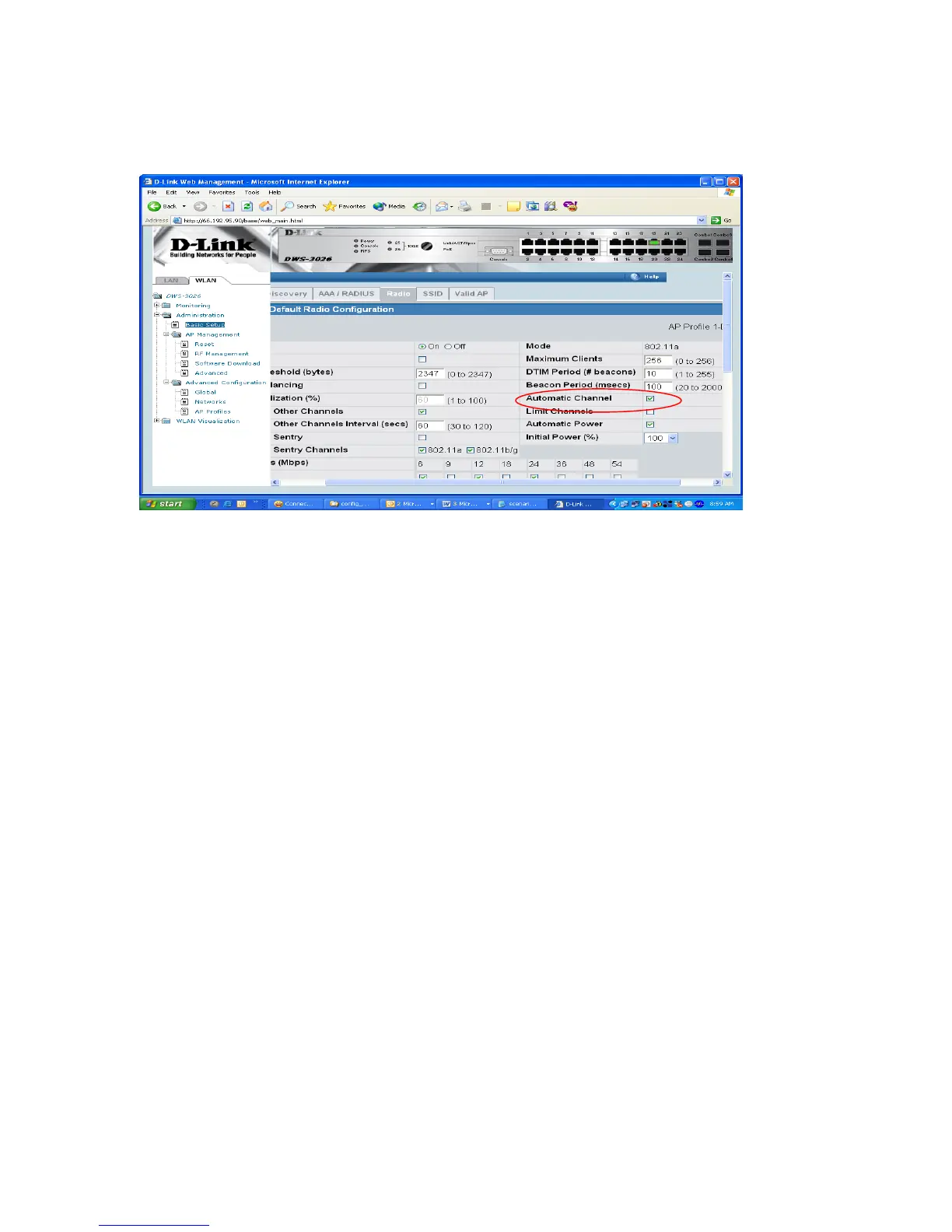the profile or an AP comes online into managed state after the profile changes are
submitted.
The Channel adjustment algorithm may be triggered periodically or manually.
To manually adjust the channel plan, use the following steps:
1. Select the WLAN tab from the navigation panel and navigate to Administration
Æ AP Management Æ RF Management.
2. Choose the 802.11 b/g and select the Manual Channel Plan tab and then the
Start button to start the process. Use the Refresh button to check the results of
the channel plan.
3. Apply the suggested channel plan by clicking on “Apply” button.
Note: Before manually triggering the adjustment, the Channel Plan History Depth must
be set to 0 or 1. This can be done by changing the Channel Plan History Depth in the
Configuration tab of the RF Management. By default this parameter is set to 5.
