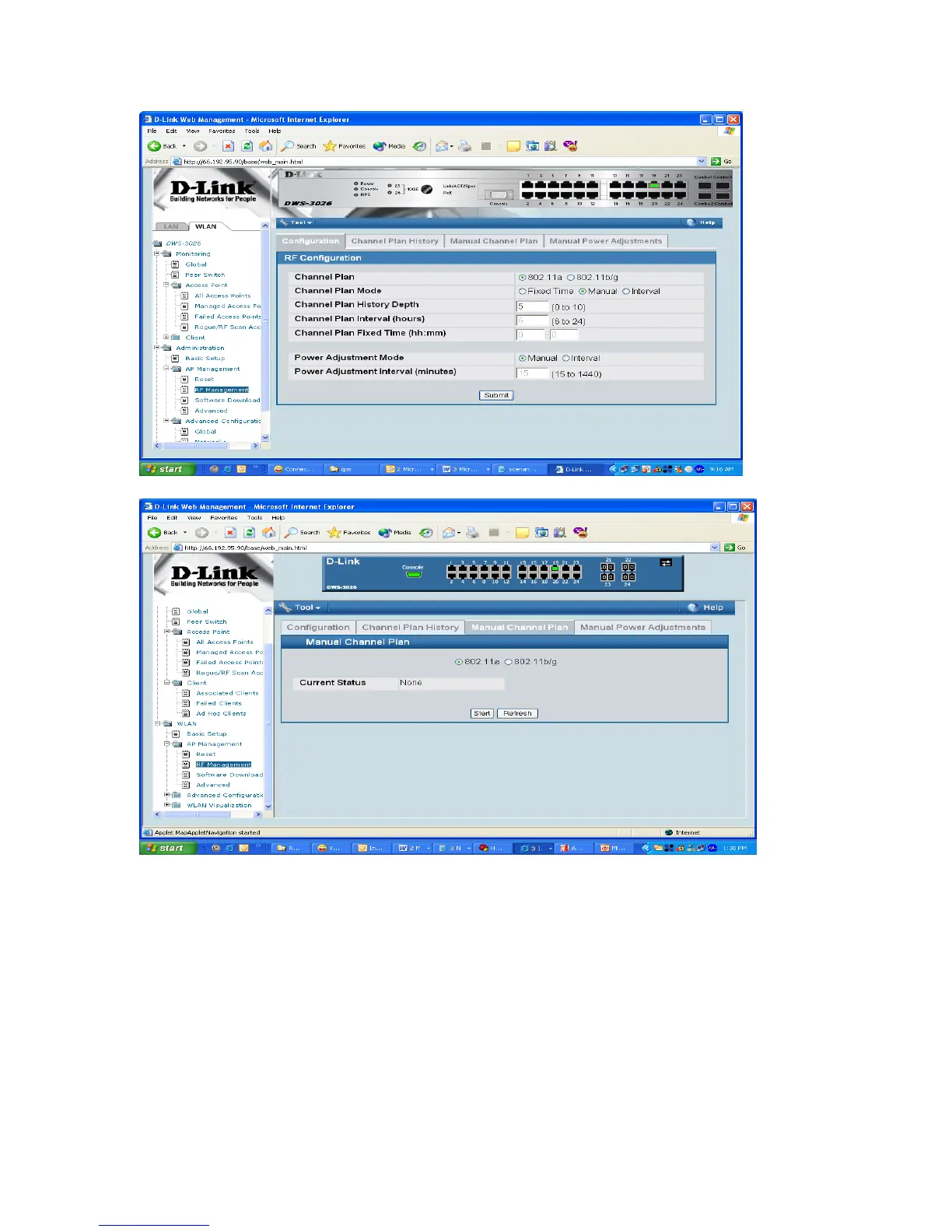You may also manually change the operational channel from the Administration Æ AP
Management Æ Advanced page. Select the appropriate channel of the AP radio and
change it to the desired channel on the next screen.
1.8.3 Rogue AP Detection
To check the rogue AP list, select the WLAN tab from the navigation panel and navigate
to Monitoring Æ Access Points Æ Rogue/RF Scan Access Points.
