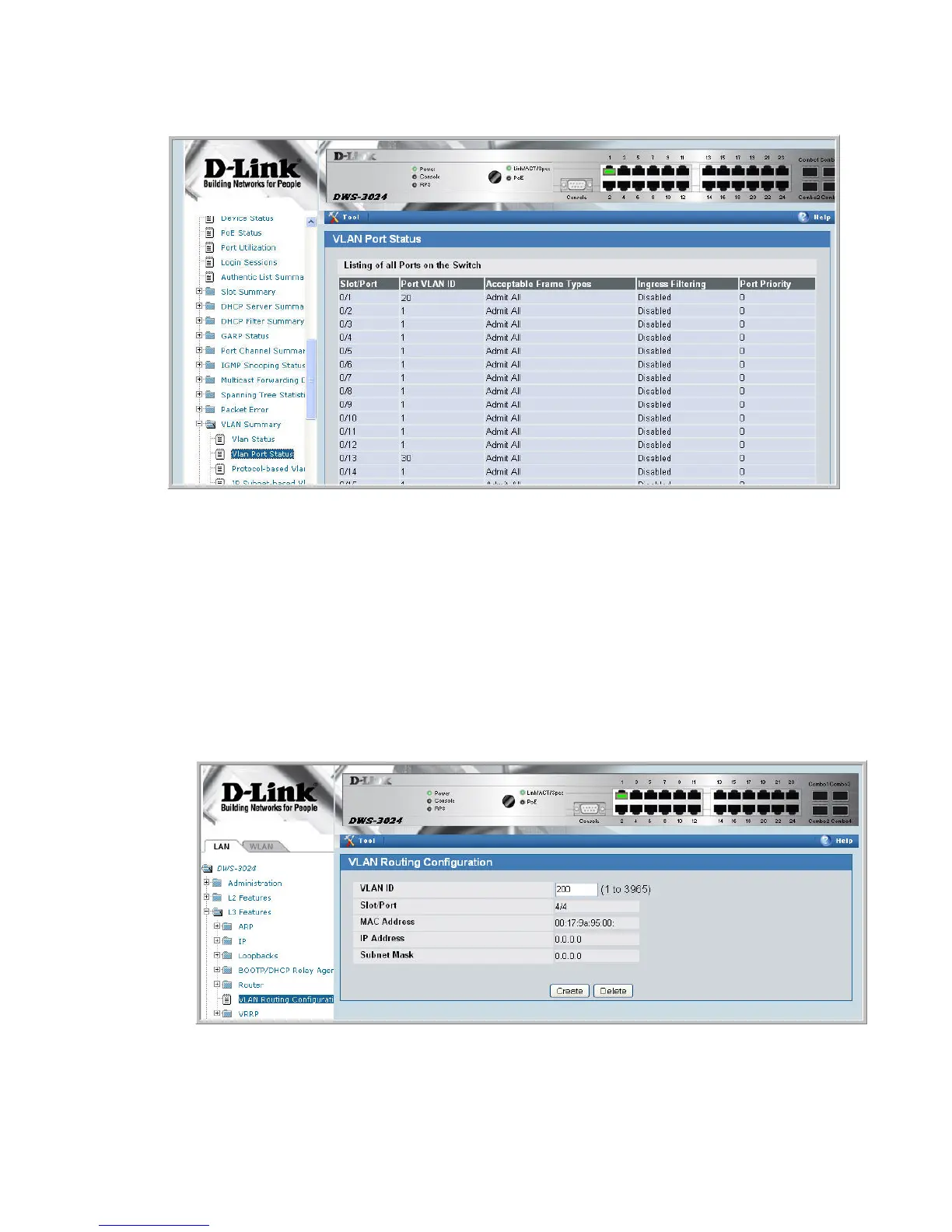VLAN Port Status
2.1.2 Configure VLAN Routing
To configure the VLAN routing interfaces for AP1, AP2, and the two D-LINK-NET networks,
use the following steps.
1. Select the LAN tab from the navigation panel and click L3 Features Æ VLAN Routing
Configuration.
2. Enter the VLAN ID for VLAN 20 in the VLAN ID field and select Create to create a
VLAN routing interface for VLAN 20.
This creates a logical routing interface with the slot/port designation of 4/1 for VLAN 20.
3. Repeat the previous step to create the VLAN routing interfaces for VLAN 30, 100, and
200 (shown below).
4. Navigate to L3 Features Æ IP Æ Interface Configuration.
