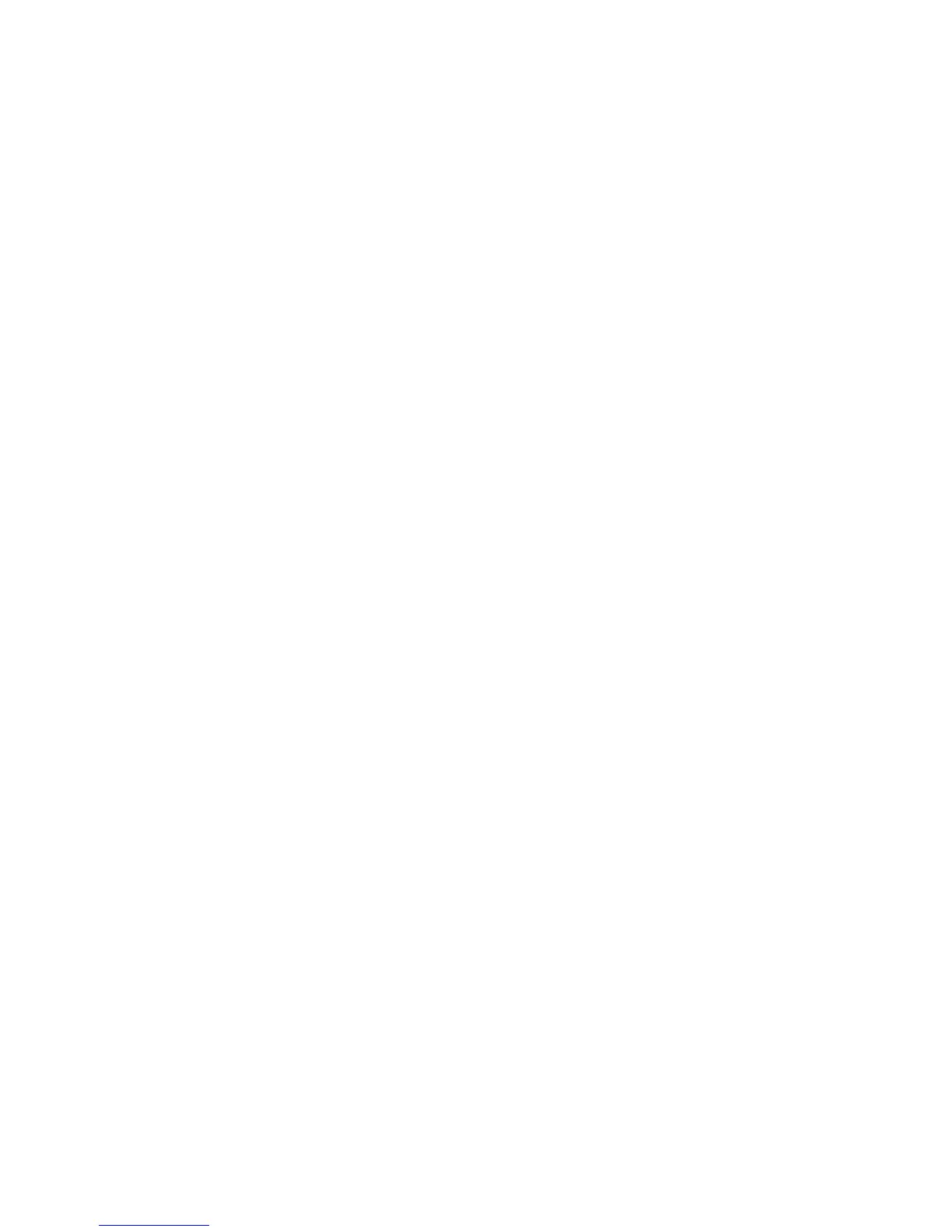Table of Contents
1. Scenario 1 - Basic L2 Edge Setup: 1 WS + 2 APs ..................................................... 4
1.1 Configure AP Network Settings ......................................................................... 5
1.2 Configure the DHCP Server ............................................................................... 6
1.2.1 Global DHCP Configuration....................................................................... 6
1.2.2 Pool Configuration...................................................................................... 7
1.3 ACL Configuration............................................................................................. 8
1.4 Wireless Configuration..................................................................................... 10
1.5 Device Connections .......................................................................................... 11
1.6 Save Configuration ........................................................................................... 12
1.7 Verify the Configuration................................................................................... 13
1.8 Feature Tests..................................................................................................... 13
1.8.1 L2 Start Roaming Test.............................................................................. 13
1.8.2 Auto channel adjustment after associating with AP2 ............................... 13
1.8.3 Rogue AP Detection ................................................................................. 15
1.8.4 Power Adjustment..................................................................................... 16
1.8.5 Load Balancing......................................................................................... 18
1.9 Switch and AP Cleanup .................................................................................... 18
2 Scenario 2 – L2/L3 Edge: 1 WS + 2 AP................................................................... 19
2.1 Configuring LAN Settings................................................................................ 20
2.1.1 Create VLANs .......................................................................................... 20
2.1.2 Configure VLAN Routing ........................................................................ 23
2.1.3 Enable Global Routing.............................................................................. 25
2.1.4 Configure Static Routing .......................................................................... 25
2.1.5 Configure the Loopback Interface ............................................................ 25
2.1.6 DHCP Server ............................................................................................ 26
2.1.7 ACL Configuration................................................................................... 27
2.2 Configuring WLAN Settings............................................................................ 30
2.3 Save Configuration ........................................................................................... 33
2.4 Device Connections .......................................................................................... 33
2.5 Verifying the Configuration.............................................................................. 33
3 Scenario 3 – L3 Overlay: 1 WS + 1 AP + 1 Remote AP.......................................... 35
3.1 Configuring LAN Settings................................................................................ 36
3.1.1 Configure the VLANs............................................................................... 36
3.1.2 Configure VLAN Routing ........................................................................ 37
3.1.3 Configure Routing .................................................................................... 38
3.1.4 DHCP Server ............................................................................................ 39
3.1.5 Setting the MTU Size................................................................................ 40
3.2 Configuring WLAN Settings............................................................................ 41
3.2.1 Configure the Basic Settings..................................................................... 41
3.2.2 Apply the AP Profile................................................................................. 42
3.3 Save Configuration ........................................................................................... 43
3.4 Device Connections .......................................................................................... 43
3.5 Verifying the Configuration.............................................................................. 43
3.6 Testing the L3 Roaming Feature....................................................................... 43
