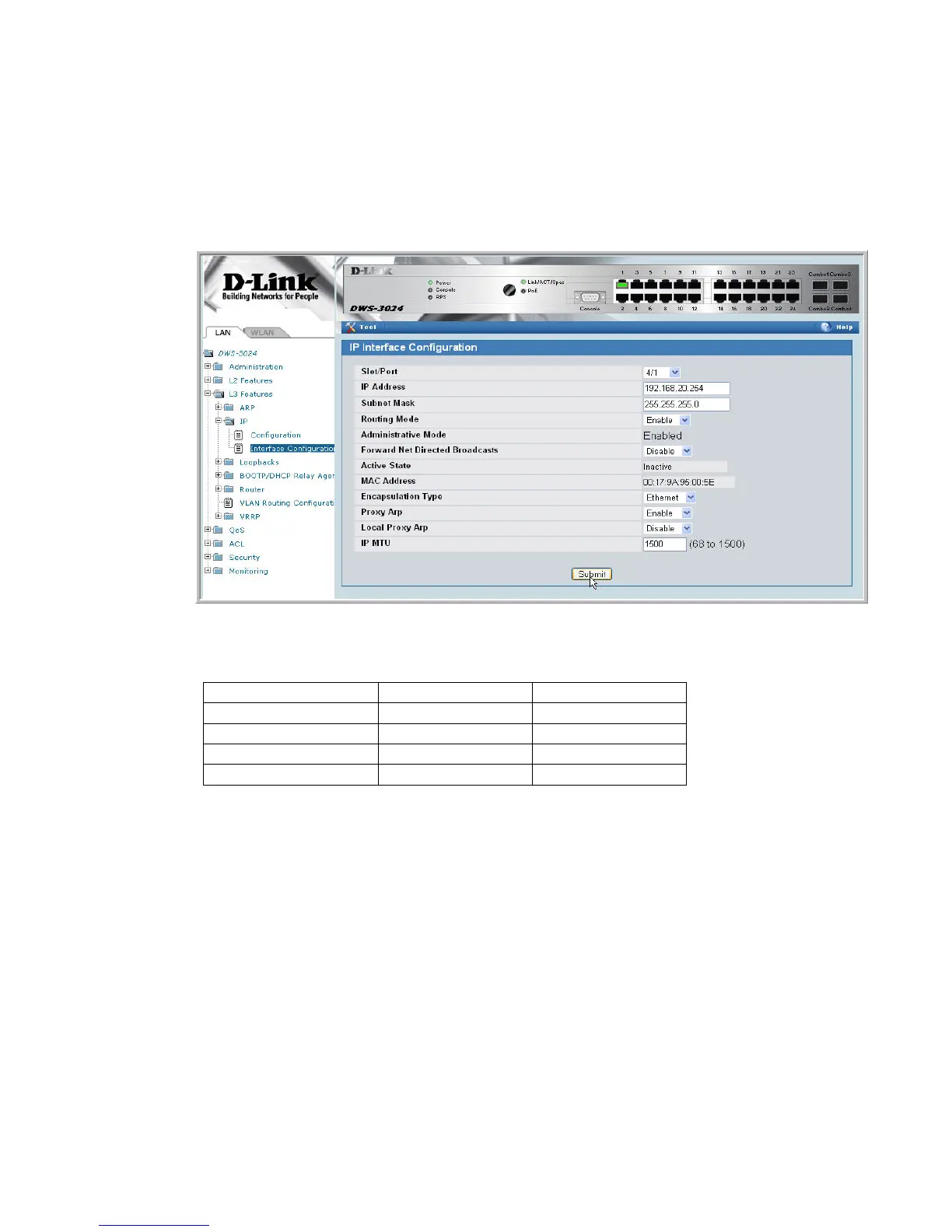5. Select interface 4/1 from the Slot/Port drop-down menu and enter the following
information:
a. IP Address: 192.168.20.254
b. Subnet Mask: 255.255.255.0
c. Routing Mode: Enable
6. Click Submit.
7. Repeat the steps for interface 4/2 (VLAN 30), 4/3 (VLAN 100), and 4/4 (VLAN 200).
Refer to the following table for IP address information:
Interface IP Address Subnet Mask
Interface 4/1 192.168.20.254 255.255.255.0
Interface 4/2 192.168.30.254 255.255.255.0
Interface 4/3 192.168.100.254 255.255.255.0
Interface 4/4 192.168.200.254 255.255.255.0
8. Verify the VLAN Routing information on the Monitoring Æ L3 Status Æ VLAN
Routing Summary page.
