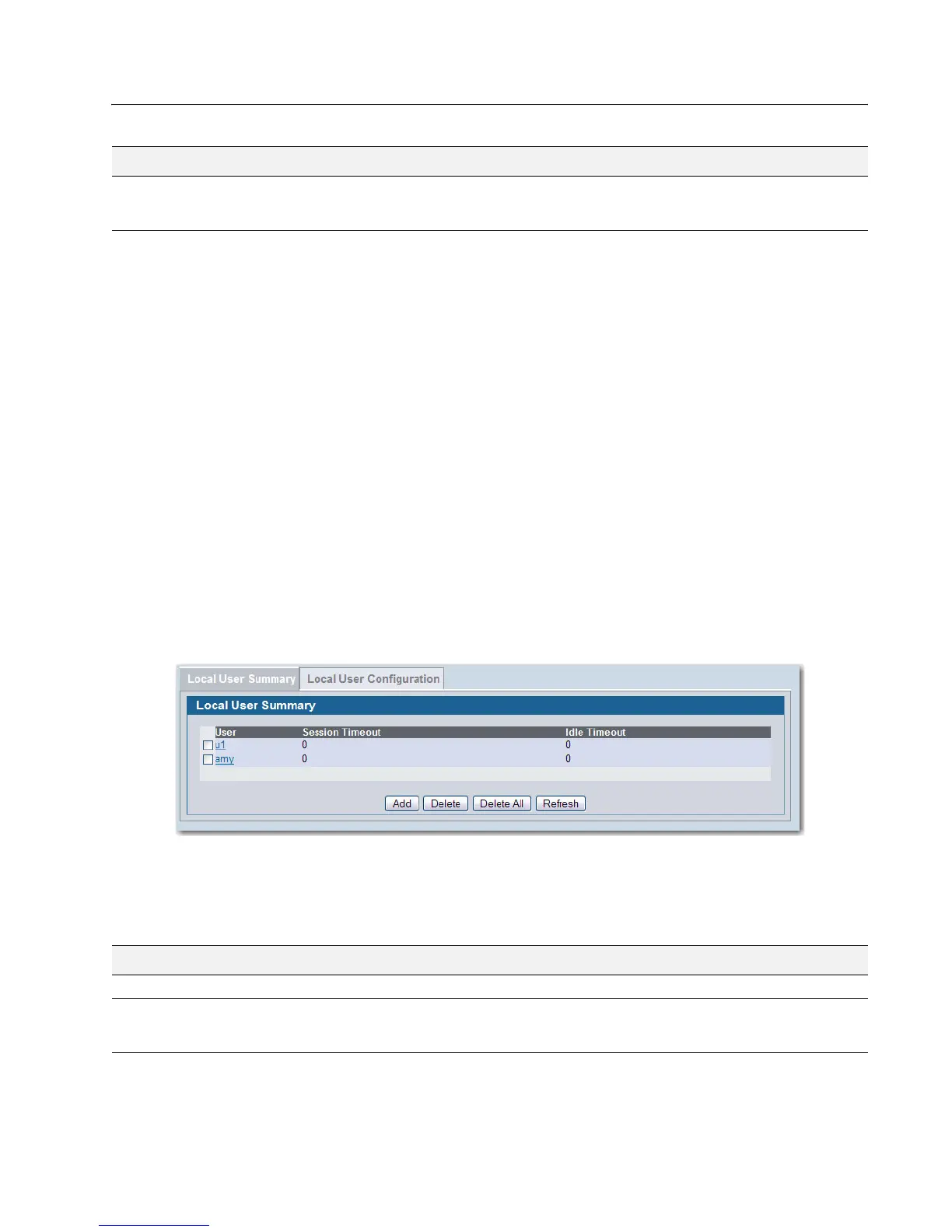Software User Manual D-Link Unified Access System
02/15/2011
Document 34CS3000-SWUM104-D10 Page 177
• Click Clear to reset the page to the default values.
• Click Preview to preview the customized page.
• Click Refresh to update the screen with the most current information.
• Click Submit to update the switch with the values on the screen. If you want the switch to retain the new values across
a power cycle you must perform a save.
Monitoring and Configuring Captive Portal Users
You can configure a portal to accommodate guest users and authorized users. Guest users do not have assigned user
names and passwords. Authorized users provide a valid user name and password that must first be validated against a local
database or RADIUS server. Authorized users can gain network access once the D-Link Unified Switch confirms the user’s
credentials.
The Local User Summary page allows you to add authorized users to the local database, which can contain up to 128 user
entries. You can also delete users from the local database from the Local User Summary page.
To view and configure CP users in the local database, click Security > Captive Portal > Local User.
Any users that are already configured are listed on the Local User Summary page.
Figure 86: Captive Portal Local User Summary
Table 69 describes the fields on the Local User Summary page.
Content Enter the optional text to display to indicate successful de-authentication. This message displays under
the logout success title. The range is 1-256 Unicode characters. The default is You have successfully
logged out. Thank you for choosing D-Link.
Table 69: Local User Summary
Field Description
User Identifies the name of the user.
Session Timeout Shows the number of seconds a user is permitted to remain connected to the network. Once
the Session Timeout value is reached, the user is logged out automatically. A value of 0
means that the user does not have a Session Timeout limit.
Table 68: CP Web Page Customization - Logout Success Page
Field Description
