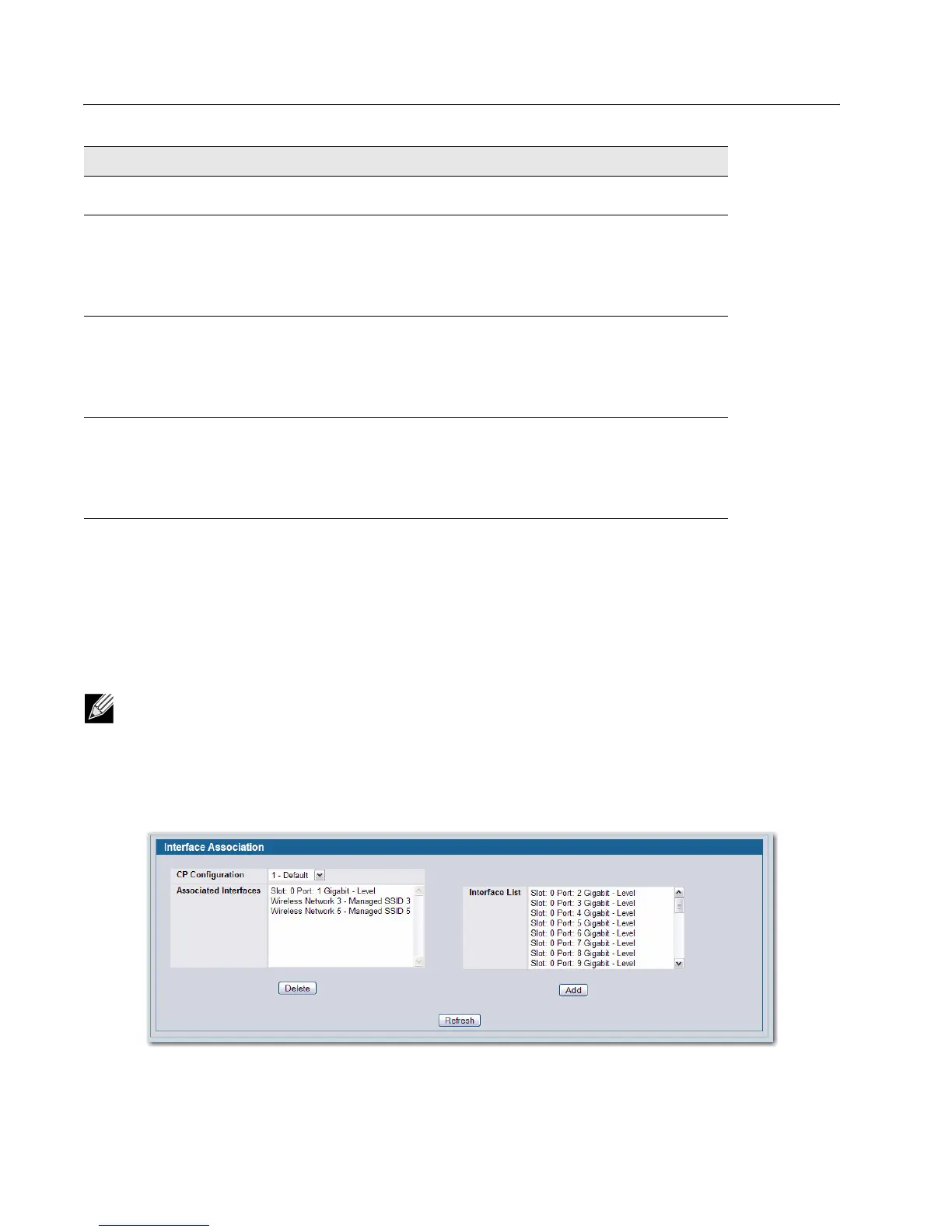D-Link Unified Access System Software User Manual
02/15/2011
Page 180 Document 34CS3000-SWUM104-D10
Associating Interfaces with the Captive Portal
From the Interface Association page, you can associate a configured captive portal with a specific physical interface or
wireless network (SSID). The CP feature only runs on the wired or wireless interfaces that you specify. A CP can have
multiple interfaces associated with it, but an interface can be associated to only one CP at a time.
To associate interfaces with CPs, click Security > Captive Portal > Interface Association.
Figure 88: Global Captive Portal Configuration
User-Password 2 User password 8-64
characters
Required None
DLink-Captive-
Portal-Groups
6132, 127 A comma-delimited list of
group names that
correspond to the
configured CP instance
configurations.
String Optional None. The
default
group is
used if not
defined
here.
Session-Timeout 27 Logout once session
timeout is reached
(seconds). If the attribute
is 0 or not present then
use the value configured
for the captive portal.
Integer
(seconds)
Optional 0
Idle-Timeout 28 Logout once idle timeout
is reached (seconds). If
the attribute is 0 or not
present then use the value
configured for the captive
portal.
Integer
(seconds)
Optional 0
Note: When associating a physical interface with a captive portal configuration, note the following restrictions:
• Captive portal and STP should not be enabled on the same physical interface.
• Captive portal and 802.1X cannot be enabled on the same physical interface.
• Port security and captive portal cannot be enabled on the same physical interface.
• If a physical interface is made a LAG member, the captive portal becomes disabled on the interface.
Table 71: Captive Portal User RADIUS Attributes
Attribute Number Description Range Usage Default
